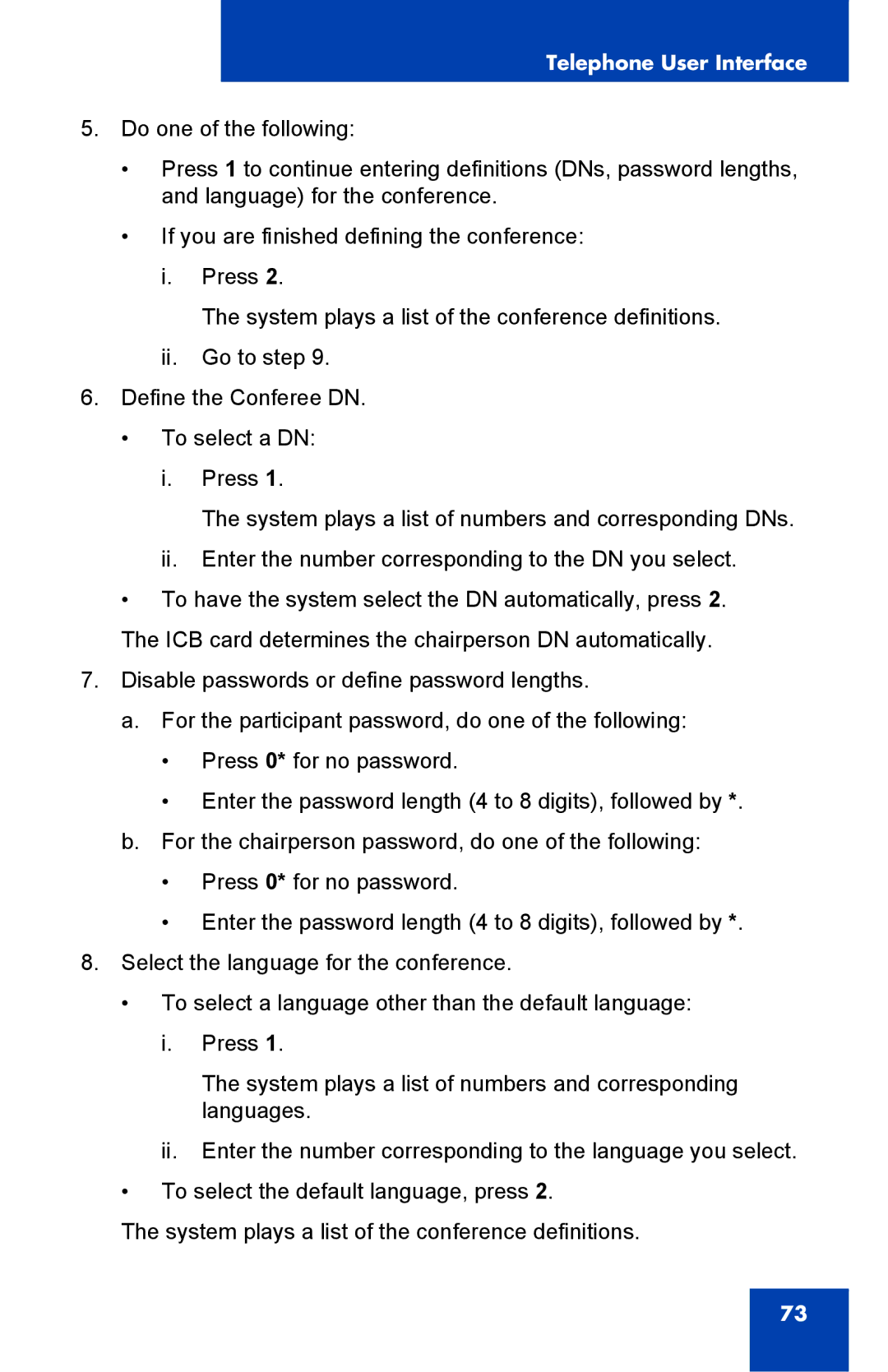Telephone User Interface
5.Do one of the following:
•Press 1 to continue entering definitions (DNs, password lengths, and language) for the conference.
•If you are finished defining the conference:
i.Press 2.
The system plays a list of the conference definitions.
ii.Go to step 9.
6.Define the Conferee DN.
•To select a DN:
i.Press 1.
The system plays a list of numbers and corresponding DNs.
ii.Enter the number corresponding to the DN you select.
•To have the system select the DN automatically, press 2.
The ICB card determines the chairperson DN automatically.
7.Disable passwords or define password lengths.
a.For the participant password, do one of the following:
•Press 0* for no password.
•Enter the password length (4 to 8 digits), followed by *.
b.For the chairperson password, do one of the following:
•Press 0* for no password.
•Enter the password length (4 to 8 digits), followed by *.
8.Select the language for the conference.
• To select a language other than the default language:
i.Press 1.
The system plays a list of numbers and corresponding languages.
ii.Enter the number corresponding to the language you select.
•To select the default language, press 2.
The system plays a list of the conference definitions.
73