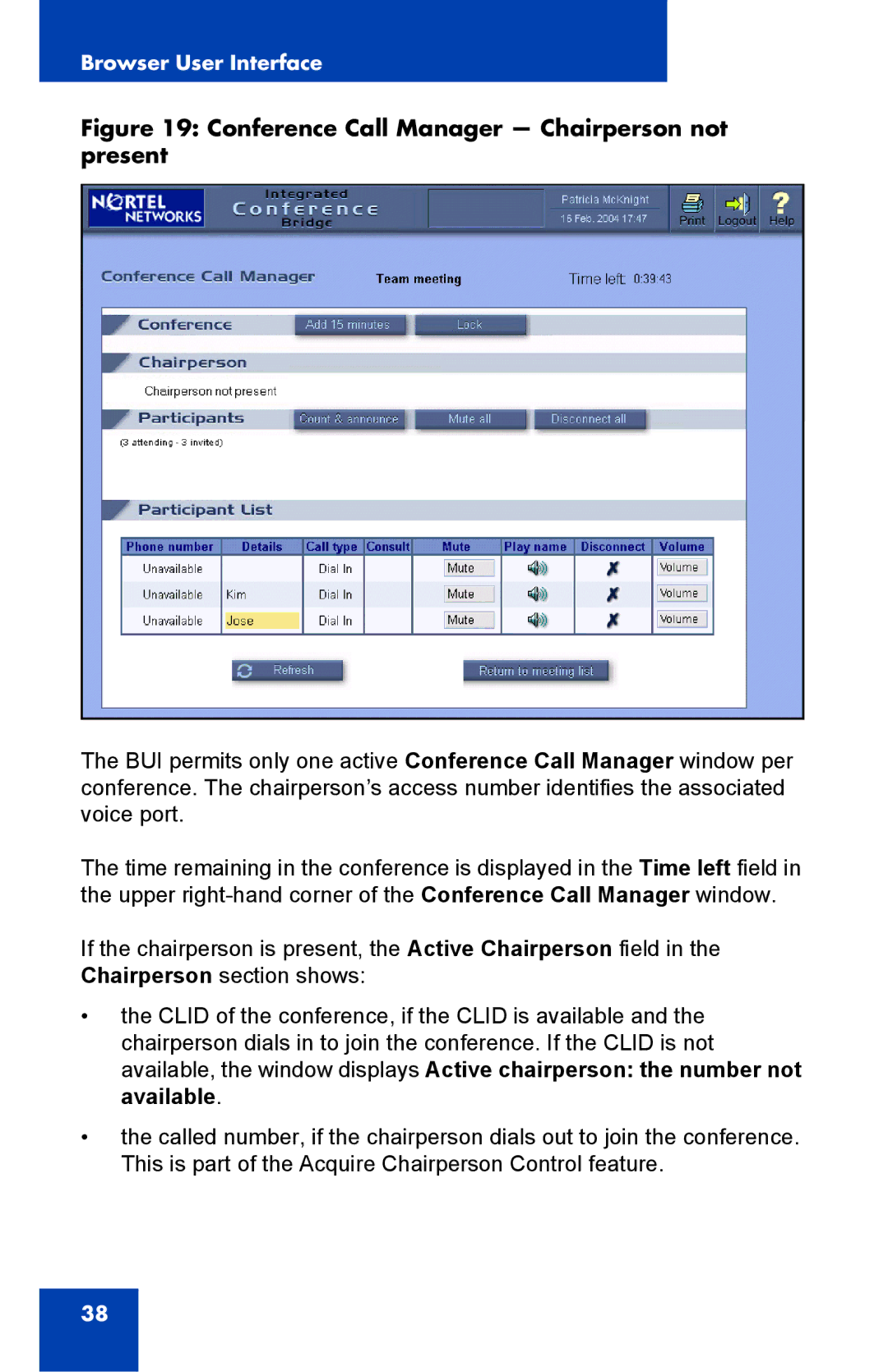Browser User Interface
Figure 19: Conference Call Manager — Chairperson not present
The BUI permits only one active Conference Call Manager window per conference. The chairperson’s access number identifies the associated voice port.
The time remaining in the conference is displayed in the Time left field in the upper
If the chairperson is present, the Active Chairperson field in the Chairperson section shows:
•the CLID of the conference, if the CLID is available and the chairperson dials in to join the conference. If the CLID is not available, the window displays Active chairperson: the number not available.
•the called number, if the chairperson dials out to join the conference. This is part of the Acquire Chairperson Control feature.
38