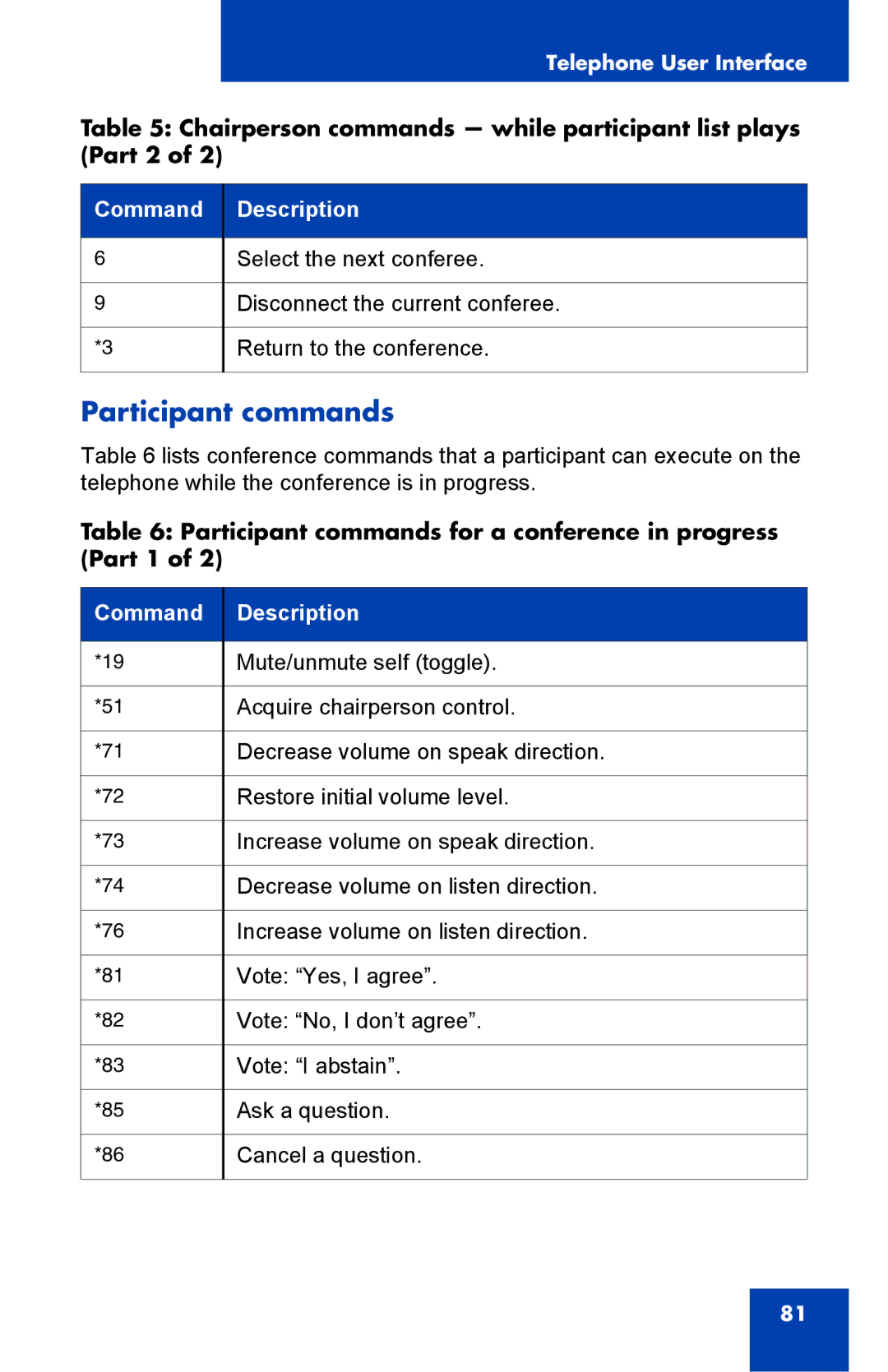Telephone User Interface
Table 5: Chairperson commands — while participant list plays (Part 2 of 2)
Command Description
6Select the next conferee.
9Disconnect the current conferee.
*3 | Return to the conference. |
Participant commands
Table 6 lists conference commands that a participant can execute on the telephone while the conference is in progress.
Table 6: Participant commands for a conference in progress (Part 1 of 2)
Command | Description |
|
|
*19 | Mute/unmute self (toggle). |
|
|
*51 | Acquire chairperson control. |
|
|
*71 | Decrease volume on speak direction. |
|
|
*72 | Restore initial volume level. |
|
|
*73 | Increase volume on speak direction. |
|
|
*74 | Decrease volume on listen direction. |
|
|
*76 | Increase volume on listen direction. |
|
|
*81 | Vote: “Yes, I agree”. |
|
|
*82 | Vote: “No, I don’t agree”. |
|
|
*83 | Vote: “I abstain”. |
|
|
*85 | Ask a question. |
|
|
*86 | Cancel a question. |
|
|
81