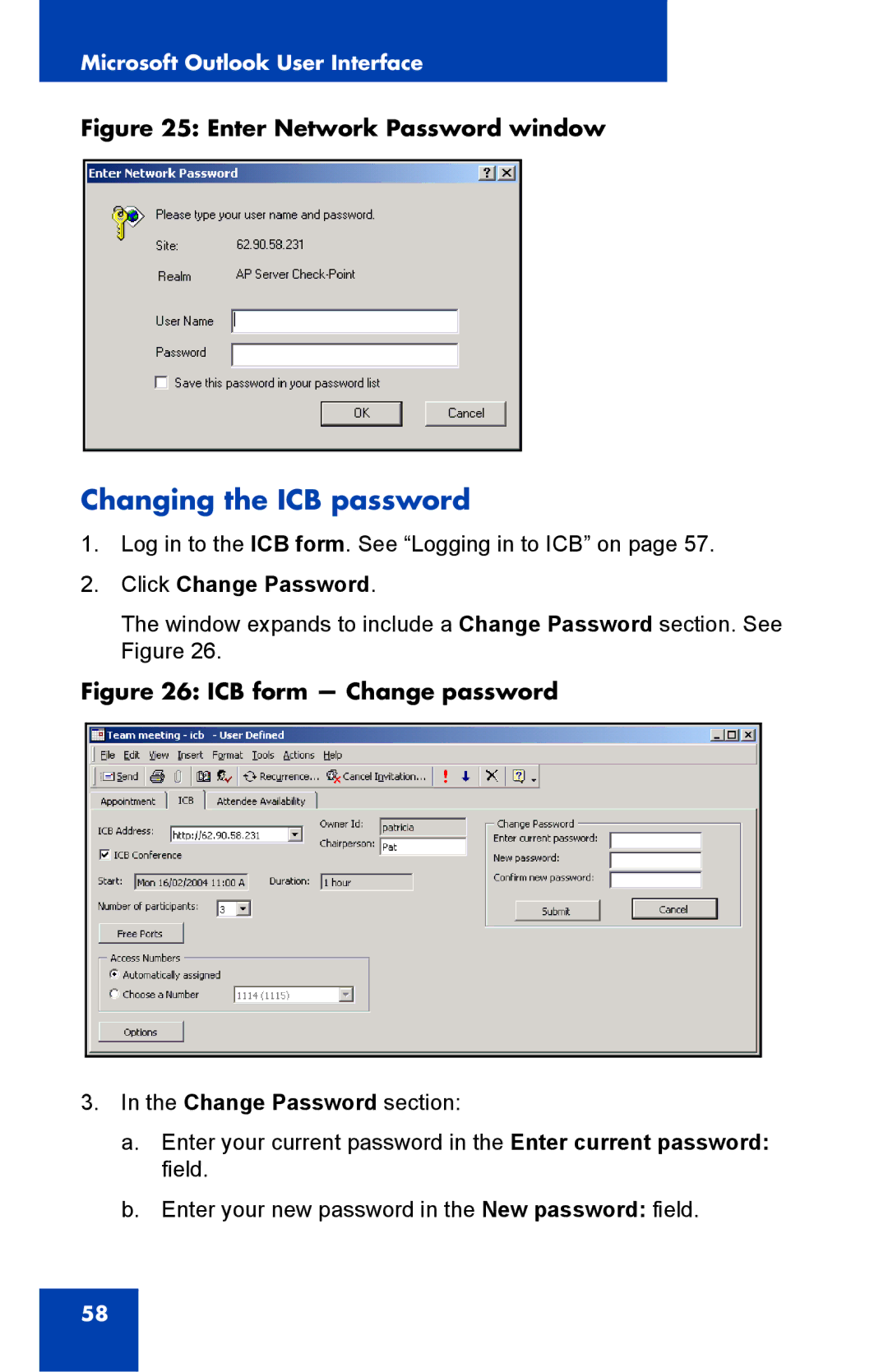Microsoft Outlook User Interface
Figure 25: Enter Network Password window
Changing the ICB password
1.Log in to the ICB form. See “Logging in to ICB” on page 57.
2.Click Change Password.
The window expands to include a Change Password section. See Figure 26.
Figure 26: ICB form — Change password
3.In the Change Password section:
a.Enter your current password in the Enter current password: field.
b.Enter your new password in the New password: field.
58