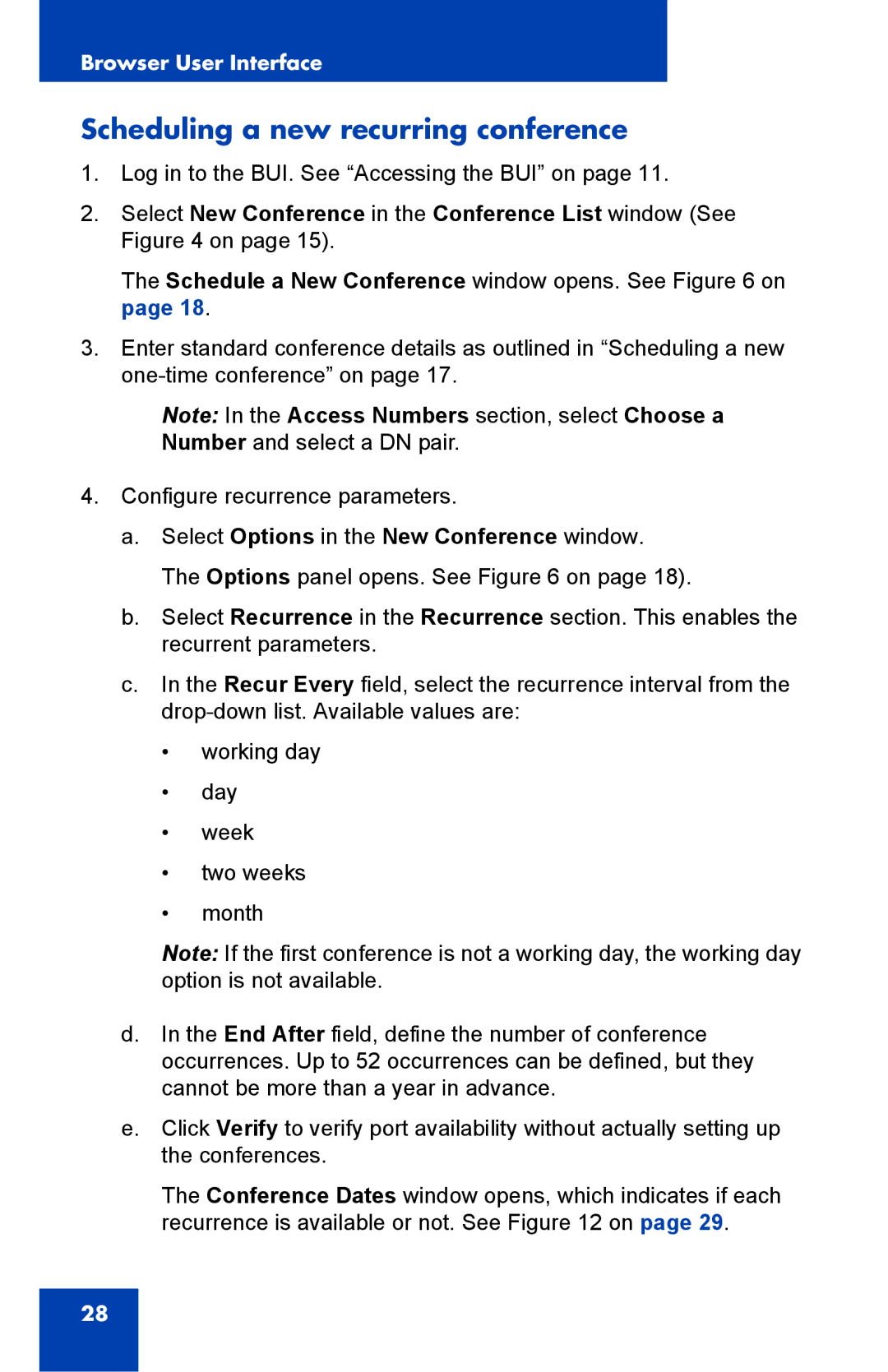Browser User Interface
Scheduling a new recurring conference
1.Log in to the BUI. See “Accessing the BUI” on page 11.
2.Select New Conference in the Conference List window (See Figure 4 on page 15).
The Schedule a New Conference window opens. See Figure 6 on page 18.
3.Enter standard conference details as outlined in “Scheduling a new
Note: In the Access Numbers section, select Choose a Number and select a DN pair.
4.Configure recurrence parameters.
a.Select Options in the New Conference window. The Options panel opens. See Figure 6 on page 18).
b.Select Recurrence in the Recurrence section. This enables the recurrent parameters.
c.In the Recur Every field, select the recurrence interval from the
•working day
•day
•week
•two weeks
•month
Note: If the first conference is not a working day, the working day option is not available.
d.In the End After field, define the number of conference occurrences. Up to 52 occurrences can be defined, but they cannot be more than a year in advance.
e.Click Verify to verify port availability without actually setting up the conferences.
The Conference Dates window opens, which indicates if each recurrence is available or not. See Figure 12 on page 29.
28