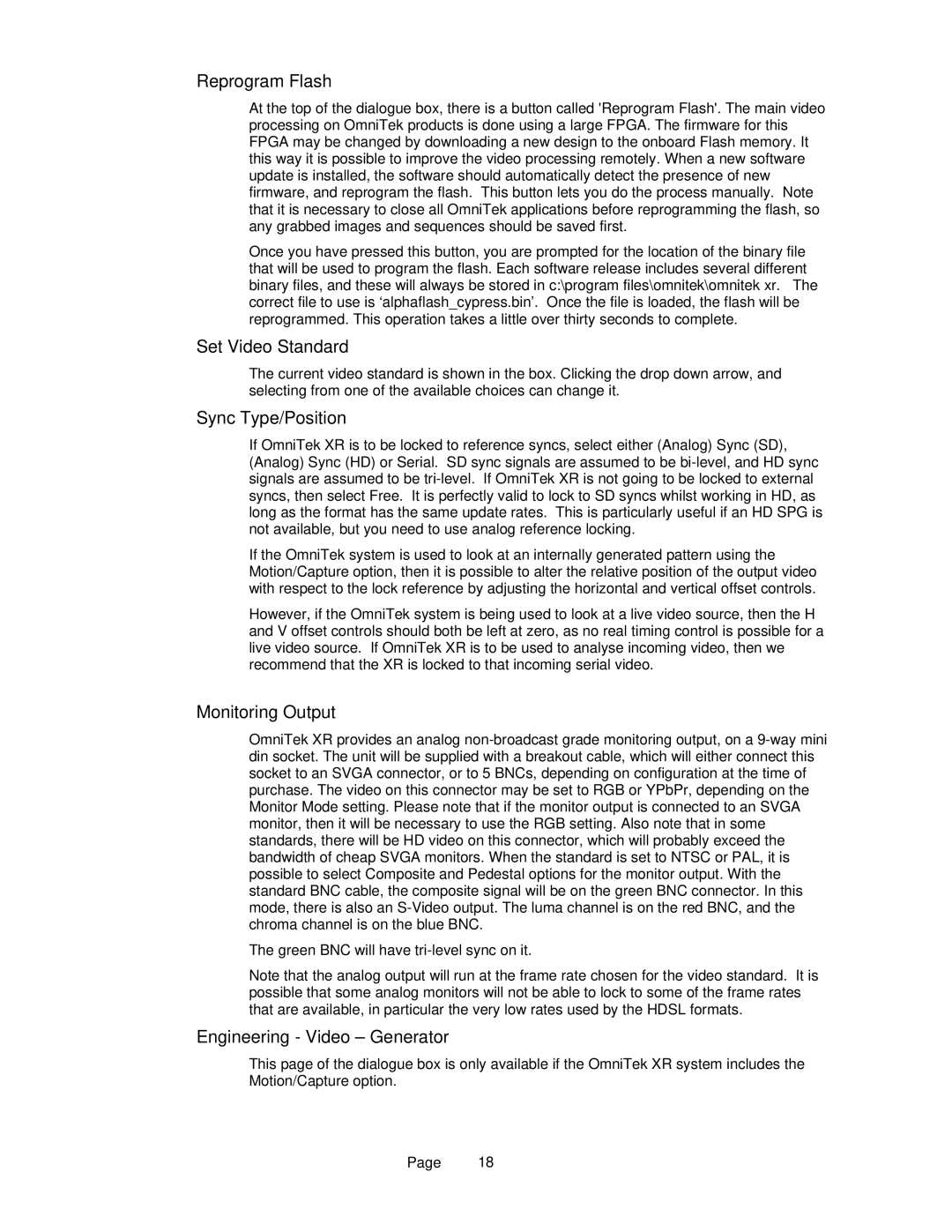Reprogram Flash
At the top of the dialogue box, there is a button called 'Reprogram Flash'. The main video processing on OmniTek products is done using a large FPGA. The firmware for this FPGA may be changed by downloading a new design to the onboard Flash memory. It this way it is possible to improve the video processing remotely. When a new software update is installed, the software should automatically detect the presence of new firmware, and reprogram the flash. This button lets you do the process manually. Note that it is necessary to close all OmniTek applications before reprogramming the flash, so any grabbed images and sequences should be saved first.
Once you have pressed this button, you are prompted for the location of the binary file that will be used to program the flash. Each software release includes several different binary files, and these will always be stored in c:\program files\omnitek\omnitek xr. The correct file to use is ‘alphaflash_cypress.bin’. Once the file is loaded, the flash will be reprogrammed. This operation takes a little over thirty seconds to complete.
Set Video Standard
The current video standard is shown in the box. Clicking the drop down arrow, and selecting from one of the available choices can change it.
Sync Type/Position
If OmniTek XR is to be locked to reference syncs, select either (Analog) Sync (SD), (Analog) Sync (HD) or Serial. SD sync signals are assumed to be
If the OmniTek system is used to look at an internally generated pattern using the Motion/Capture option, then it is possible to alter the relative position of the output video with respect to the lock reference by adjusting the horizontal and vertical offset controls.
However, if the OmniTek system is being used to look at a live video source, then the H and V offset controls should both be left at zero, as no real timing control is possible for a live video source. If OmniTek XR is to be used to analyse incoming video, then we recommend that the XR is locked to that incoming serial video.
Monitoring Output
OmniTek XR provides an analog
The green BNC will have
Note that the analog output will run at the frame rate chosen for the video standard. It is possible that some analog monitors will not be able to lock to some of the frame rates that are available, in particular the very low rates used by the HDSL formats.
Engineering - Video – Generator
This page of the dialogue box is only available if the OmniTek XR system includes the Motion/Capture option.
Page 18