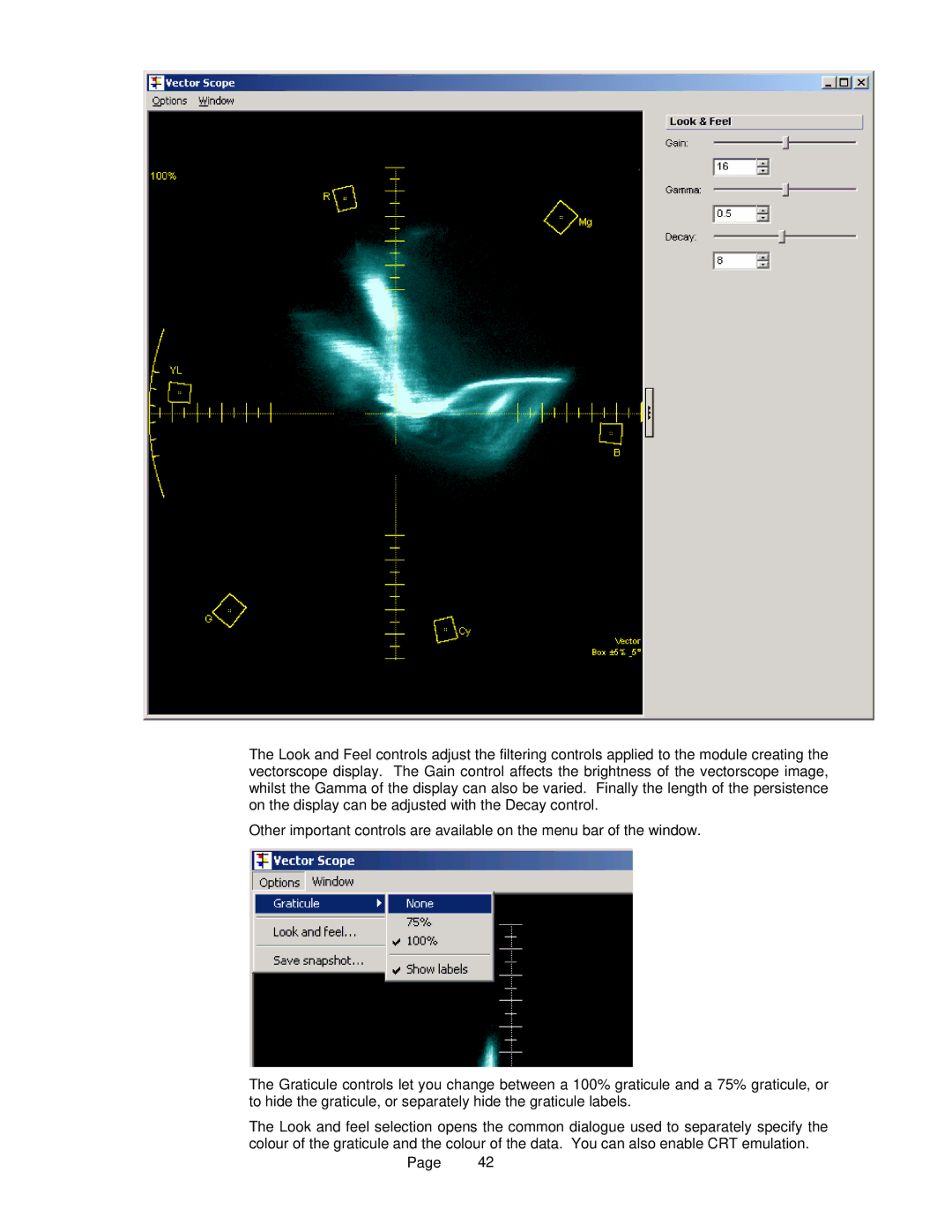The Look and Feel controls adjust the filtering controls applied to the module creating the vectorscope display. The Gain control affects the brightness of the vectorscope image, whilst the Gamma of the display can also be varied. Finally the length of the persistence on the display can be adjusted with the Decay control.
Other important controls are available on the menu bar of the window.
The Graticule controls let you change between a 100% graticule and a 75% graticule, or to hide the graticule, or separately hide the graticule labels.
The Look and feel selection opens the common dialogue used to separately specify the colour of the graticule and the colour of the data. You can also enable CRT emulation.
Page 42