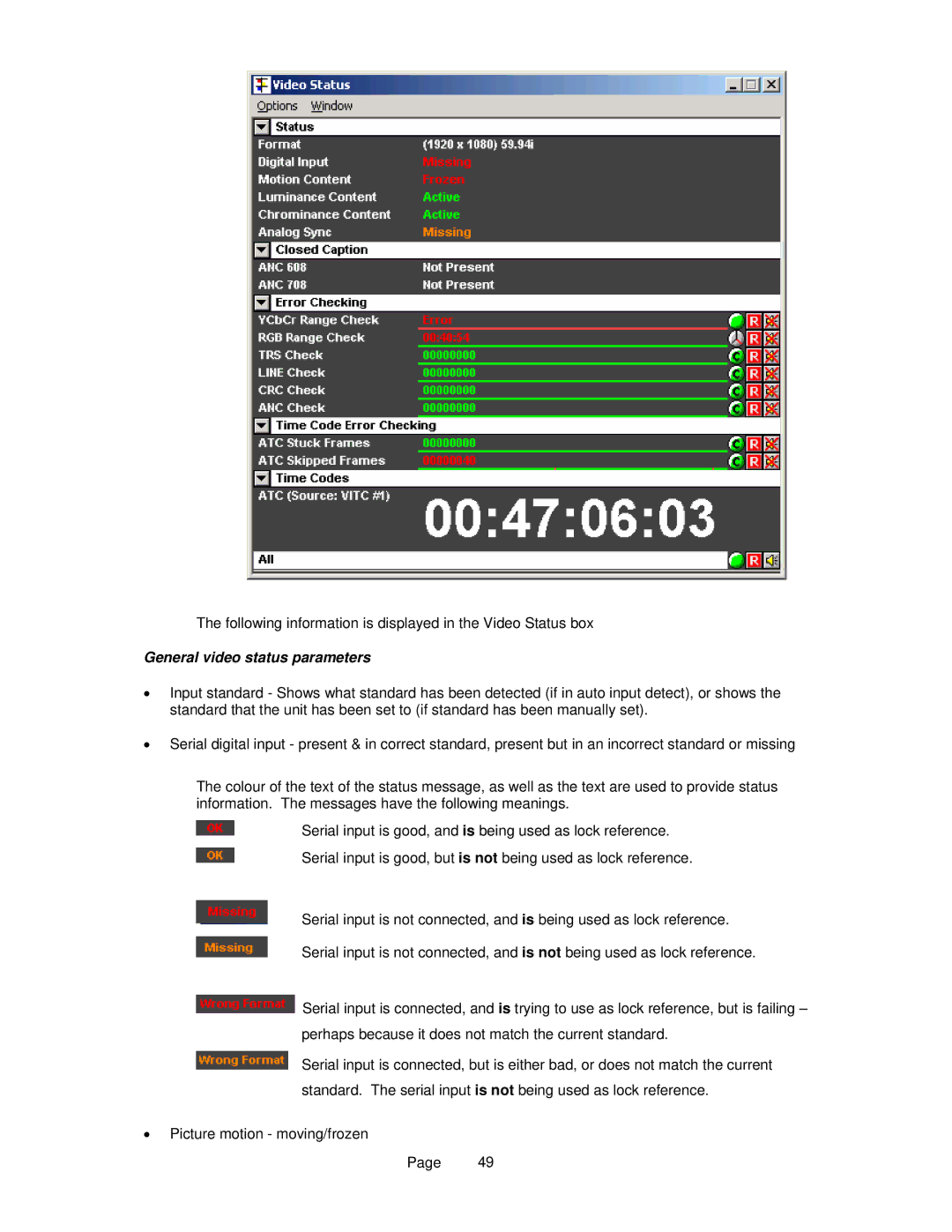The following information is displayed in the Video Status box
General video status parameters
•Input standard - Shows what standard has been detected (if in auto input detect), or shows the standard that the unit has been set to (if standard has been manually set).
•Serial digital input - present & in correct standard, present but in an incorrect standard or missing
The colour of the text of the status message, as well as the text are used to provide status information. The messages have the following meanings.
Serial input is good, and is being used as lock reference.
Serial input is good, but is not being used as lock reference.
Serial input is not connected, and is being used as lock reference.
Serial input is not connected, and is not being used as lock reference.
![]() Serial input is connected, and is trying to use as lock reference, but is failing – perhaps because it does not match the current standard.
Serial input is connected, and is trying to use as lock reference, but is failing – perhaps because it does not match the current standard.
Serial input is connected, but is either bad, or does not match the current standard. The serial input is not being used as lock reference.
•Picture motion - moving/frozen
Page 49