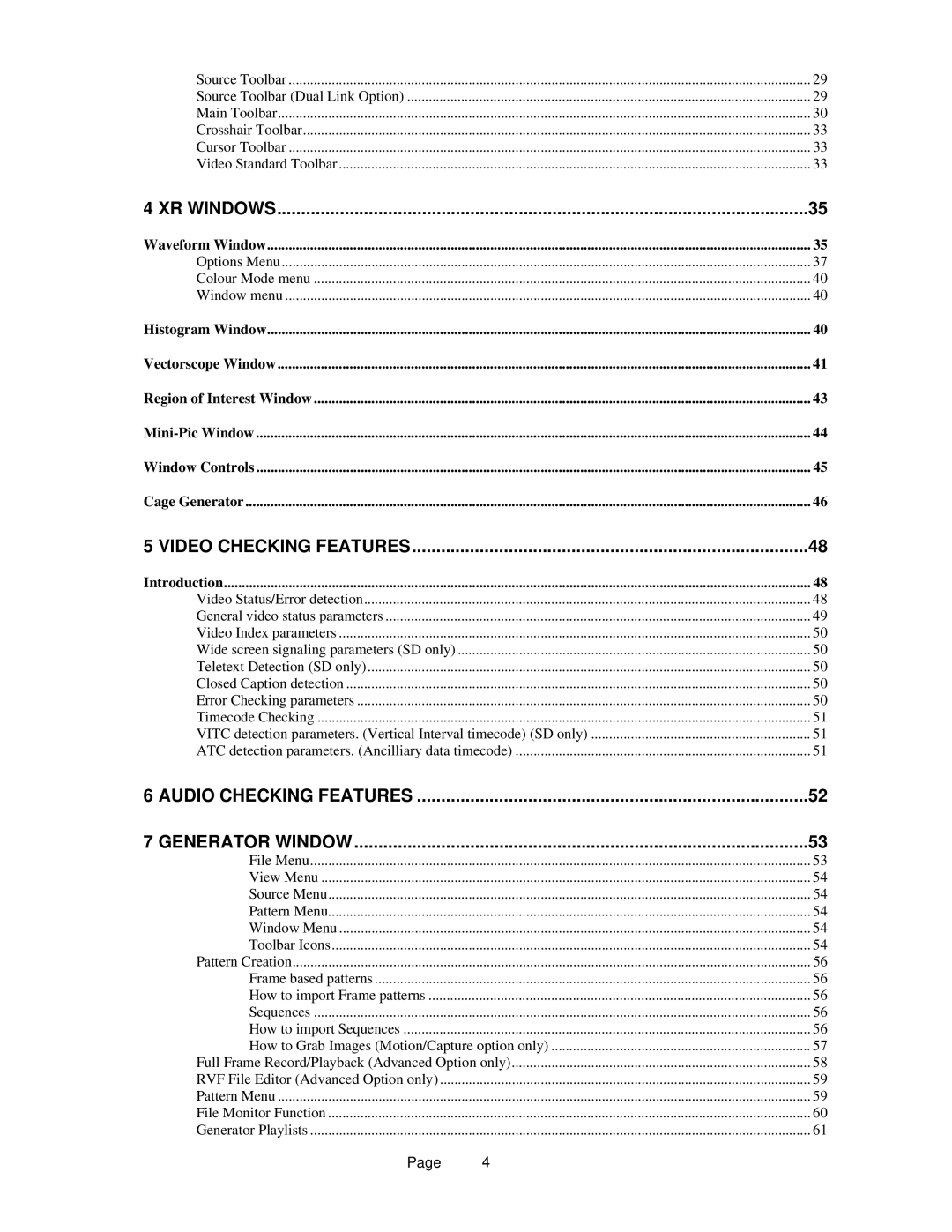Source Toolbar | 29 |
Source Toolbar (Dual Link Option) | 29 |
Main Toolbar | 30 |
Crosshair Toolbar | 33 |
Cursor Toolbar | 33 |
Video Standard Toolbar | 33 |
4 XR WINDOWS | 35 |
Waveform Window | 35 |
Options Menu | 37 |
Colour Mode menu | 40 |
Window menu | 40 |
Histogram Window | 40 |
Vectorscope Window | 41 |
Region of Interest Window | 43 |
44 | |
Window Controls | 45 |
Cage Generator | 46 |
5 VIDEO CHECKING FEATURES | 48 | |
Introduction | 48 | |
Video Status/Error detection | 48 | |
General video status parameters | 49 | |
Video Index parameters | 50 | |
Wide screen signaling parameters (SD only) | 50 | |
Teletext Detection (SD only) | 50 | |
Closed Caption detection | 50 | |
Error Checking parameters | 50 | |
Timecode Checking | 51 | |
VITC detection parameters. (Vertical Interval timecode) (SD only) | ............................................................. 51 | |
ATC detection parameters. (Ancilliary data timecode) | 51 | |
6 AUDIO CHECKING FEATURES | 52 | |
7 GENERATOR WINDOW | 53 | |
File Menu | 53 | |
View Menu | 54 | |
Source Menu | 54 | |
Pattern Menu | 54 | |
Window Menu | 54 | |
Toolbar Icons | 54 | |
Pattern Creation | 56 | |
Frame based patterns | 56 | |
How to import Frame patterns | 56 | |
Sequences | 56 | |
How to import Sequences | 56 | |
How to Grab Images (Motion/Capture option only) | 57 | |
Full Frame Record/Playback (Advanced Option only) | 58 | |
RVF File Editor (Advanced Option only) | 59 | |
Pattern Menu | 59 | |
File Monitor Function | 60 | |
Generator Playlists | 61 | |
Page | 4 |
|