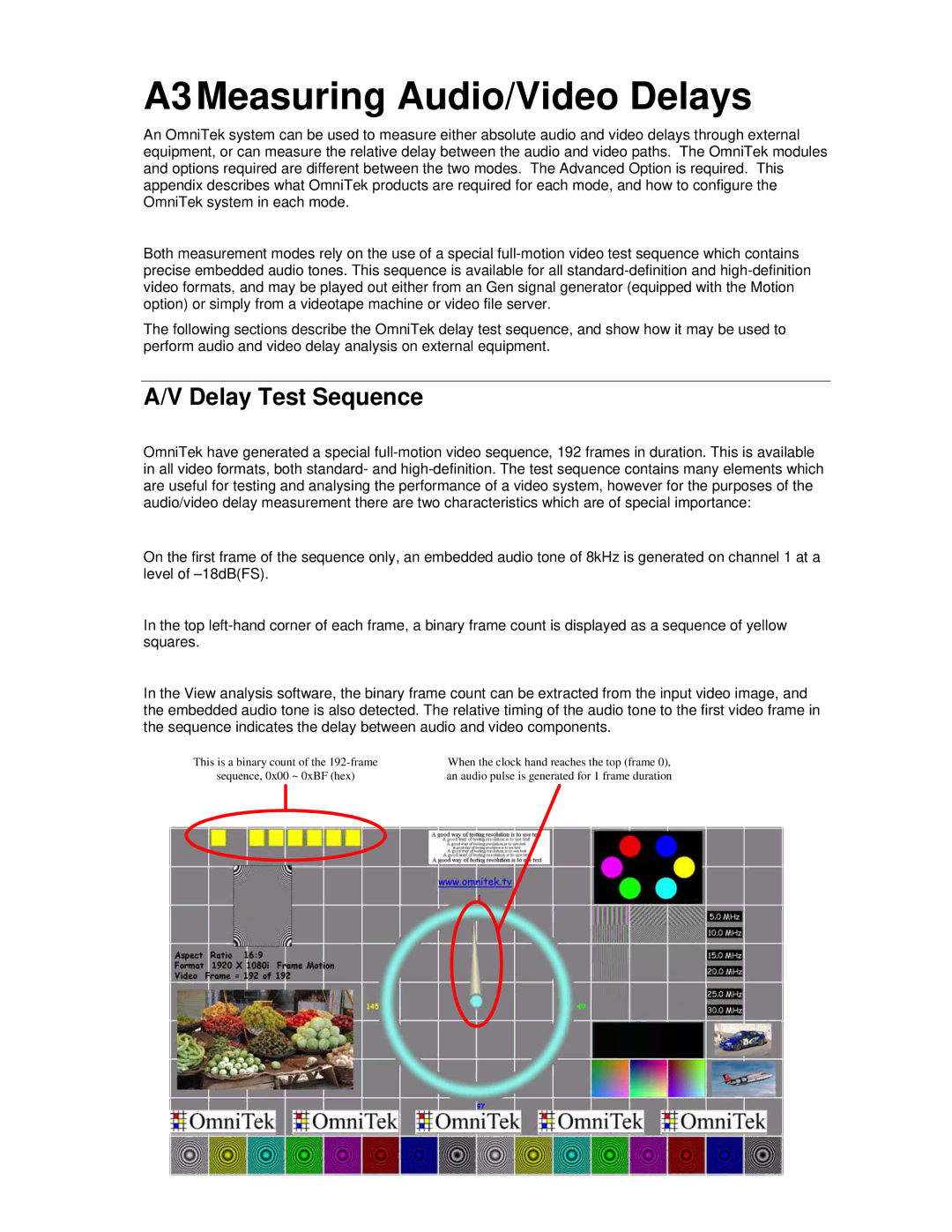A3Measuring Audio/Video Delays
An OmniTek system can be used to measure either absolute audio and video delays through external equipment, or can measure the relative delay between the audio and video paths. The OmniTek modules and options required are different between the two modes. The Advanced Option is required. This appendix describes what OmniTek products are required for each mode, and how to configure the OmniTek system in each mode.
Both measurement modes rely on the use of a special
The following sections describe the OmniTek delay test sequence, and show how it may be used to perform audio and video delay analysis on external equipment.
A/V Delay Test Sequence
OmniTek have generated a special
On the first frame of the sequence only, an embedded audio tone of 8kHz is generated on channel 1 at a level of
In the top
In the View analysis software, the binary frame count can be extracted from the input video image, and the embedded audio tone is also detected. The relative timing of the audio tone to the first video frame in the sequence indicates the delay between audio and video components.
This is a binary count of the | When the clock hand reaches the top (frame 0), |
sequence, 0x00 ~ 0xBF (hex) | an audio pulse is generated for 1 frame duration |
Page 72