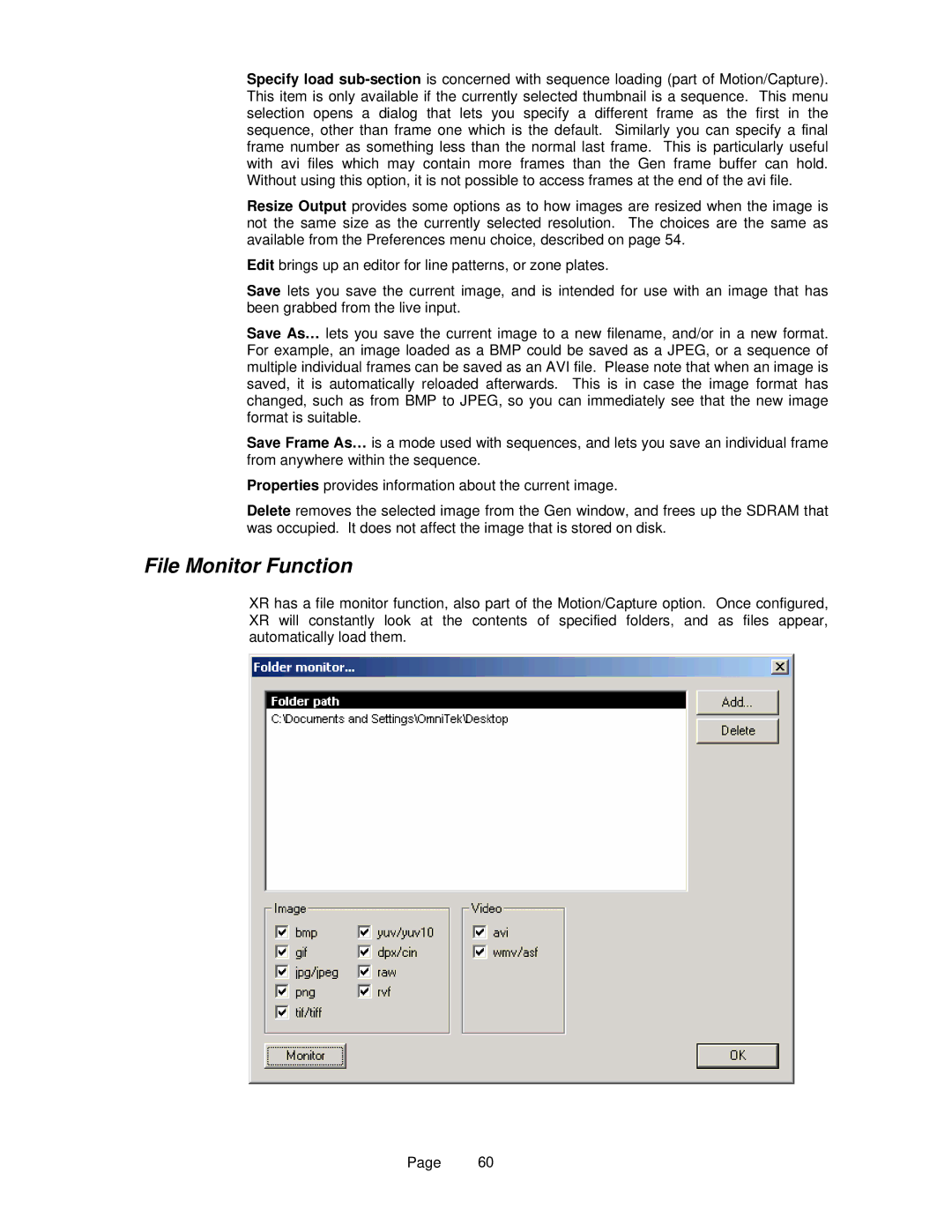Specify load
Resize Output provides some options as to how images are resized when the image is not the same size as the currently selected resolution. The choices are the same as available from the Preferences menu choice, described on page 54.
Edit brings up an editor for line patterns, or zone plates.
Save lets you save the current image, and is intended for use with an image that has been grabbed from the live input.
Save As… lets you save the current image to a new filename, and/or in a new format. For example, an image loaded as a BMP could be saved as a JPEG, or a sequence of multiple individual frames can be saved as an AVI file. Please note that when an image is saved, it is automatically reloaded afterwards. This is in case the image format has changed, such as from BMP to JPEG, so you can immediately see that the new image format is suitable.
Save Frame As… is a mode used with sequences, and lets you save an individual frame from anywhere within the sequence.
Properties provides information about the current image.
Delete removes the selected image from the Gen window, and frees up the SDRAM that was occupied. It does not affect the image that is stored on disk.
File Monitor Function
XR has a file monitor function, also part of the Motion/Capture option. Once configured, XR will constantly look at the contents of specified folders, and as files appear, automatically load them.
Page 60