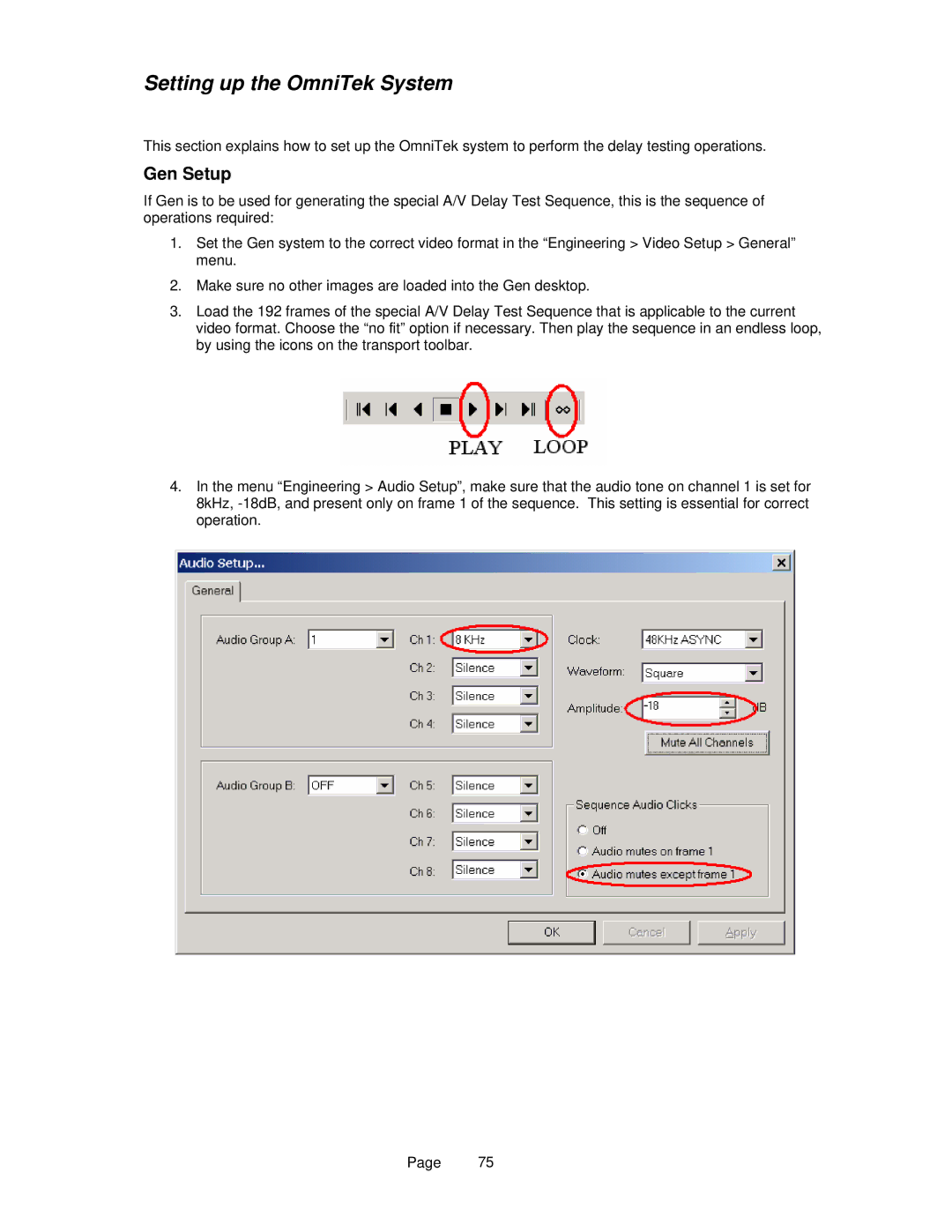Setting up the OmniTek System
This section explains how to set up the OmniTek system to perform the delay testing operations.
Gen Setup
If Gen is to be used for generating the special A/V Delay Test Sequence, this is the sequence of operations required:
1.Set the Gen system to the correct video format in the “Engineering > Video Setup > General” menu.
2.Make sure no other images are loaded into the Gen desktop.
3.Load the 192 frames of the special A/V Delay Test Sequence that is applicable to the current video format. Choose the “no fit” option if necessary. Then play the sequence in an endless loop, by using the icons on the transport toolbar.
4.In the menu “Engineering > Audio Setup”, make sure that the audio tone on channel 1 is set for 8kHz,
Page 75