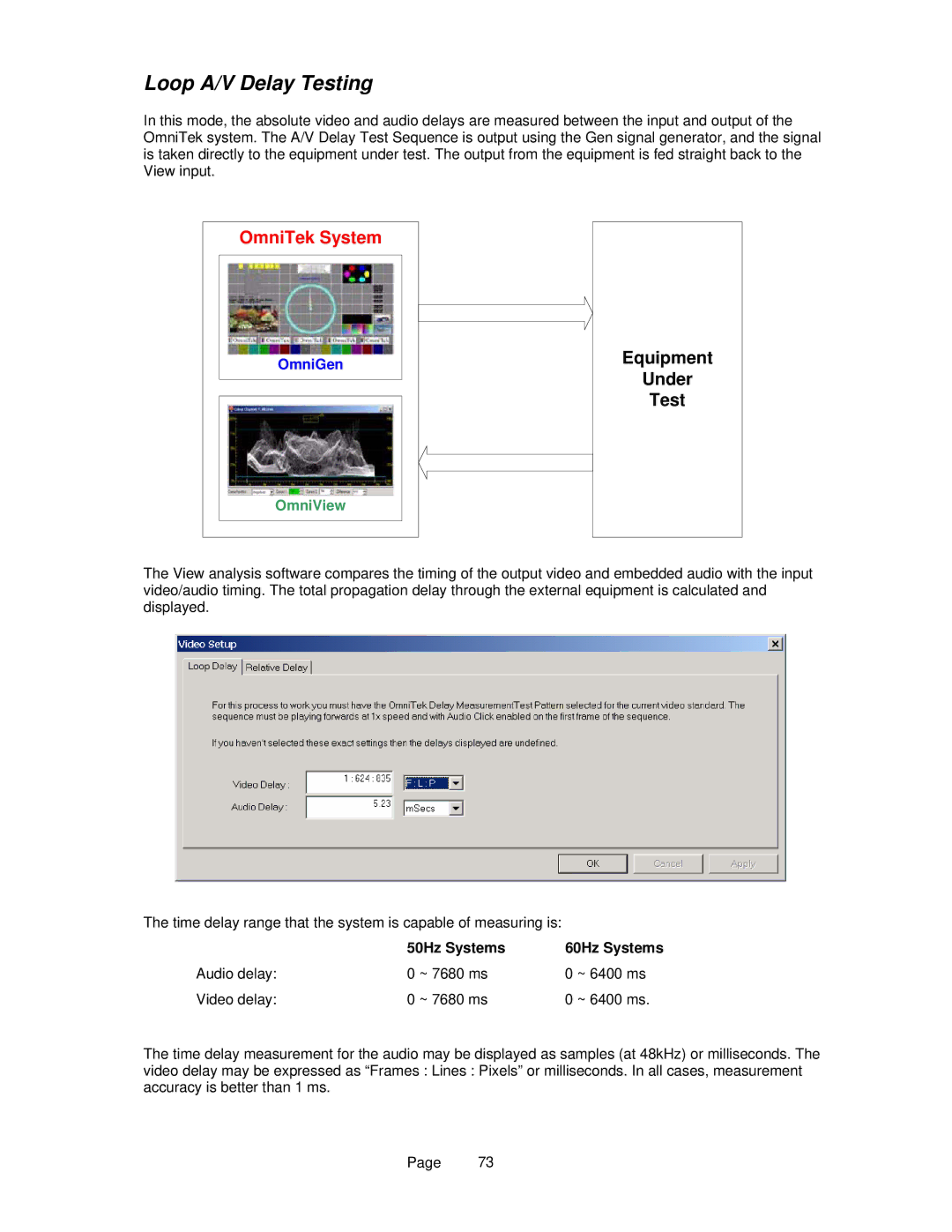Loop A/V Delay Testing
In this mode, the absolute video and audio delays are measured between the input and output of the OmniTek system. The A/V Delay Test Sequence is output using the Gen signal generator, and the signal is taken directly to the equipment under test. The output from the equipment is fed straight back to the View input.
OmniTek System
OmniGen
Equipment
Under
Test
OmniView
The View analysis software compares the timing of the output video and embedded audio with the input video/audio timing. The total propagation delay through the external equipment is calculated and displayed.
The time delay range that the system is capable of measuring is:
| 50Hz Systems | 60Hz Systems |
Audio delay: | 0 ~ 7680 ms | 0 ~ 6400 ms |
Video delay: | 0 ~ 7680 ms | 0 ~ 6400 ms. |
The time delay measurement for the audio may be displayed as samples (at 48kHz) or milliseconds. The video delay may be expressed as “Frames : Lines : Pixels” or milliseconds. In all cases, measurement accuracy is better than 1 ms.
Page 73