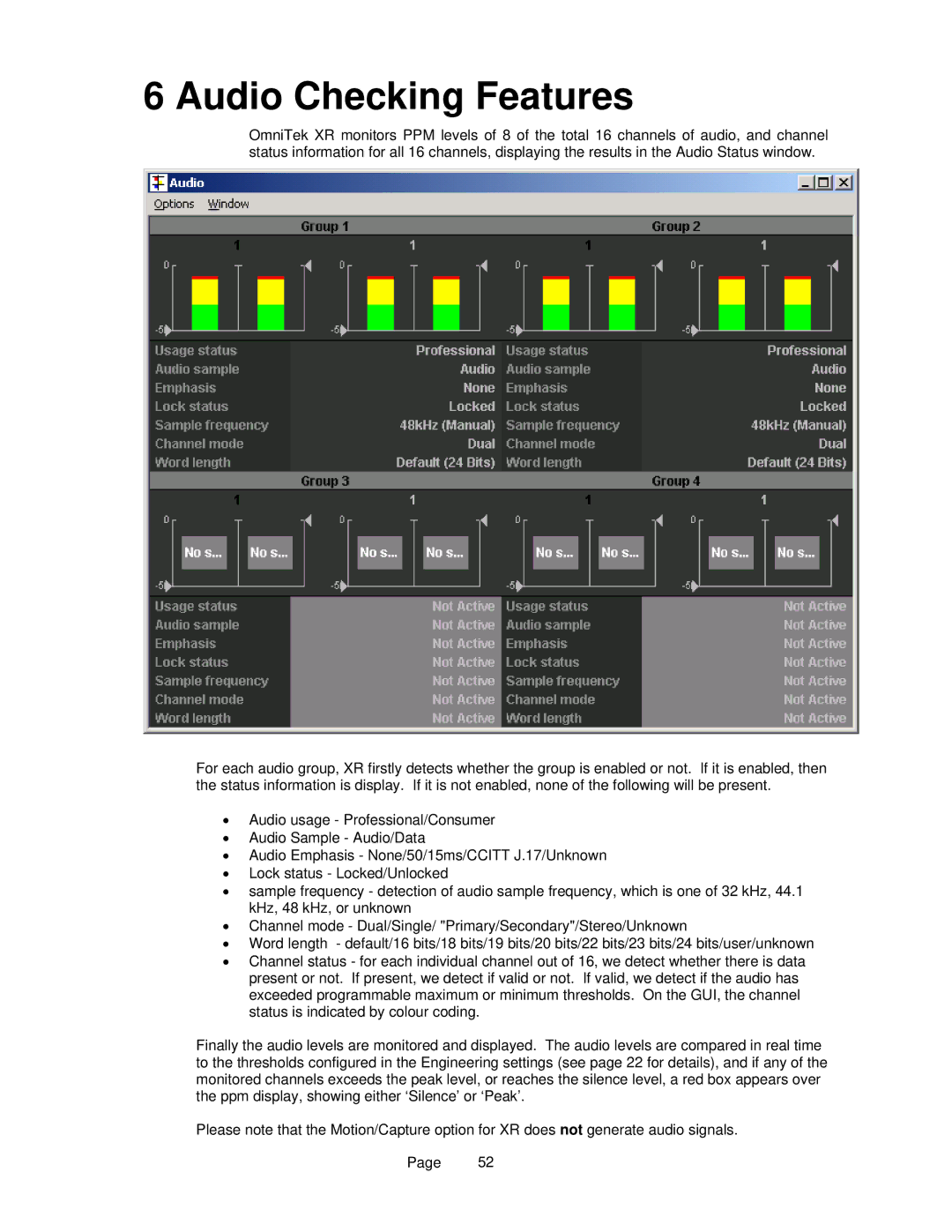6 Audio Checking Features
OmniTek XR monitors PPM levels of 8 of the total 16 channels of audio, and channel status information for all 16 channels, displaying the results in the Audio Status window.
For each audio group, XR firstly detects whether the group is enabled or not. If it is enabled, then the status information is display. If it is not enabled, none of the following will be present.
•Audio usage - Professional/Consumer
•Audio Sample - Audio/Data
•Audio Emphasis - None/50/15ms/CCITT J.17/Unknown
•Lock status - Locked/Unlocked
•sample frequency - detection of audio sample frequency, which is one of 32 kHz, 44.1 kHz, 48 kHz, or unknown
•Channel mode - Dual/Single/ "Primary/Secondary"/Stereo/Unknown
•Word length - default/16 bits/18 bits/19 bits/20 bits/22 bits/23 bits/24 bits/user/unknown
•Channel status - for each individual channel out of 16, we detect whether there is data present or not. If present, we detect if valid or not. If valid, we detect if the audio has exceeded programmable maximum or minimum thresholds. On the GUI, the channel status is indicated by colour coding.
Finally the audio levels are monitored and displayed. The audio levels are compared in real time to the thresholds configured in the Engineering settings (see page 22 for details), and if any of the monitored channels exceeds the peak level, or reaches the silence level, a red box appears over the ppm display, showing either ‘Silence’ or ‘Peak’.
Please note that the Motion/Capture option for XR does not generate audio signals.
Page 52