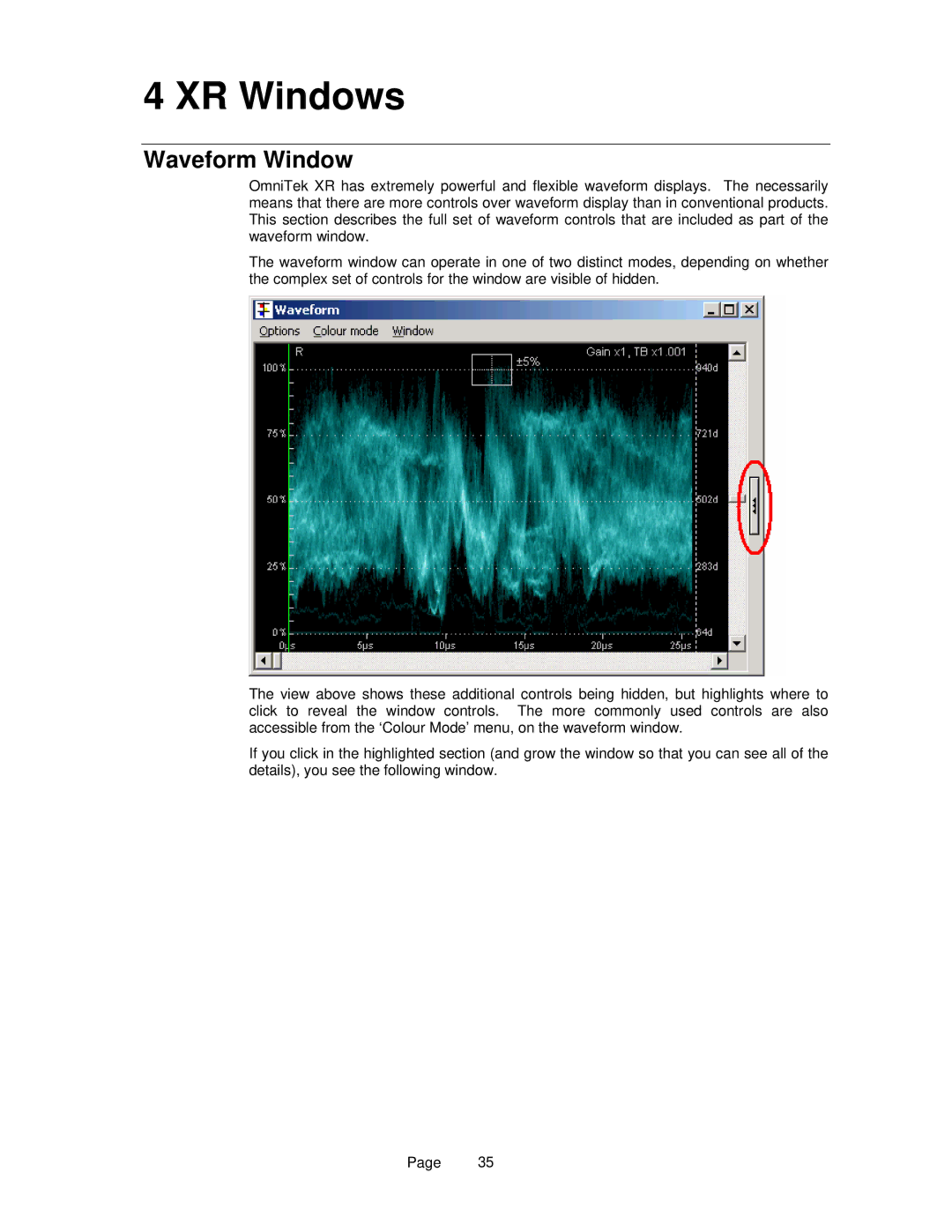4 XR Windows
Waveform Window
OmniTek XR has extremely powerful and flexible waveform displays. The necessarily means that there are more controls over waveform display than in conventional products. This section describes the full set of waveform controls that are included as part of the waveform window.
The waveform window can operate in one of two distinct modes, depending on whether the complex set of controls for the window are visible of hidden.
The view above shows these additional controls being hidden, but highlights where to click to reveal the window controls. The more commonly used controls are also accessible from the ‘Colour Mode’ menu, on the waveform window.
If you click in the highlighted section (and grow the window so that you can see all of the details), you see the following window.
Page 35