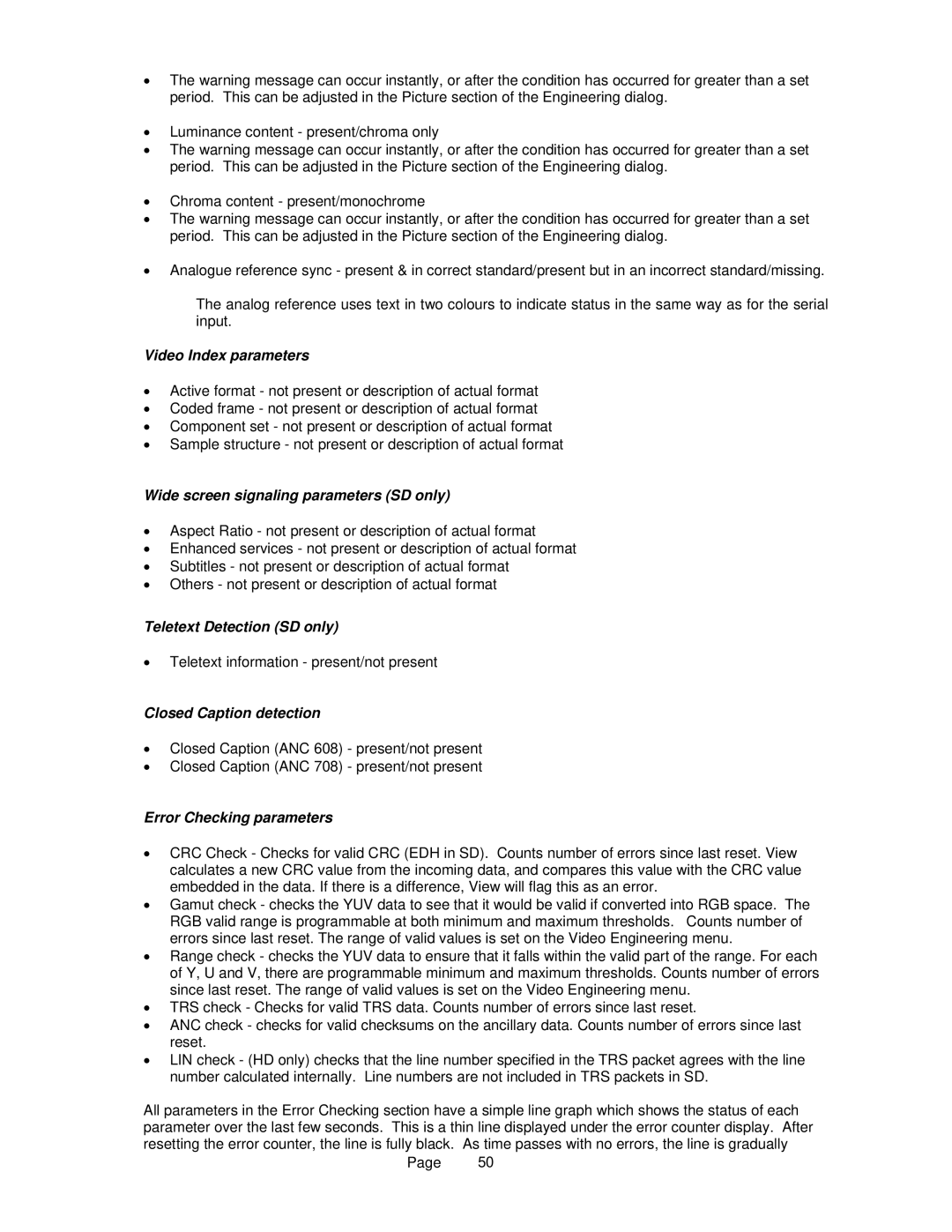•The warning message can occur instantly, or after the condition has occurred for greater than a set period. This can be adjusted in the Picture section of the Engineering dialog.
•Luminance content - present/chroma only
•The warning message can occur instantly, or after the condition has occurred for greater than a set period. This can be adjusted in the Picture section of the Engineering dialog.
•Chroma content - present/monochrome
•The warning message can occur instantly, or after the condition has occurred for greater than a set period. This can be adjusted in the Picture section of the Engineering dialog.
•Analogue reference sync - present & in correct standard/present but in an incorrect standard/missing.
The analog reference uses text in two colours to indicate status in the same way as for the serial input.
Video Index parameters
•Active format - not present or description of actual format
•Coded frame - not present or description of actual format
•Component set - not present or description of actual format
•Sample structure - not present or description of actual format
Wide screen signaling parameters (SD only)
•Aspect Ratio - not present or description of actual format
•Enhanced services - not present or description of actual format
•Subtitles - not present or description of actual format
•Others - not present or description of actual format
Teletext Detection (SD only)
•Teletext information - present/not present
Closed Caption detection
•Closed Caption (ANC 608) - present/not present
•Closed Caption (ANC 708) - present/not present
Error Checking parameters
•CRC Check - Checks for valid CRC (EDH in SD). Counts number of errors since last reset. View calculates a new CRC value from the incoming data, and compares this value with the CRC value embedded in the data. If there is a difference, View will flag this as an error.
•Gamut check - checks the YUV data to see that it would be valid if converted into RGB space. The RGB valid range is programmable at both minimum and maximum thresholds. Counts number of errors since last reset. The range of valid values is set on the Video Engineering menu.
•Range check - checks the YUV data to ensure that it falls within the valid part of the range. For each of Y, U and V, there are programmable minimum and maximum thresholds. Counts number of errors since last reset. The range of valid values is set on the Video Engineering menu.
•TRS check - Checks for valid TRS data. Counts number of errors since last reset.
•ANC check - checks for valid checksums on the ancillary data. Counts number of errors since last reset.
•LIN check - (HD only) checks that the line number specified in the TRS packet agrees with the line number calculated internally. Line numbers are not included in TRS packets in SD.
All parameters in the Error Checking section have a simple line graph which shows the status of each parameter over the last few seconds. This is a thin line displayed under the error counter display. After resetting the error counter, the line is fully black. As time passes with no errors, the line is gradually
Page 50