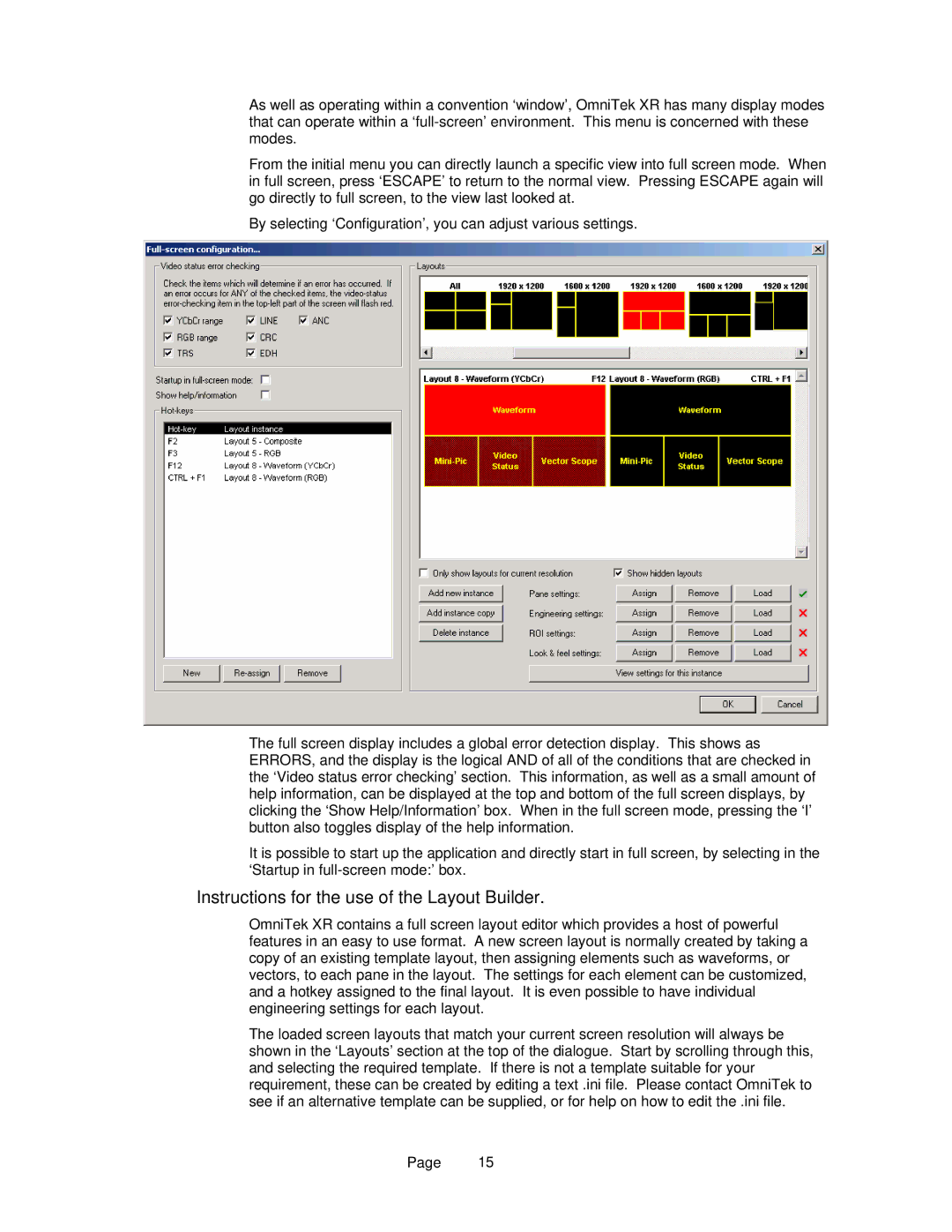As well as operating within a convention ‘window’, OmniTek XR has many display modes that can operate within a
From the initial menu you can directly launch a specific view into full screen mode. When in full screen, press ‘ESCAPE’ to return to the normal view. Pressing ESCAPE again will go directly to full screen, to the view last looked at.
By selecting ‘Configuration’, you can adjust various settings.
The full screen display includes a global error detection display. This shows as ERRORS, and the display is the logical AND of all of the conditions that are checked in the ‘Video status error checking’ section. This information, as well as a small amount of help information, can be displayed at the top and bottom of the full screen displays, by clicking the ‘Show Help/Information’ box. When in the full screen mode, pressing the ‘I’ button also toggles display of the help information.
It is possible to start up the application and directly start in full screen, by selecting in the ‘Startup in
Instructions for the use of the Layout Builder.
OmniTek XR contains a full screen layout editor which provides a host of powerful features in an easy to use format. A new screen layout is normally created by taking a copy of an existing template layout, then assigning elements such as waveforms, or vectors, to each pane in the layout. The settings for each element can be customized, and a hotkey assigned to the final layout. It is even possible to have individual engineering settings for each layout.
The loaded screen layouts that match your current screen resolution will always be shown in the ‘Layouts’ section at the top of the dialogue. Start by scrolling through this, and selecting the required template. If there is not a template suitable for your requirement, these can be created by editing a text .ini file. Please contact OmniTek to see if an alternative template can be supplied, or for help on how to edit the .ini file.
Page 15