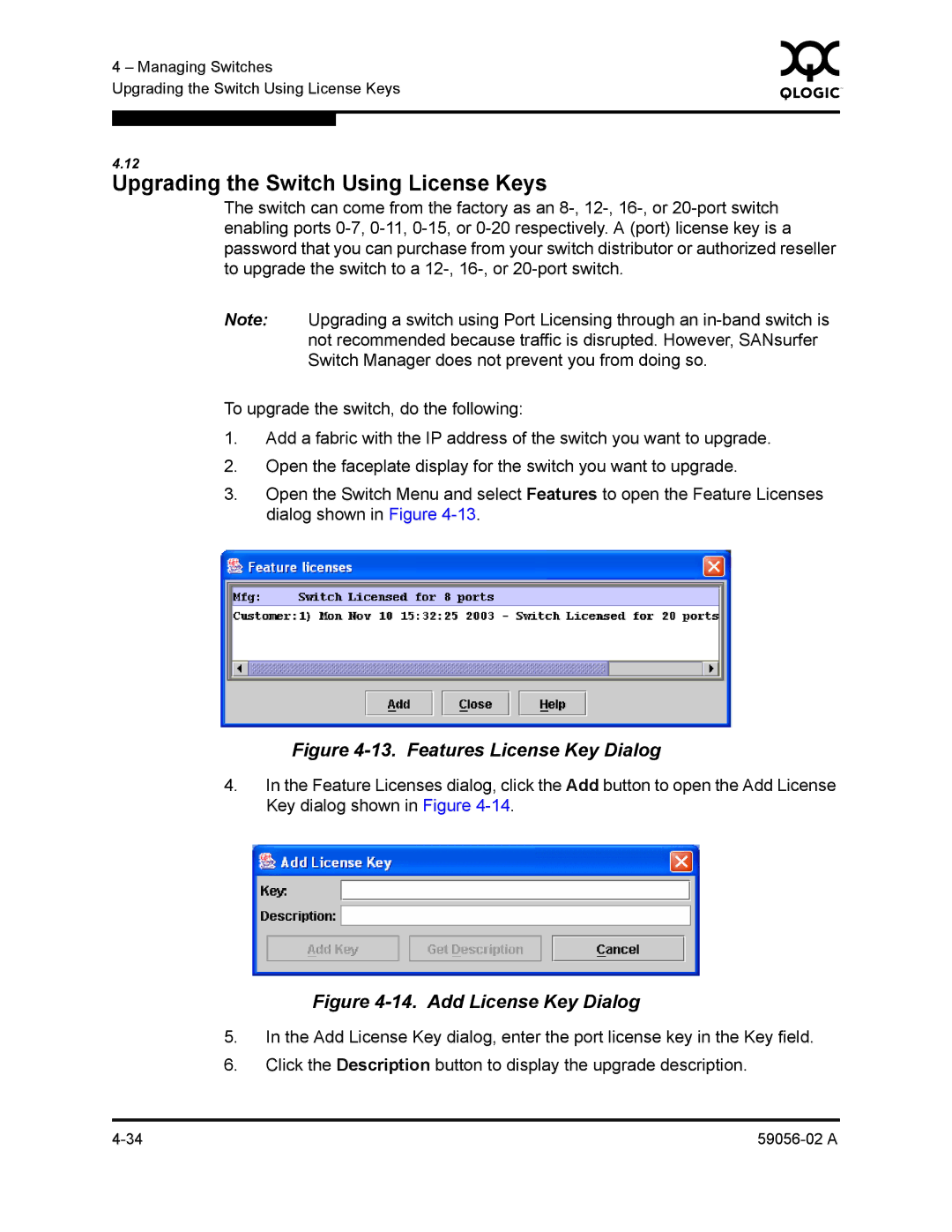4 – Managing Switches | 0 | ||
|
| ||
Upgrading the Switch Using License Keys |
|
| |
|
|
|
|
|
|
|
|
4.12
Upgrading the Switch Using License Keys
The switch can come from the factory as an
Note: Upgrading a switch using Port Licensing through an
To upgrade the switch, do the following:
1.Add a fabric with the IP address of the switch you want to upgrade.
2.Open the faceplate display for the switch you want to upgrade.
3.Open the Switch Menu and select Features to open the Feature Licenses dialog shown in Figure
Figure 4-13. Features License Key Dialog
4.In the Feature Licenses dialog, click the Add button to open the Add License Key dialog shown in Figure
Figure 4-14. Add License Key Dialog
5.In the Add License Key dialog, enter the port license key in the Key field.
6.Click the Description button to display the upgrade description.