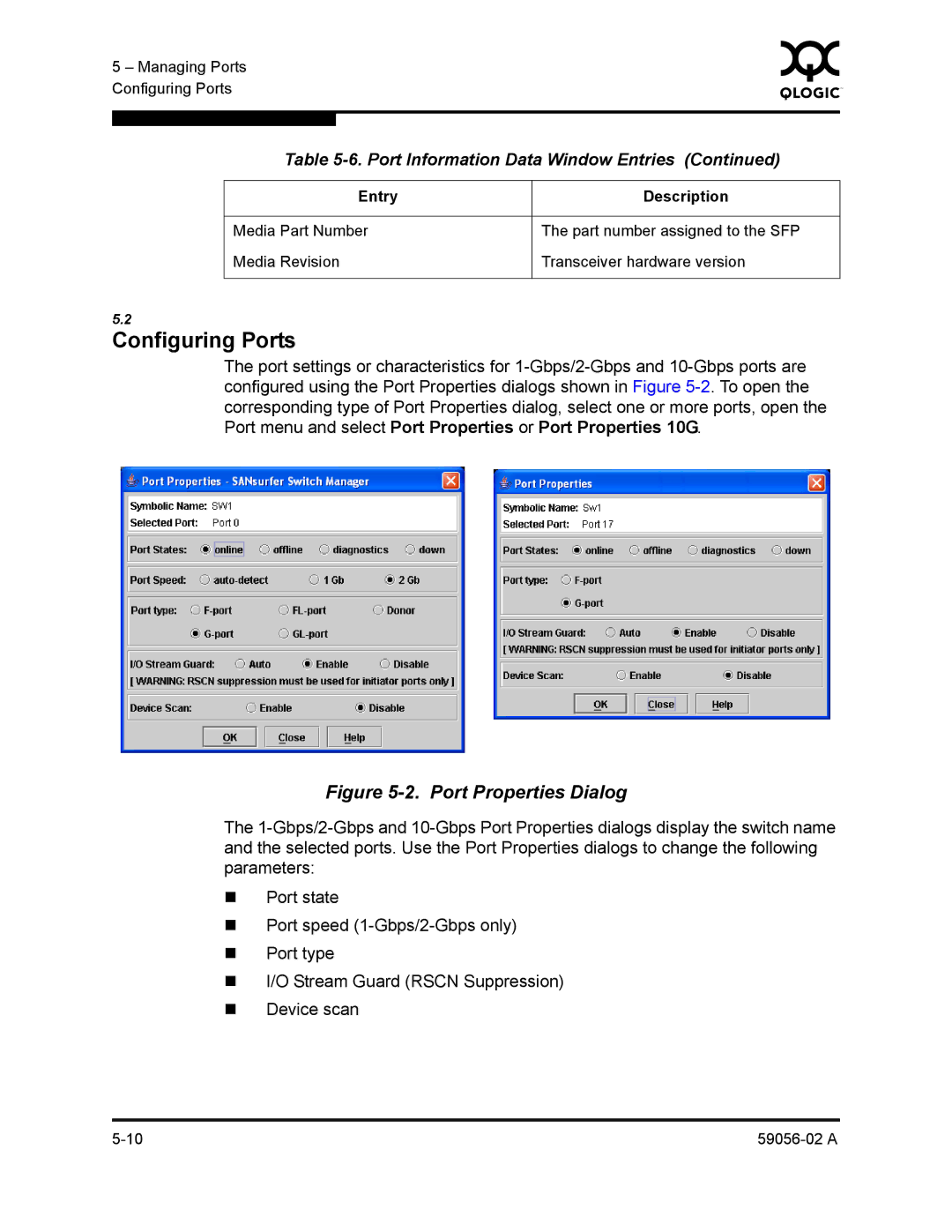5 – Managing Ports | 0 | |||
|
| |||
Configuring Ports |
|
| ||
|
|
|
|
|
|
|
|
|
|
| Table | |||
|
|
|
|
|
|
| Entry | Description |
|
|
|
|
| |
| Media Part Number | The part number assigned to the SFP |
| |
| Media Revision | Transceiver hardware version |
| |
|
|
|
|
|
5.2
Configuring Ports
The port settings or characteristics for
Figure 5-2. Port Properties Dialog
The
Port state
Port speed
Port type
I/O Stream Guard (RSCN Suppression)
Device scan