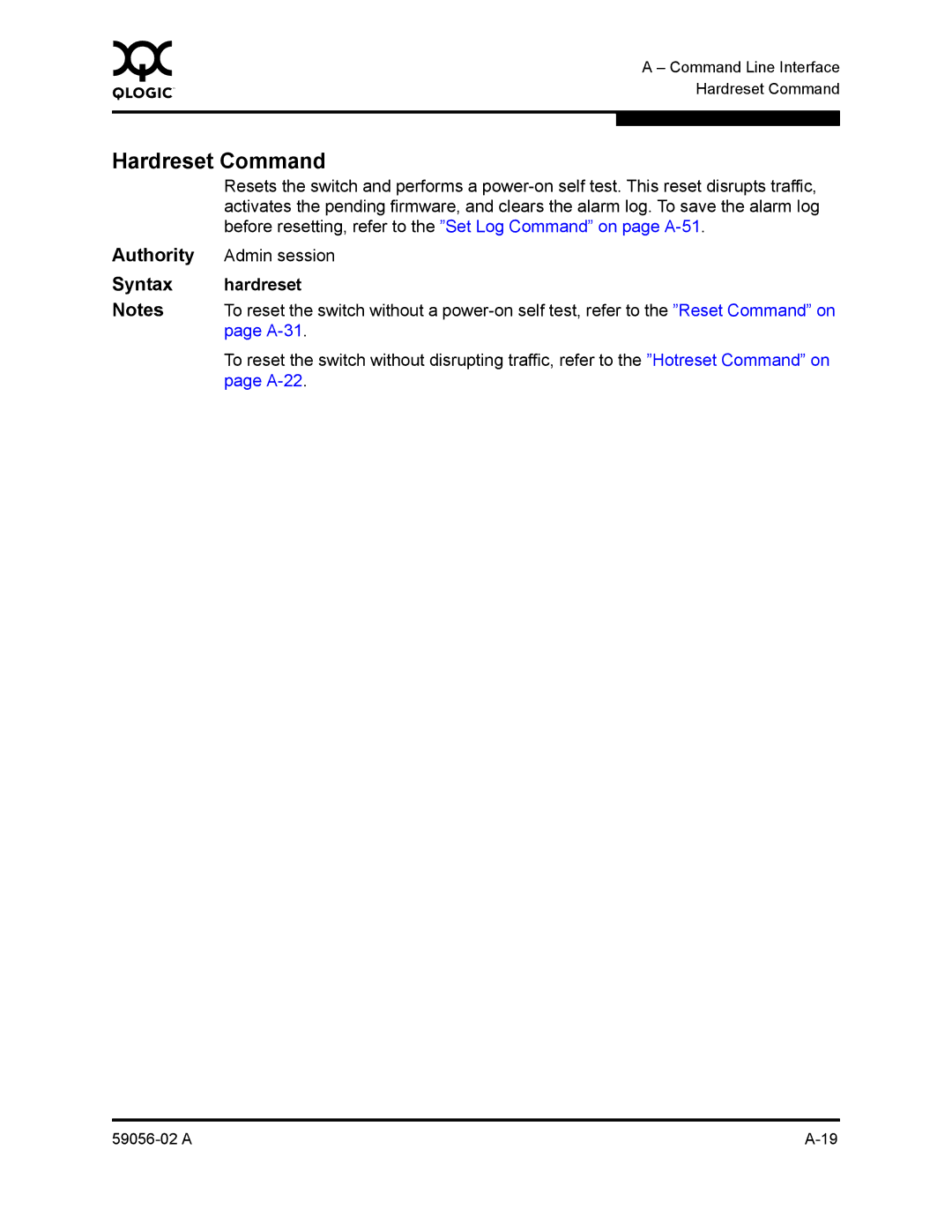0 | A – Command Line Interface |
| |
| Hardreset Command |
|
|
|
|
Hardreset Command
Resets the switch and performs a
Authority | Admin session |
Syntax | hardreset |
Notes | To reset the switch without a |
| page |
| To reset the switch without disrupting traffic, refer to the ”Hotreset Command” on |
| page |