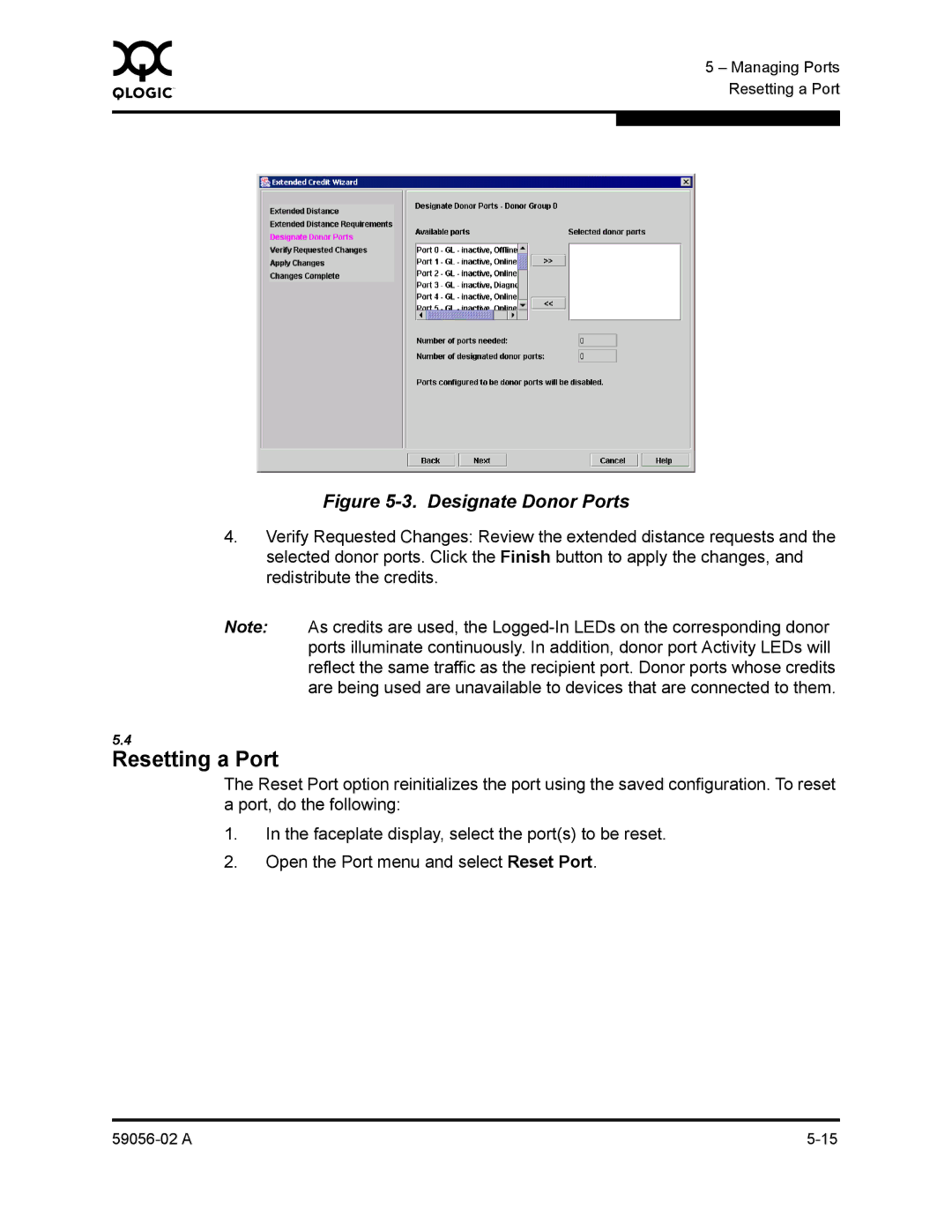0 | 5 – Managing Ports |
| |
| Resetting a Port |
|
|
|
|
Figure 5-3. Designate Donor Ports
4.Verify Requested Changes: Review the extended distance requests and the selected donor ports. Click the Finish button to apply the changes, and redistribute the credits.
Note: As credits are used, the
5.4
Resetting a Port
The Reset Port option reinitializes the port using the saved configuration. To reset a port, do the following:
1.In the faceplate display, select the port(s) to be reset.
2.Open the Port menu and select Reset Port.