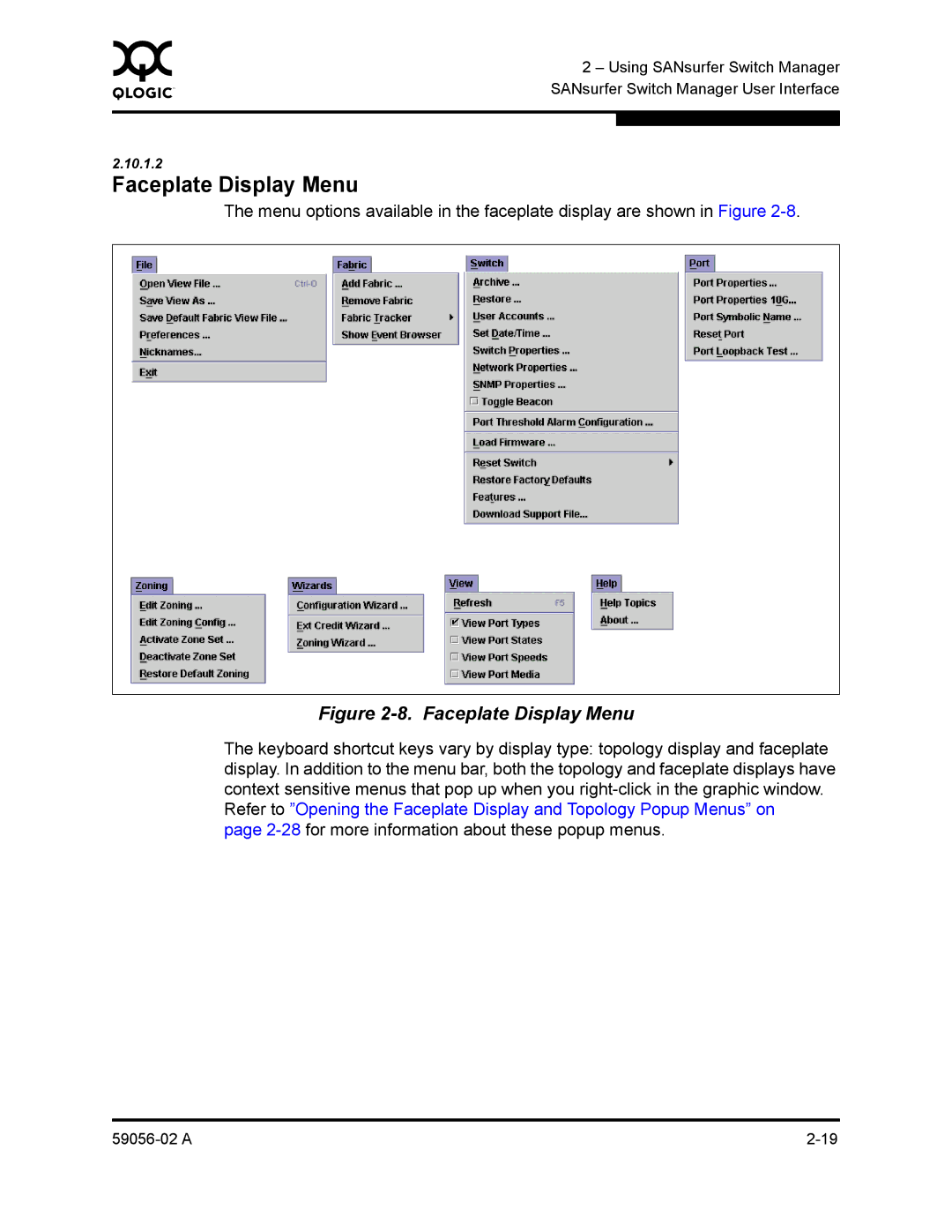0 | 2 – Using SANsurfer Switch Manager | |
| ||
| SANsurfer Switch Manager User Interface | |
|
|
|
|
|
|
2.10.1.2
Faceplate Display Menu
The menu options available in the faceplate display are shown in Figure
Figure 2-8. Faceplate Display Menu
The keyboard shortcut keys vary by display type: topology display and faceplate display. In addition to the menu bar, both the topology and faceplate displays have context sensitive menus that pop up when you
Refer to ”Opening the Faceplate Display and Topology Popup Menus” on page