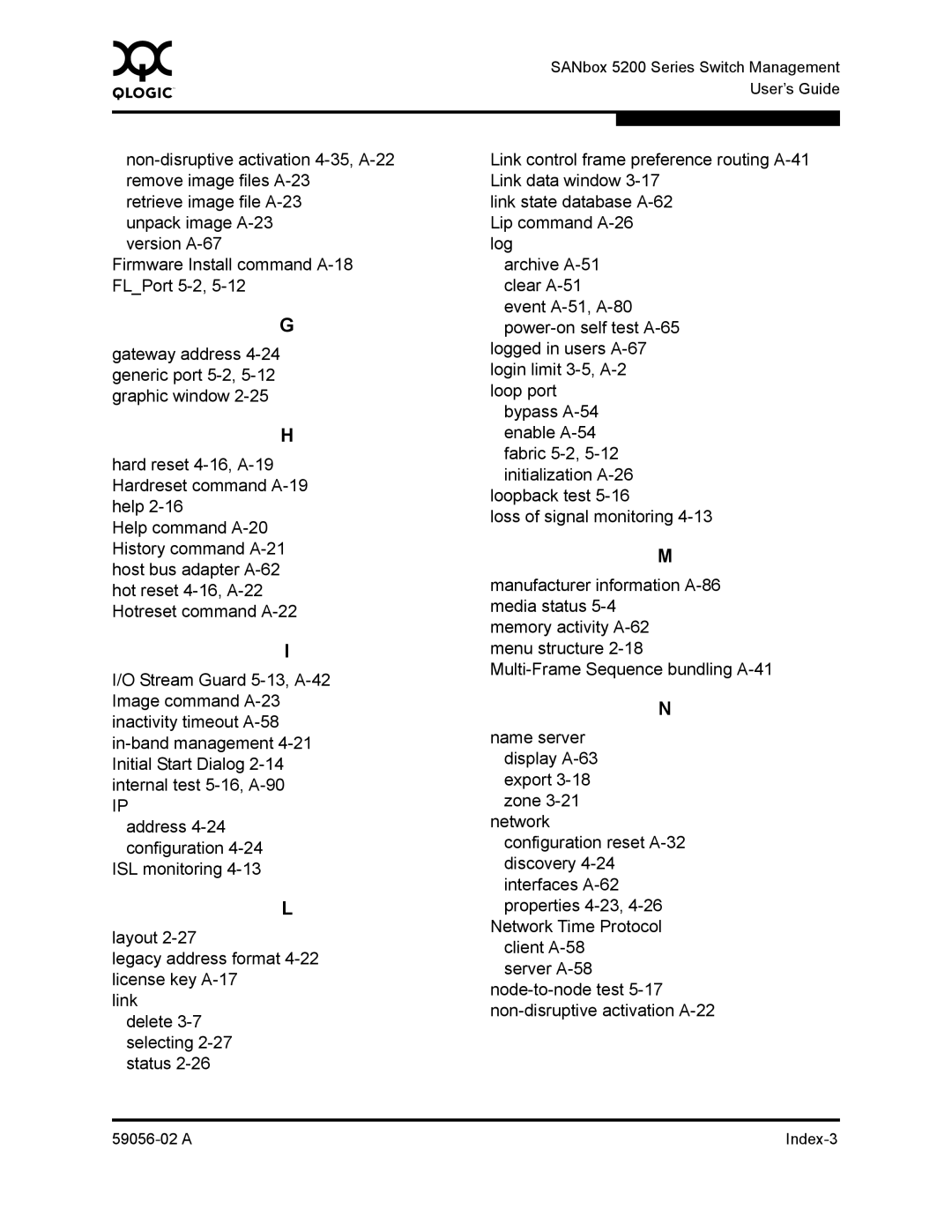0 | SANbox 5200 Series Switch Management | |
| ||
|
| User’s Guide |
|
|
|
|
|
|
retrieve image file
Firmware Install command
G
gateway address
H
hard reset
Help command
I
I/O Stream Guard
IP
address
ISL monitoring
L
layout
legacy address format
link delete
Link control frame preference routing
link state database
archive
loop port bypass
loopback test
loss of signal monitoring
M
manufacturer information
memory activity
N
name server display
network
configuration reset
Network Time Protocol client
server
|
|