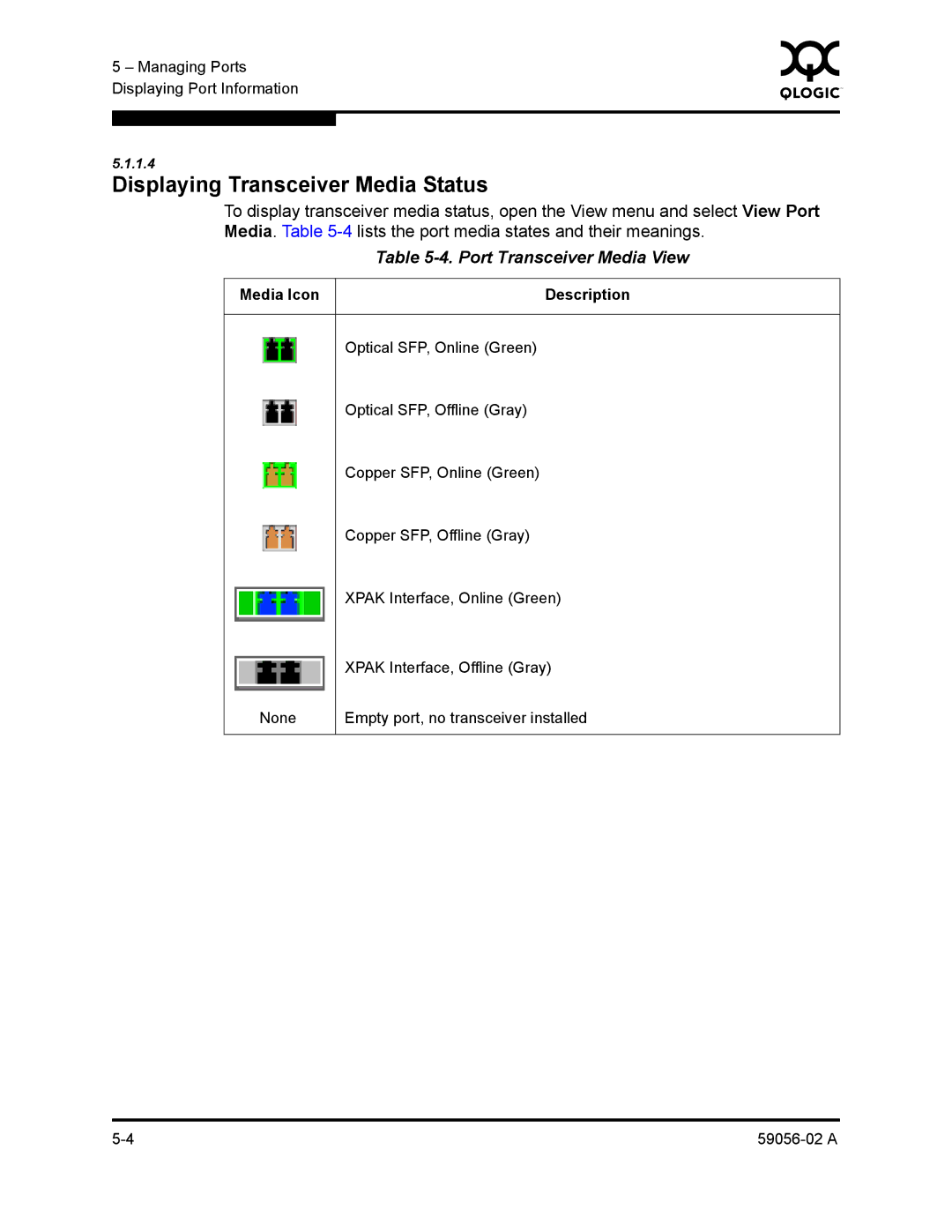5 – Managing Ports | 0 | |
|
| |
Displaying Port Information |
|
|
|
|
|
|
|
|
5.1.1.4
Displaying Transceiver Media Status
To display transceiver media status, open the View menu and select View Port Media. Table
| Table |
|
|
Media Icon | Description |
|
|
| Optical SFP, Online (Green) |
| Optical SFP, Offline (Gray) |
| Copper SFP, Online (Green) |
| Copper SFP, Offline (Gray) |
| XPAK Interface, Online (Green) |
| XPAK Interface, Offline (Gray) |
None | Empty port, no transceiver installed |
|
|