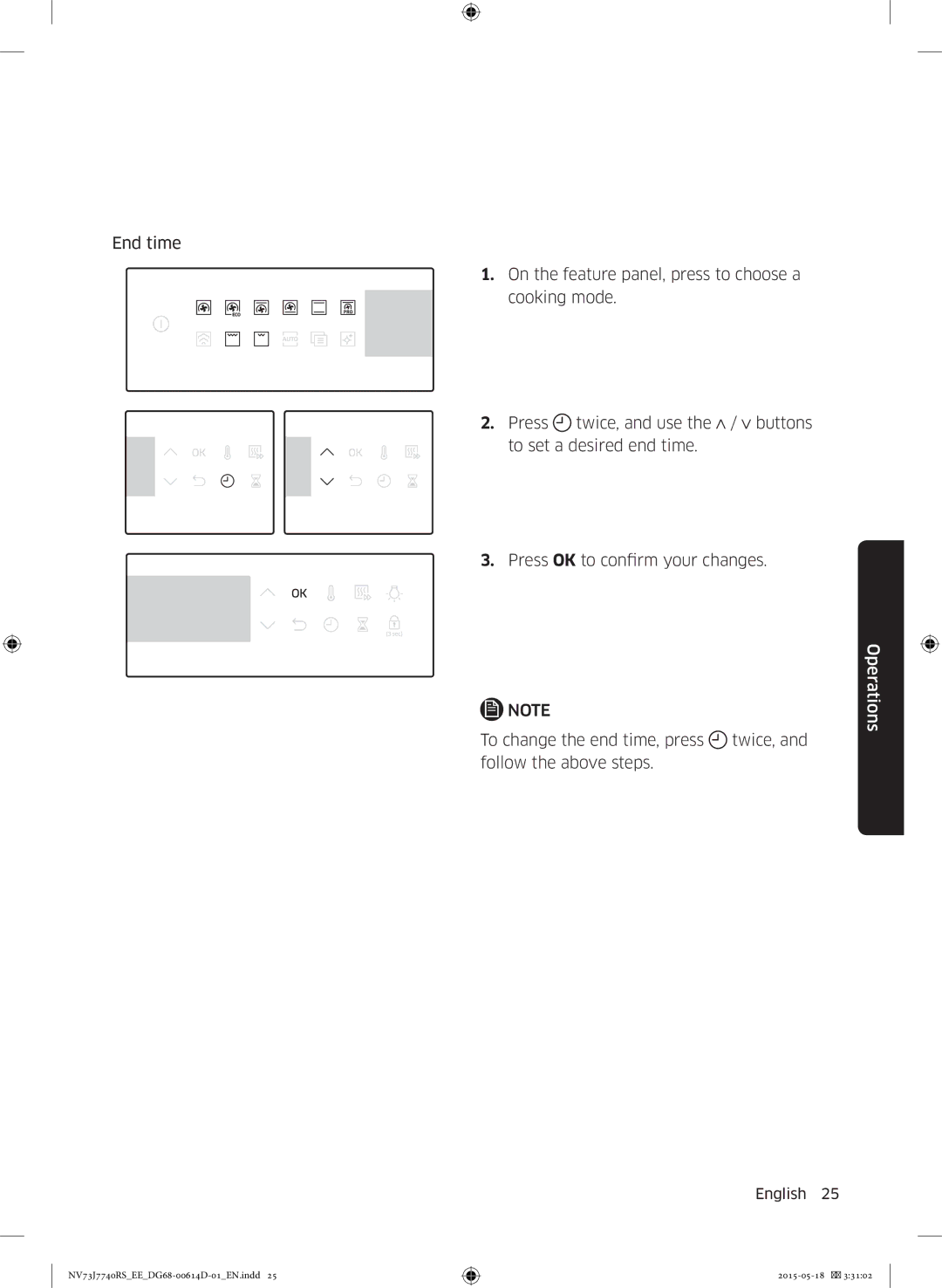End time
1. On the feature panel, press to choose a cooking mode.
2. Press twice, and use the / buttons to set a desired end time.
3. Press OK to confirm your changes.
NOTE
To change the end time, press twice, and follow the above steps.
Operations
English 25