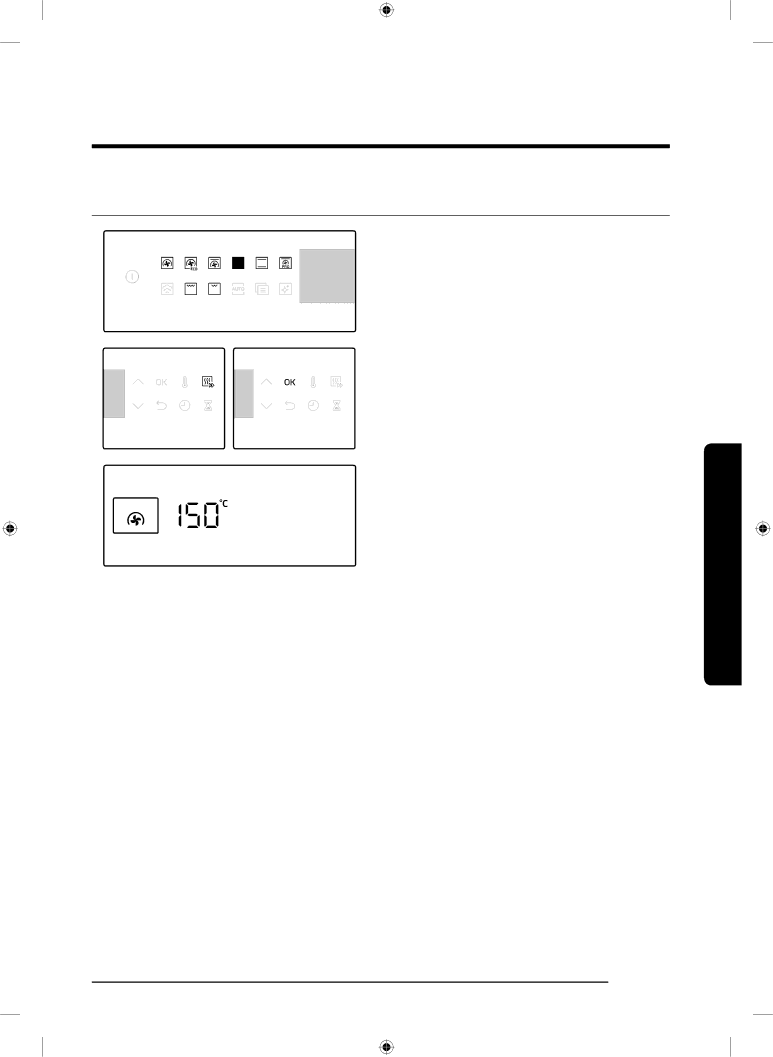
Cooking mode
1. On the feature panel, press to choose a cooking mode.
2. Set the cooking time and/or temperature if necessary. For more information, see Common Settings.
3. Optionally, you can fast preheat the oven. To do this, press ![]() , and set the target temperature. The corresponding indicator
, and set the target temperature. The corresponding indicator ![]() appears on the display.
appears on the display.
4. When done, press OK.
The oven starts preheating until the internal temperature reaches the target temperature. When preheating is complete, the indicator disappears with a beep.
Preheating is recommended for all cooking modes unless otherwise specified in the cooking guide.
![]() NOTE
NOTE
You can change the cooking time and/or temperature during cooking.
Operations
English 29
