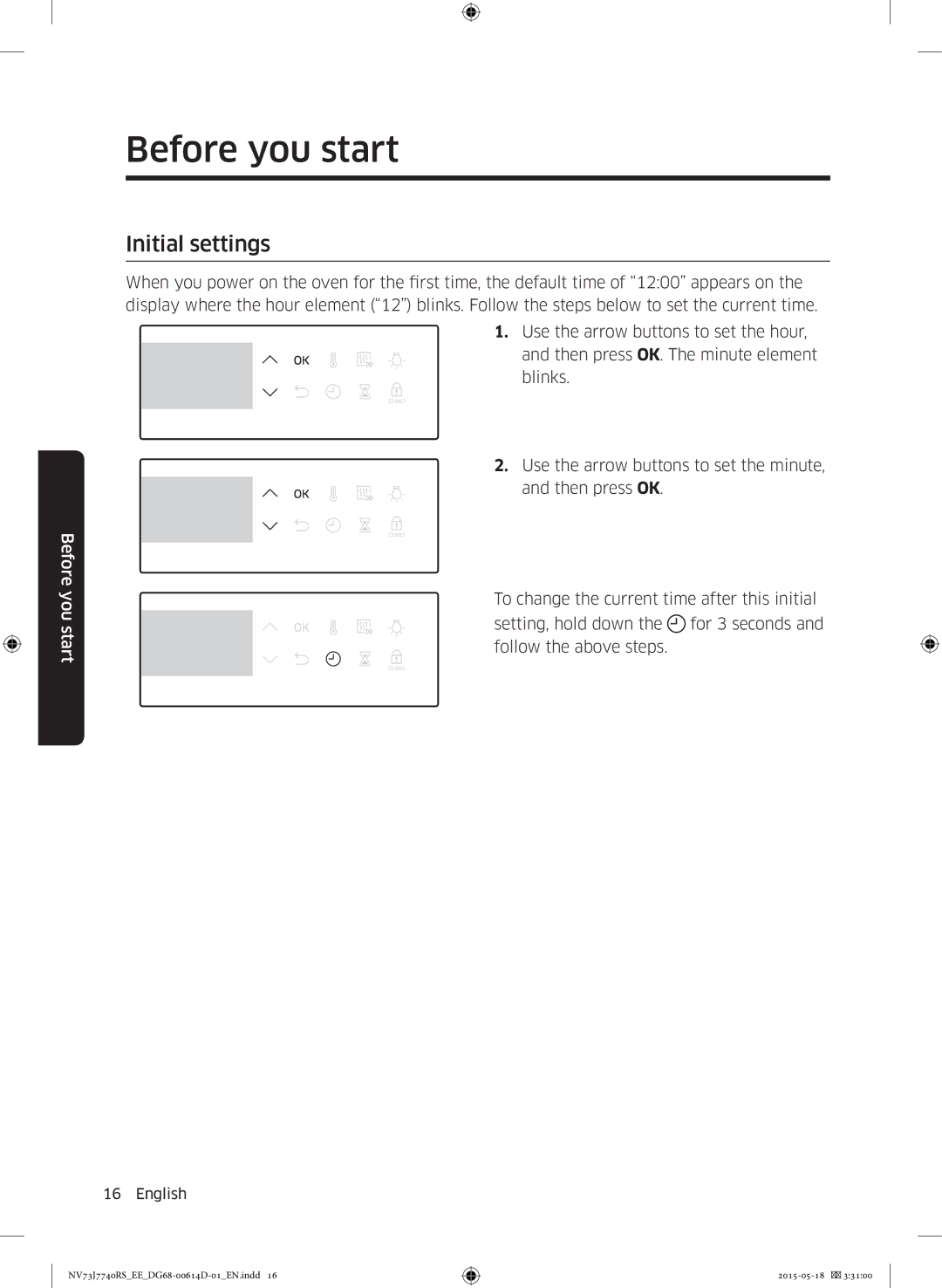Before you start
Before you start
Initial settings
When you power on the oven for the first time, the default time of “12:00” appears on the display where the hour element (“12”) blinks. Follow the steps below to set the current time.
1. Use the arrow buttons to set the hour, and then press OK. The minute element blinks.
2. Use the arrow buttons to set the minute, and then press OK.
To change the current time after this initial setting, hold down the ![]() for 3 seconds and follow the above steps.
for 3 seconds and follow the above steps.
16 English