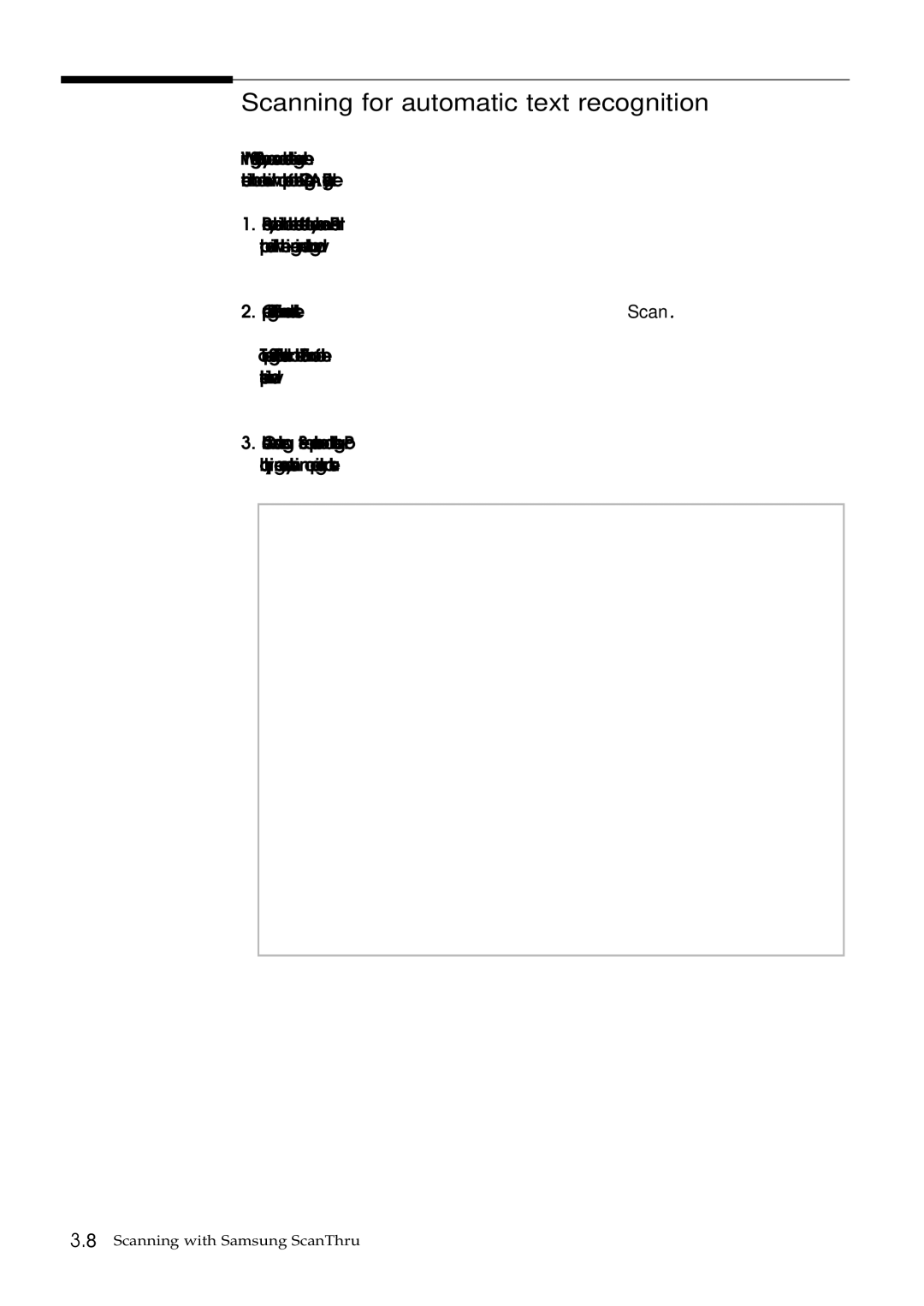Scanning for automatic text recognition
With Samsung ScanThru, you can scan a document then recognize the document into a text with a help of the OCR programme, AnyPage Lite.
1.Place your document into the document feeder of your machine. Place it top down with the image side facing down.
2.Open Samsung SmarThru window and select Scan.
To open Samsung SmarThru,
3.Choose the scan settings. Set a proper resolution and brightness. Poor quality image source may result in a poor recognition result.
3.8 Scanning with Samsung ScanThru