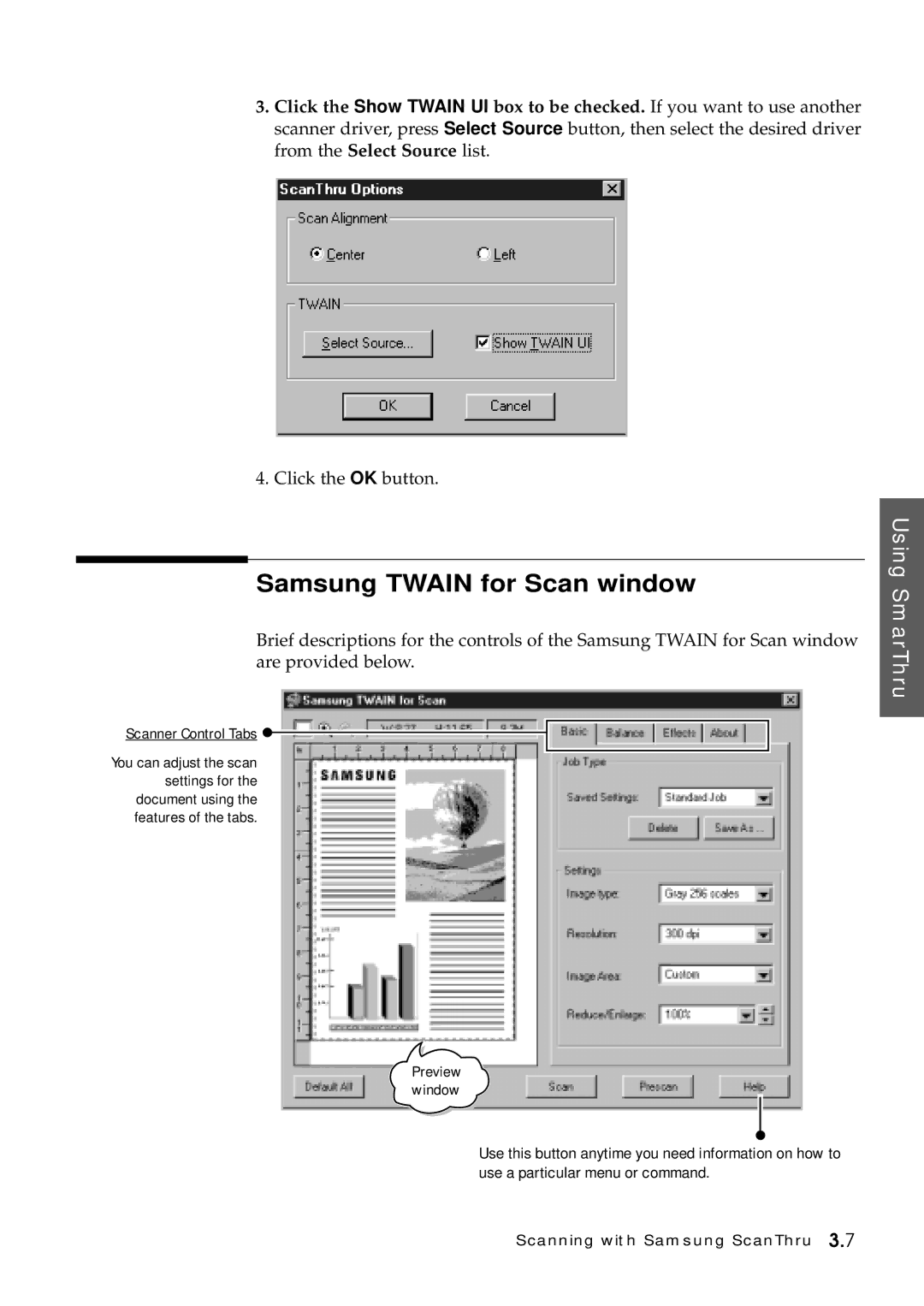3.Click the Show TWAIN UI box to be checked. If you want to use another scanner driver, press Select Source button, then select the desired driver from the Select Source list.
4. Click the OK button.
Samsung TWAIN for Scan window
Brief descriptions for the controls of the Samsung TWAIN for Scan window are provided below.
Scanner Control Tabs ![]()
You can adjust the scan settings for the document using the features of the tabs.
Preview window
Use this button anytime you need information on how to use a particular menu or command.
Using SmarThru
Scanning with Samsung ScanThru 3.7