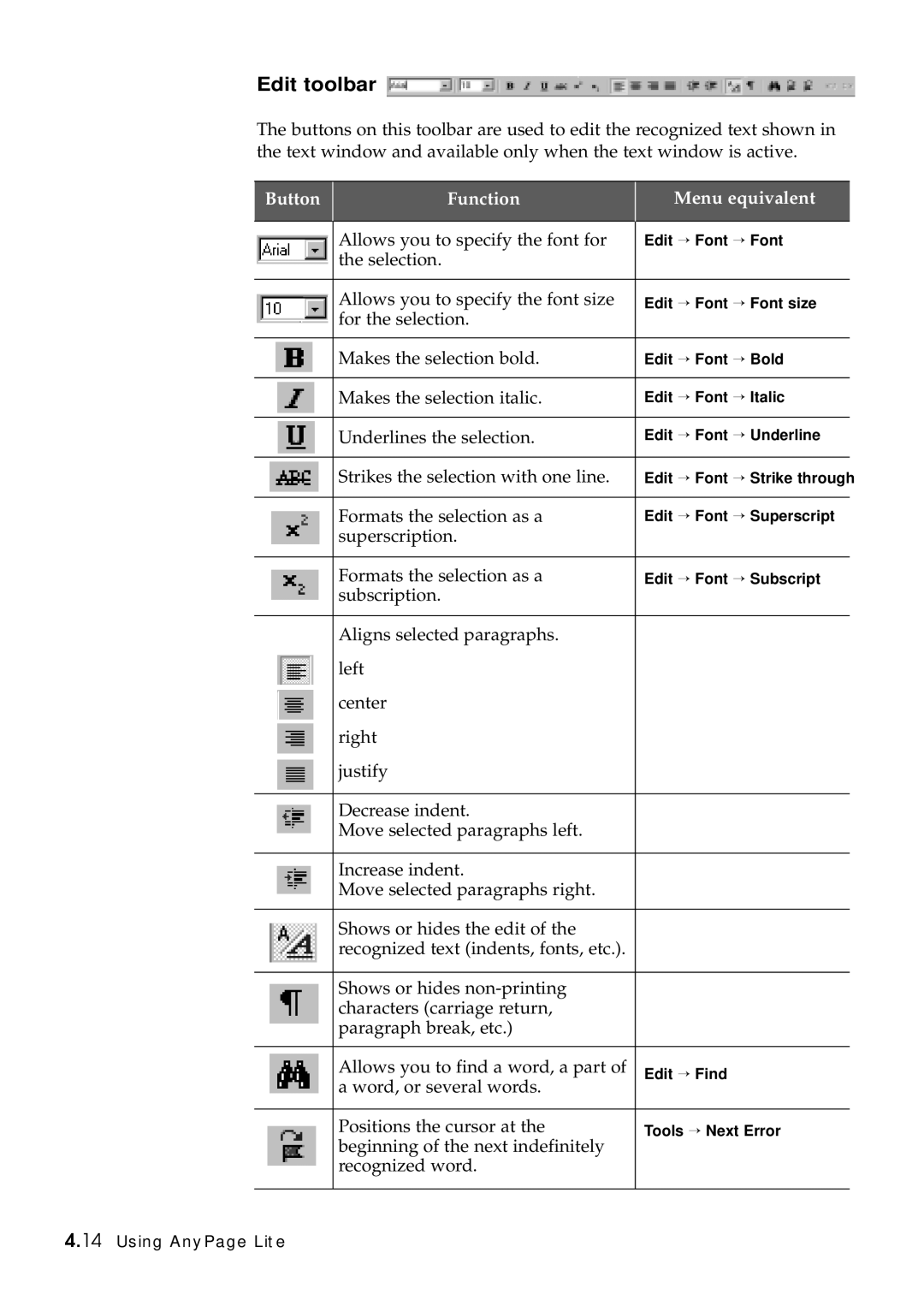Edit toolbar 
The buttons on this toolbar are used to edit the recognized text shown in the text window and available only when the text window is active.
Button
Function
Menu equivalent
|
|
| Allows you to specify the font for | Edit → Font → Font |
|
|
| ||||
|
|
| the selection. |
|
|
|
|
|
| ||
|
|
|
|
|
|
|
|
| Allows you to specify the font size | Edit → Font → Font size | |
|
| ||||
|
|
| for the selection. |
|
|
|
|
|
| ||
|
|
|
|
|
|
|
|
| Makes the selection bold. | Edit → Font → Bold | |
|
|
|
|
|
|
|
|
| Makes the selection italic. | Edit → Font → Italic | |
|
|
|
|
|
|
|
|
| Underlines the selection. | Edit → Font → Underline | |
|
|
|
|
|
|
|
|
| Strikes the selection with one line. | Edit → Font → Strike through | |
|
|
|
|
|
|
|
|
| Formats the selection as a | Edit → Font → Superscript | |
|
|
| superscription. |
|
|
|
|
|
|
|
|
|
|
| Formats the selection as a | Edit → Font → Subscript | |
|
|
| subscription. |
|
|
|
|
|
|
|
|
|
|
| Aligns selected paragraphs. |
|
|
|
|
| left |
|
|
|
|
| center |
|
|
|
|
| right |
|
|
|
|
| justify |
|
|
|
|
|
|
|
|
|
|
| Decrease indent. |
|
|
|
|
| Move selected paragraphs left. |
|
|
|
|
|
|
|
|
|
|
| Increase indent. |
|
|
|
|
| Move selected paragraphs right. |
|
|
|
|
|
|
|
|
|
|
| Shows or hides the edit of the |
|
|
|
|
| recognized text (indents, fonts, etc.). |
|
|
|
|
|
|
|
|
|
|
| Shows or hides |
|
|
|
|
| characters (carriage return, |
|
|
|
|
| paragraph break, etc.) |
|
|
|
|
|
|
|
|
|
|
| Allows you to find a word, a part of | Edit → Find | |
|
|
| a word, or several words. |
|
|
|
|
|
|
|
|
|
|
| Positions the cursor at the | Tools → Next Error | |
|
|
| beginning of the next indefinitely |
|
|
|
|
| recognized word. |
|
|
|
|
|
|
|
|