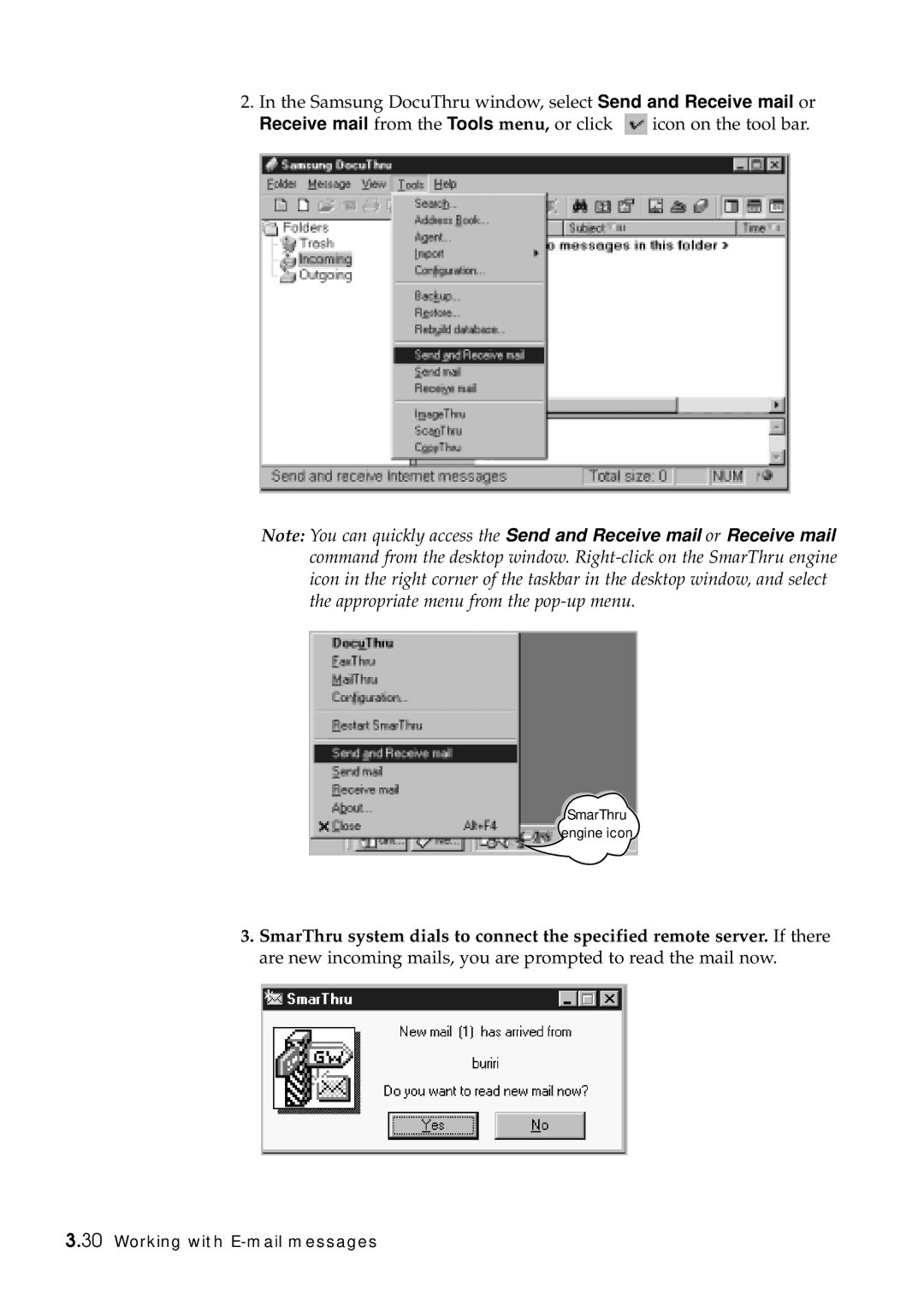2. In the Samsung DocuThru window, select Send and Receive mail or
Receive mail from the Tools menu, or click | icon on the tool bar. | |
|
|
|
|
|
|
Note: You can quickly access the Send and Receive mail or Receive mail command from the desktop window.
SmarThru
engine icon
3.SmarThru system dials to connect the specified remote server. If there are new incoming mails, you are prompted to read the mail now.
3.30 Working with