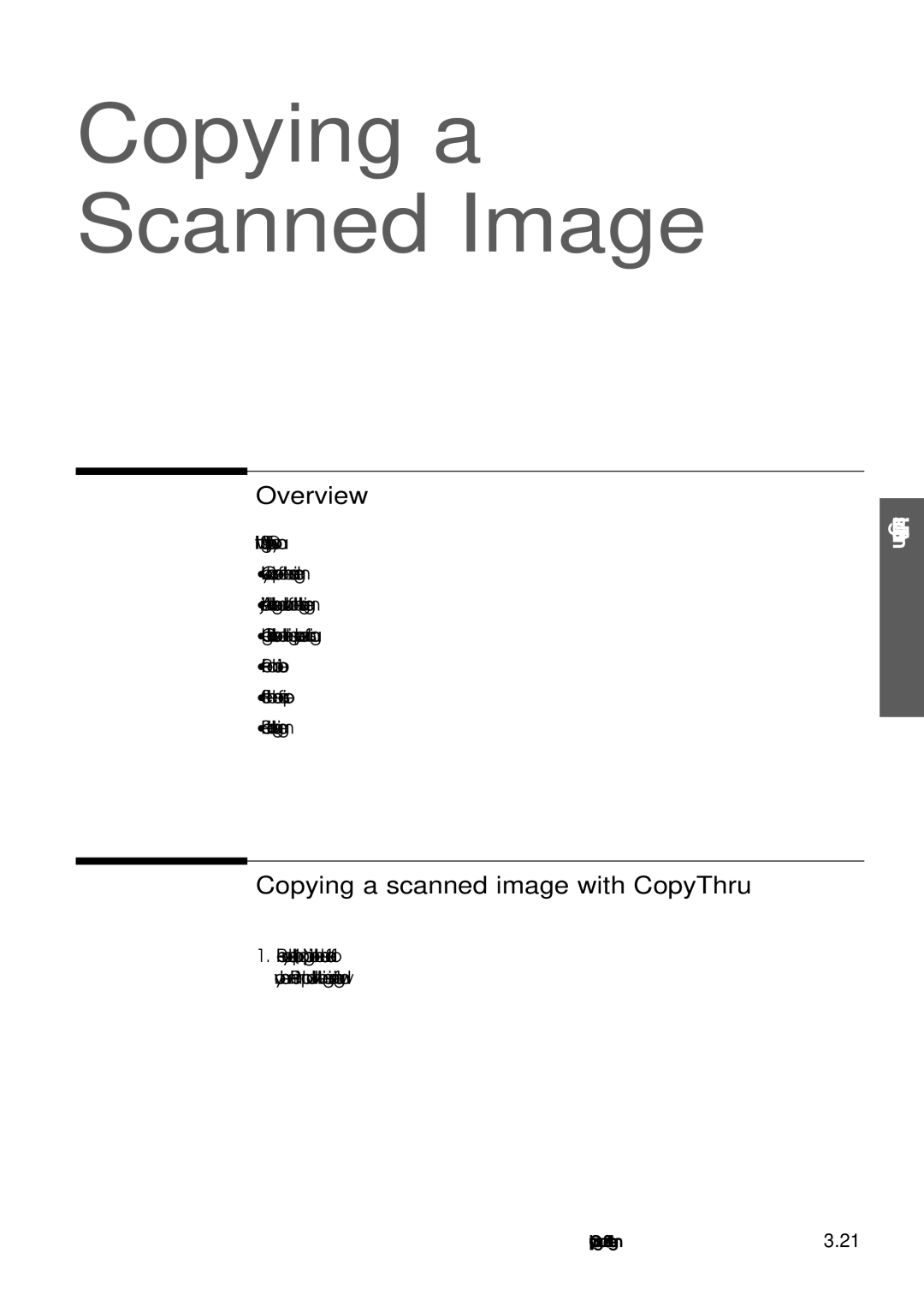Copying a Scanned Image
Overview
With Samsung CopyThru, you can
•Quickly make copies of the scanned images.
•Adjust the brightness and contrast of the resulting image.
•Change the resolution and the image type used for scanning.
•Perform a colour correction.
•Set the number of copies.
•Scale the resulting image.
Copying a scanned image with CopyThru
1.Place your document (photo or graphic) into the document feeder of your machine. Place it top down with the image side facing down.
Using SmarThru
Copying a Scanned Image 3.21