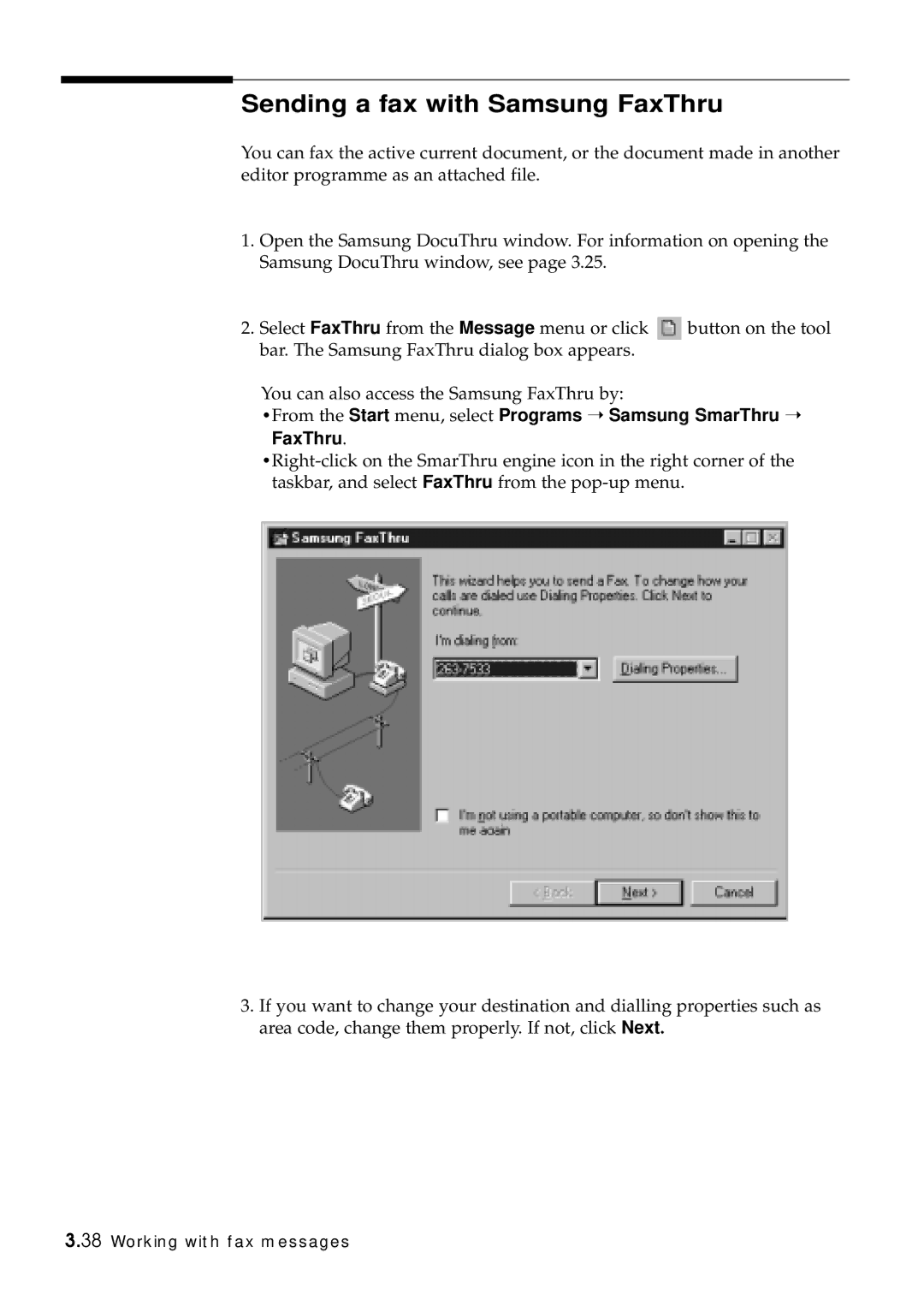Sending a fax with Samsung FaxThru
You can fax the active current document, or the document made in another editor programme as an attached file.
1.Open the Samsung DocuThru window. For information on opening the Samsung DocuThru window, see page 3.25.
2. Select FaxThru from the Message menu or click | button on the tool |
bar. The Samsung FaxThru dialog box appears. |
|
You can also access the Samsung FaxThru by:
•From the Start menu, select Programs ➝ Samsung SmarThru ➝ FaxThru.
3.If you want to change your destination and dialling properties such as area code, change them properly. If not, click Next.
3.38 Working with fax messages