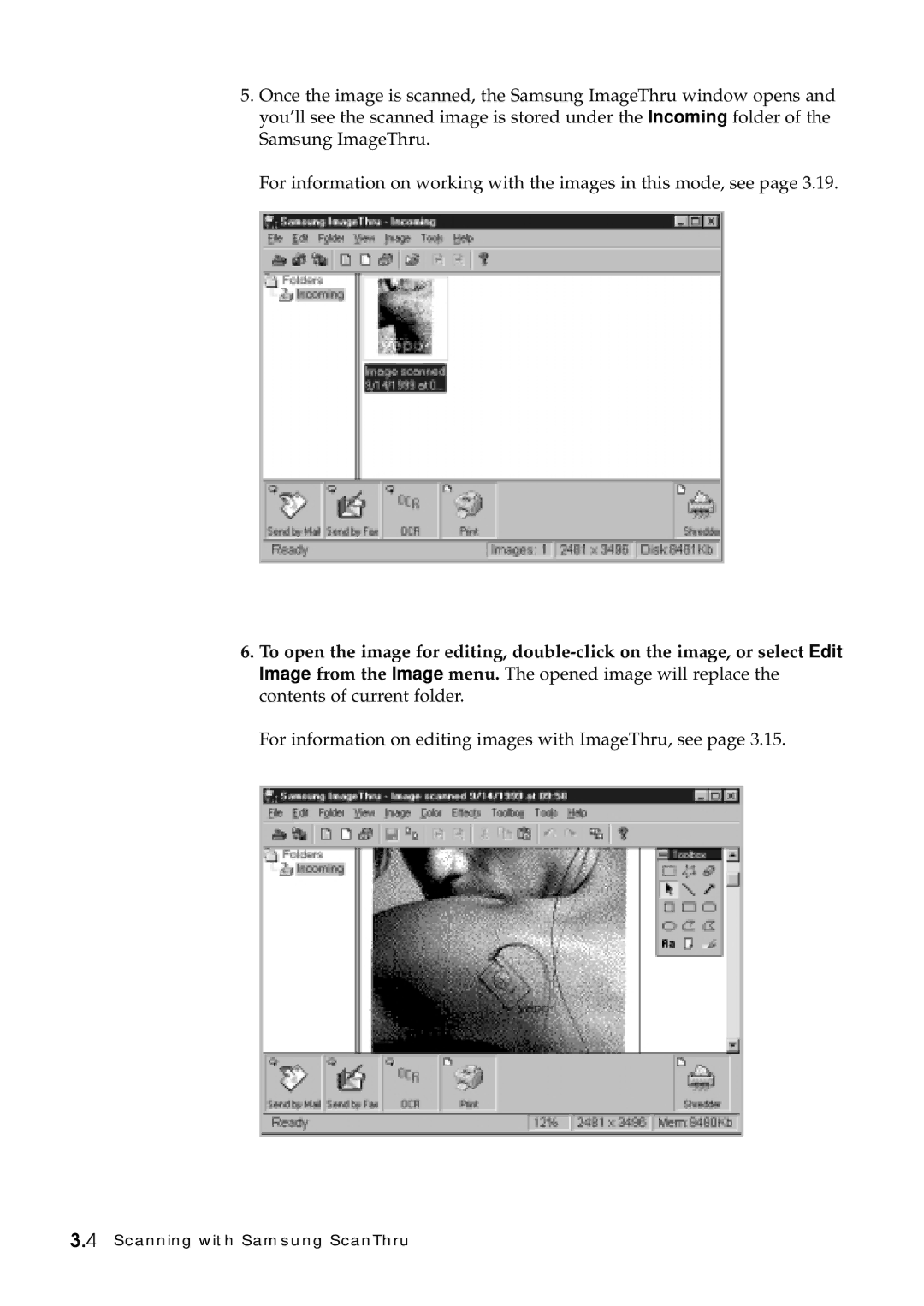5.Once the image is scanned, the Samsung ImageThru window opens and you’ll see the scanned image is stored under the Incoming folder of the Samsung ImageThru.
For information on working with the images in this mode, see page 3.19.
6.To open the image for editing,
For information on editing images with ImageThru, see page 3.15.
3.4 Scanning with Samsung ScanThru