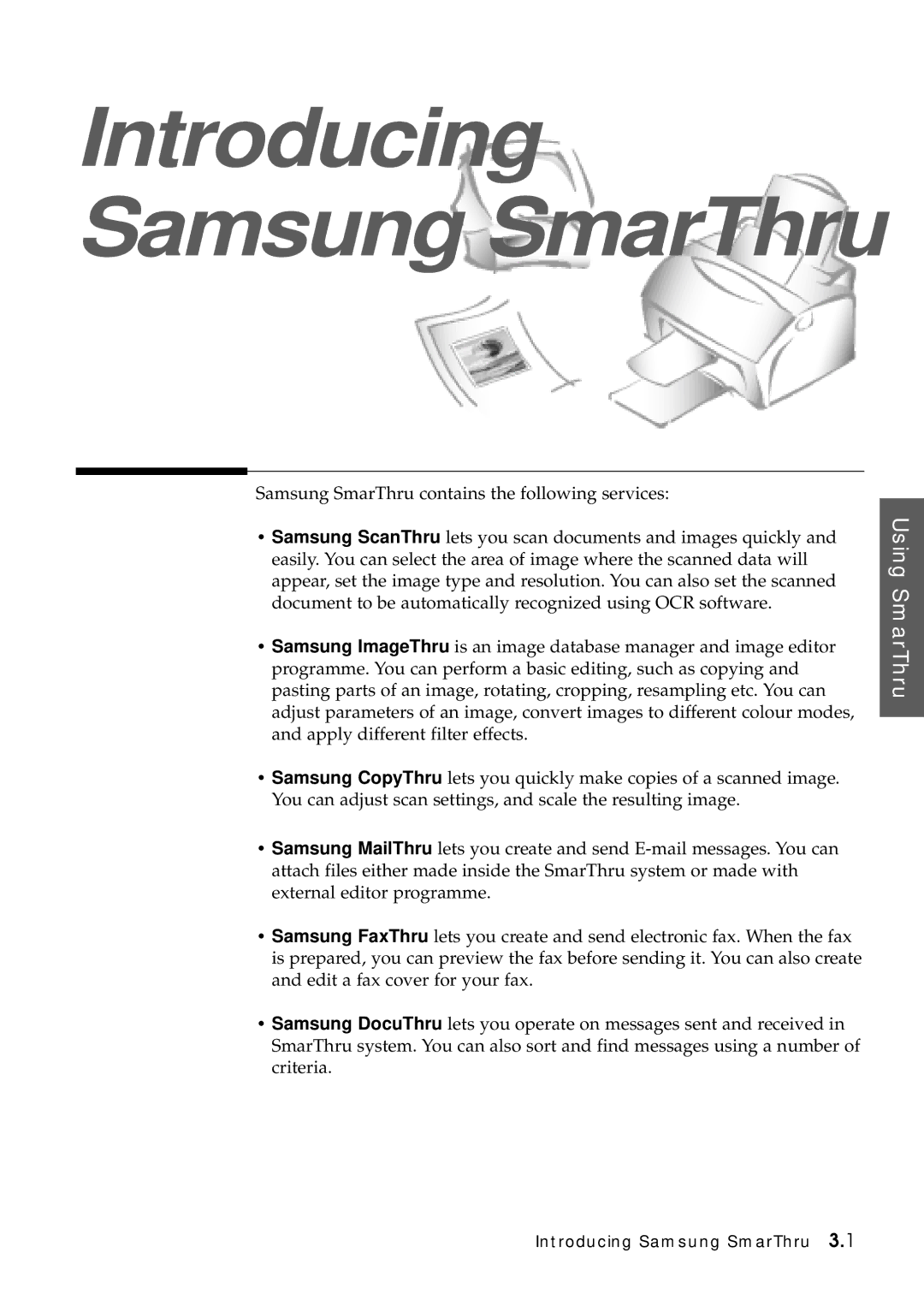Introducing Samsung SmarThru
Samsung SmarThru contains the following services:
•Samsung ScanThru lets you scan documents and images quickly and easily. You can select the area of image where the scanned data will appear, set the image type and resolution. You can also set the scanned document to be automatically recognized using OCR software.
•Samsung ImageThru is an image database manager and image editor programme. You can perform a basic editing, such as copying and pasting parts of an image, rotating, cropping, resampling etc. You can adjust parameters of an image, convert images to different colour modes, and apply different filter effects.
•Samsung CopyThru lets you quickly make copies of a scanned image. You can adjust scan settings, and scale the resulting image.
•Samsung MailThru lets you create and send
•Samsung FaxThru lets you create and send electronic fax. When the fax is prepared, you can preview the fax before sending it. You can also create and edit a fax cover for your fax.
•Samsung DocuThru lets you operate on messages sent and received in SmarThru system. You can also sort and find messages using a number of criteria.
Using SmarThru
Introducing Samsung SmarThru 3.1