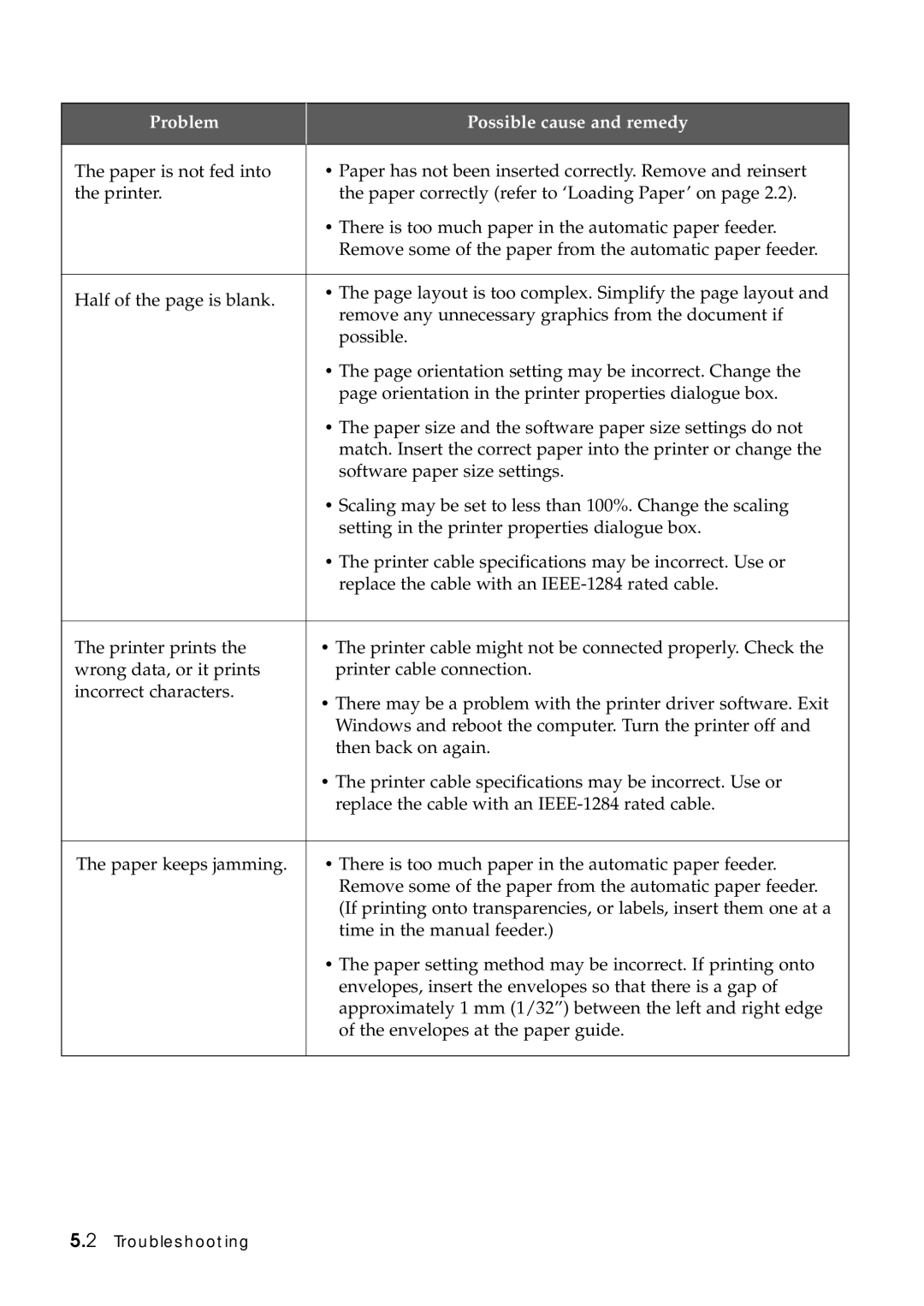Problem | Possible cause and remedy | |
|
| |
The paper is not fed into | • Paper has not been inserted correctly. Remove and reinsert | |
the printer. | the paper correctly (refer to ‘Loading Paper’ on page 2.2). | |
| • There is too much paper in the automatic paper feeder. | |
| Remove some of the paper from the automatic paper feeder. | |
|
| |
Half of the page is blank. | • The page layout is too complex. Simplify the page layout and | |
remove any unnecessary graphics from the document if | ||
| ||
| possible. | |
| • The page orientation setting may be incorrect. Change the | |
| page orientation in the printer properties dialogue box. | |
| • The paper size and the software paper size settings do not | |
| match. Insert the correct paper into the printer or change the | |
| software paper size settings. | |
| • Scaling may be set to less than 100%. Change the scaling | |
| setting in the printer properties dialogue box. | |
| • The printer cable specifications may be incorrect. Use or | |
| replace the cable with an | |
|
| |
The printer prints the | • The printer cable might not be connected properly. Check the | |
wrong data, or it prints | printer cable connection. | |
incorrect characters. | • There may be a problem with the printer driver software. Exit | |
| ||
| Windows and reboot the computer. Turn the printer off and | |
| then back on again. | |
| • The printer cable specifications may be incorrect. Use or | |
| replace the cable with an | |
|
| |
The paper keeps jamming. | • There is too much paper in the automatic paper feeder. | |
| Remove some of the paper from the automatic paper feeder. | |
| (If printing onto transparencies, or labels, insert them one at a | |
| time in the manual feeder.) | |
| • The paper setting method may be incorrect. If printing onto | |
| envelopes, insert the envelopes so that there is a gap of | |
| approximately 1 mm (1/32”) between the left and right edge | |
| of the envelopes at the paper guide. | |
|
|
5.2 Troubleshooting