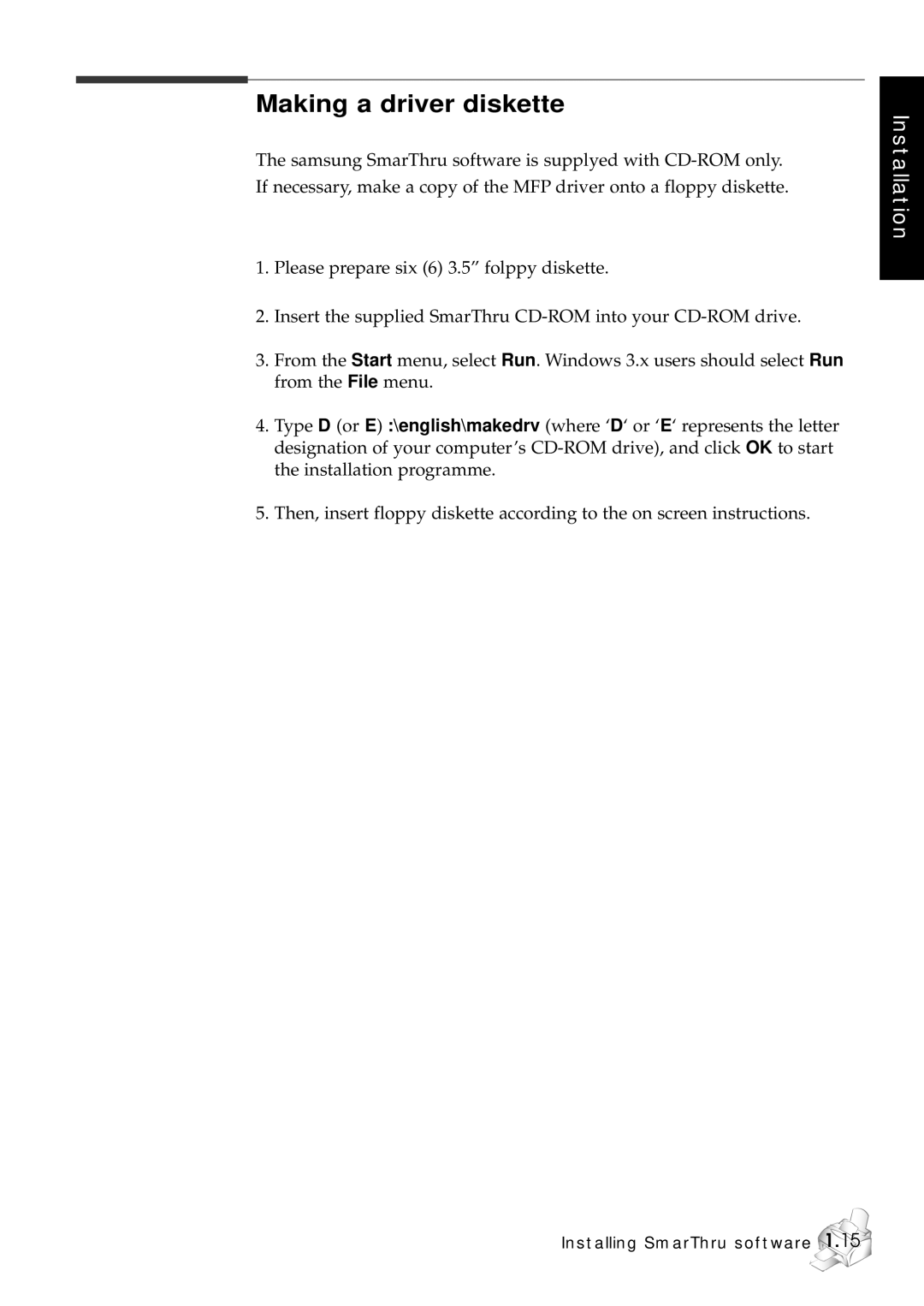Making a driver diskette
The samsung SmarThru software is supplyed with
1.Please prepare six (6) 3.5” folppy diskette.
2.Insert the supplied SmarThru
3.From the Start menu, select Run. Windows 3.x users should select Run from the File menu.
4.Type D (or E) :\english\makedrv (where ‘D‘ or ‘E‘ represents the letter designation of your computer’s
5.Then, insert floppy diskette according to the on screen instructions.