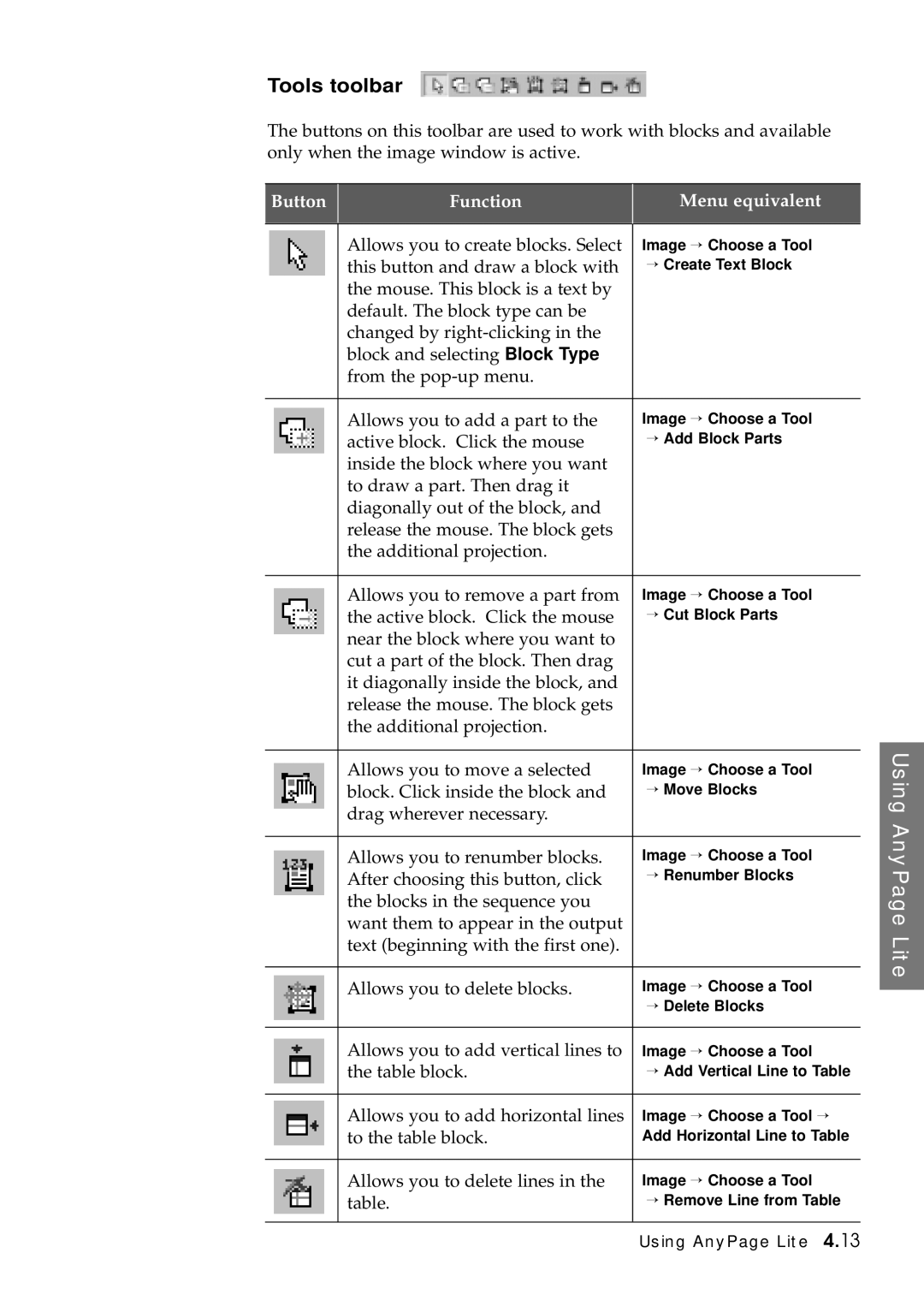Tools toolbar
The buttons on this toolbar are used to work with blocks and available only when the image window is active.
Button | Function | Menu equivalent |
|
|
|
|
|
|
|
| Allows you to create blocks. Select | Image → Choose a Tool |
| |
| this button and draw a block with | → Create Text Block |
| |
| the mouse. This block is a text by |
|
|
|
| default. The block type can be |
|
|
|
| changed by |
|
|
|
| block and selecting Block Type |
|
|
|
| from the |
|
|
|
|
|
|
|
|
| Allows you to add a part to the | Image → Choose a Tool |
| |
| active block. Click the mouse | → Add Block Parts |
| |
| inside the block where you want |
|
|
|
| to draw a part. Then drag it |
|
|
|
| diagonally out of the block, and |
|
|
|
| release the mouse. The block gets |
|
|
|
| the additional projection. |
|
|
|
|
|
|
|
|
| Allows you to remove a part from | Image → Choose a Tool |
| |
| the active block. Click the mouse | → Cut Block Parts |
| |
| near the block where you want to |
|
|
|
| cut a part of the block. Then drag |
|
|
|
| it diagonally inside the block, and |
|
|
|
| release the mouse. The block gets |
|
|
|
| the additional projection. |
|
|
|
|
|
|
|
|
|
|
|
| Using |
| Allows you to move a selected | Image → Choose a Tool | ||
|
| |||
| block. Click inside the block and | → Move Blocks |
| |
| drag wherever necessary. |
|
| AnyPage |
|
|
|
| |
| Allows you to renumber blocks. | Image → Choose a Tool | ||
|
| |||
| After choosing this button, click | → Renumber Blocks |
| |
| the blocks in the sequence you |
|
|
|
| want them to appear in the output |
|
| Lite |
| text (beginning with the first one). |
|
| |
|
|
|
| |
| Allows you to delete blocks. | Image → Choose a Tool | ||
|
| |||
|
| |||
|
| → Delete Blocks |
| |
|
|
|
|
|
| Allows you to add vertical lines to | Image → Choose a Tool |
| |
| the table block. | → Add Vertical Line to Table |
| |
|
|
|
|
|
| Allows you to add horizontal lines | Image → Choose a Tool → |
| |
| to the table block. | Add Horizontal Line to Table |
| |
|
|
|
|
|
| Allows you to delete lines in the | Image → Choose a Tool |
| |
| table. | → Remove Line from Table |
| |
|
|
|
|
|