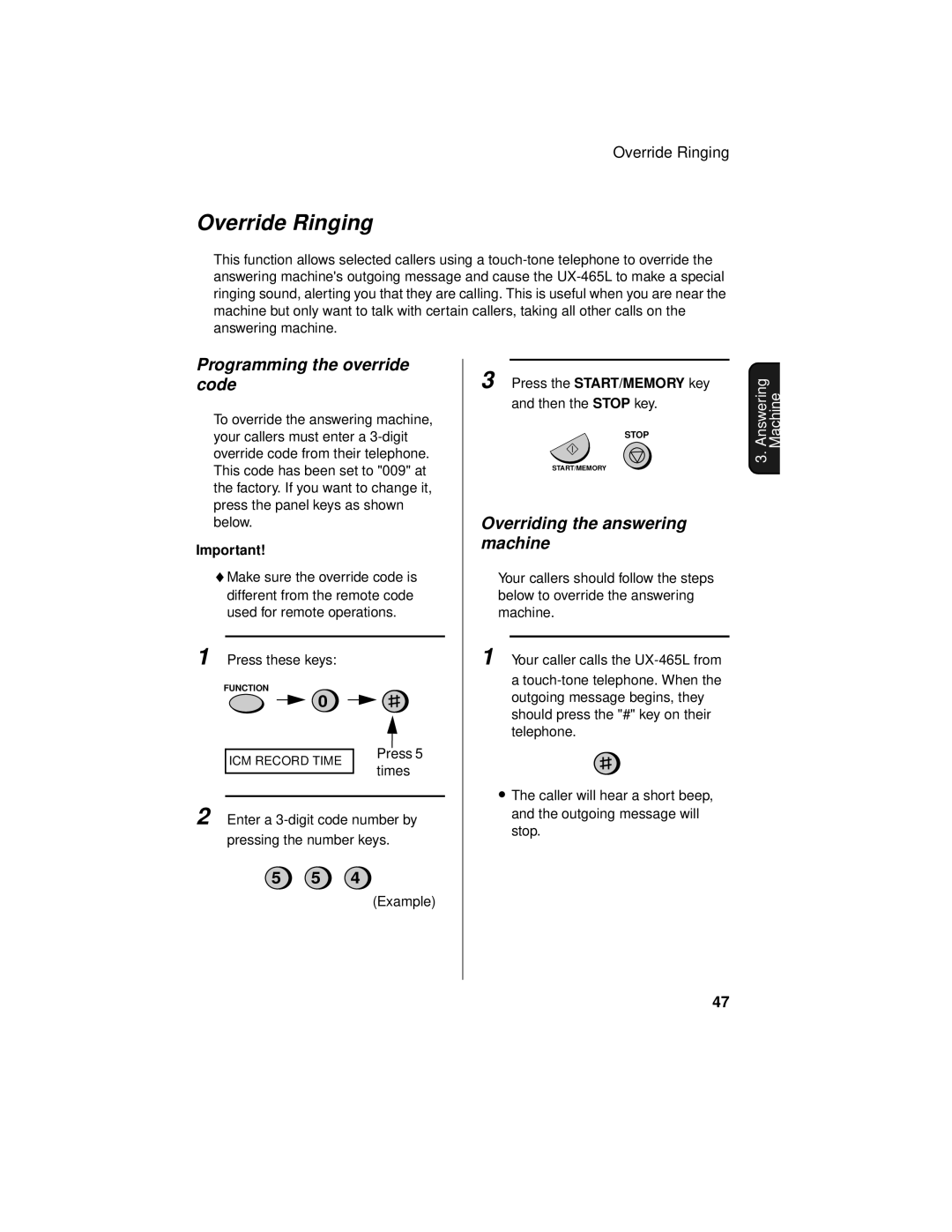Override Ringing
Override Ringing
This function allows selected callers using a
Programming the override code
To override the answering machine, your callers must enter a
Important!
♦ Make sure the override code is different from the remote code used for remote operations.
3 Press the START/MEMORY key
and then the STOP key.
STOP
START/MEMORY
Overriding the answering machine
Your callers should follow the steps below to override the answering machine.
Answering | Machine |
3. |
|
1 Press these keys:
FUNCTION
0
ICM RECORD TIME
Press 5 times
1 Your caller calls the
a |
outgoing message begins, they |
should press the "#" key on their |
telephone. |
• The caller will hear a short beep, |
2 Enter a
pressing the number keys.
5 5 4
(Example)
and the outgoing message will |
stop. |
47