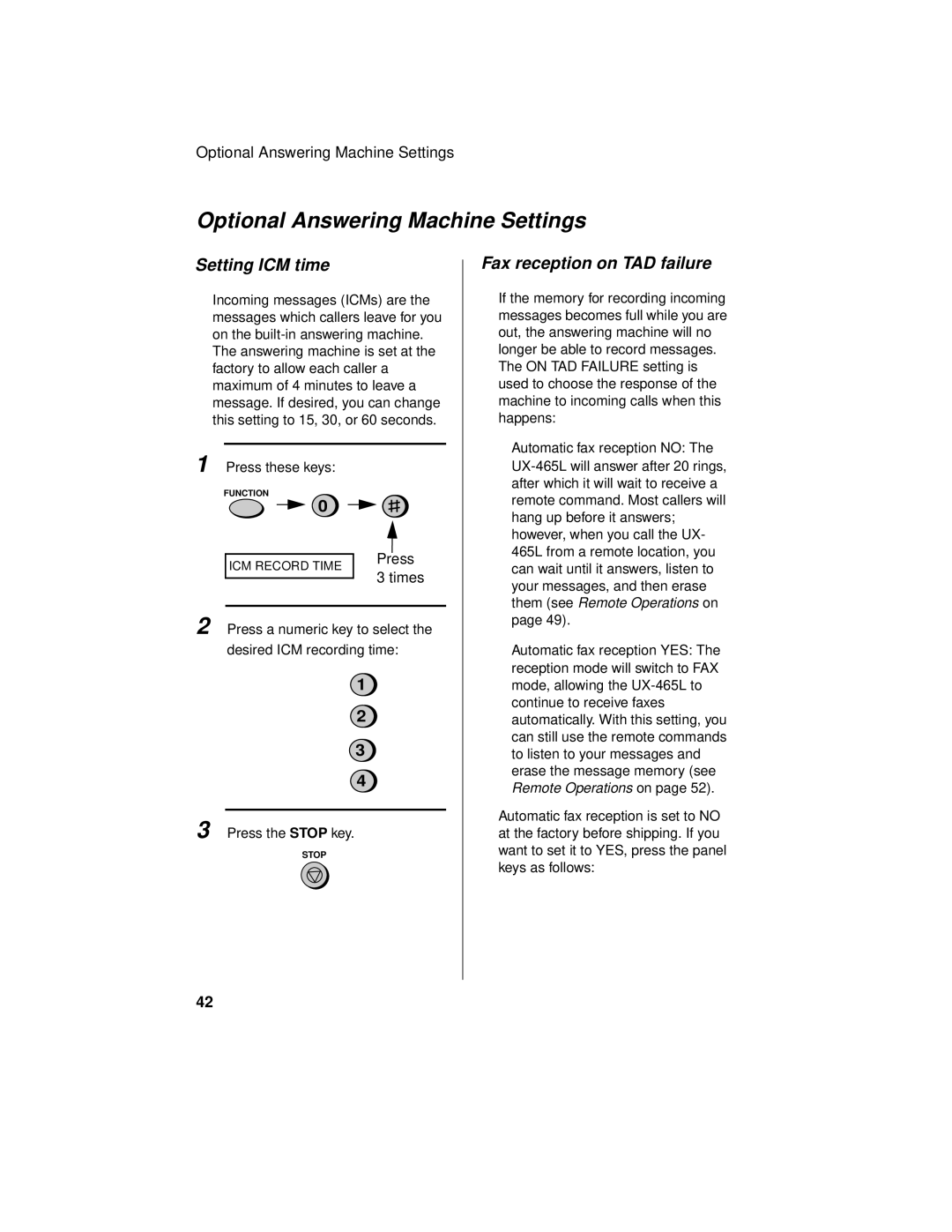Optional Answering Machine Settings
Optional Answering Machine Settings
Setting ICM time
Incoming messages (ICMs) are the messages which callers leave for you on the
1 Press these keys:
FUNCTION
0
| ICM RECORD TIME | Press |
| 3 times | |
|
| |
|
| |
|
| |
2 Press a numeric key to select the | ||
| desired ICM recording time: | |
• | 1: 15 seconds | 1 |
• | 2: 30 seconds | 2 |
• | 3: 60 seconds | 3 |
• | 4: 4 minutes | 4 |
3 Press the STOP key.
STOP
Fax reception on TAD failure
If the memory for recording incoming messages becomes full while you are out, the answering machine will no longer be able to record messages. The ON TAD FAILURE setting is used to choose the response of the machine to incoming calls when this happens:
♦Automatic fax reception NO: The
♦Automatic fax reception YES: The reception mode will switch to FAX mode, allowing the
Automatic fax reception is set to NO at the factory before shipping. If you want to set it to YES, press the panel keys as follows:
42