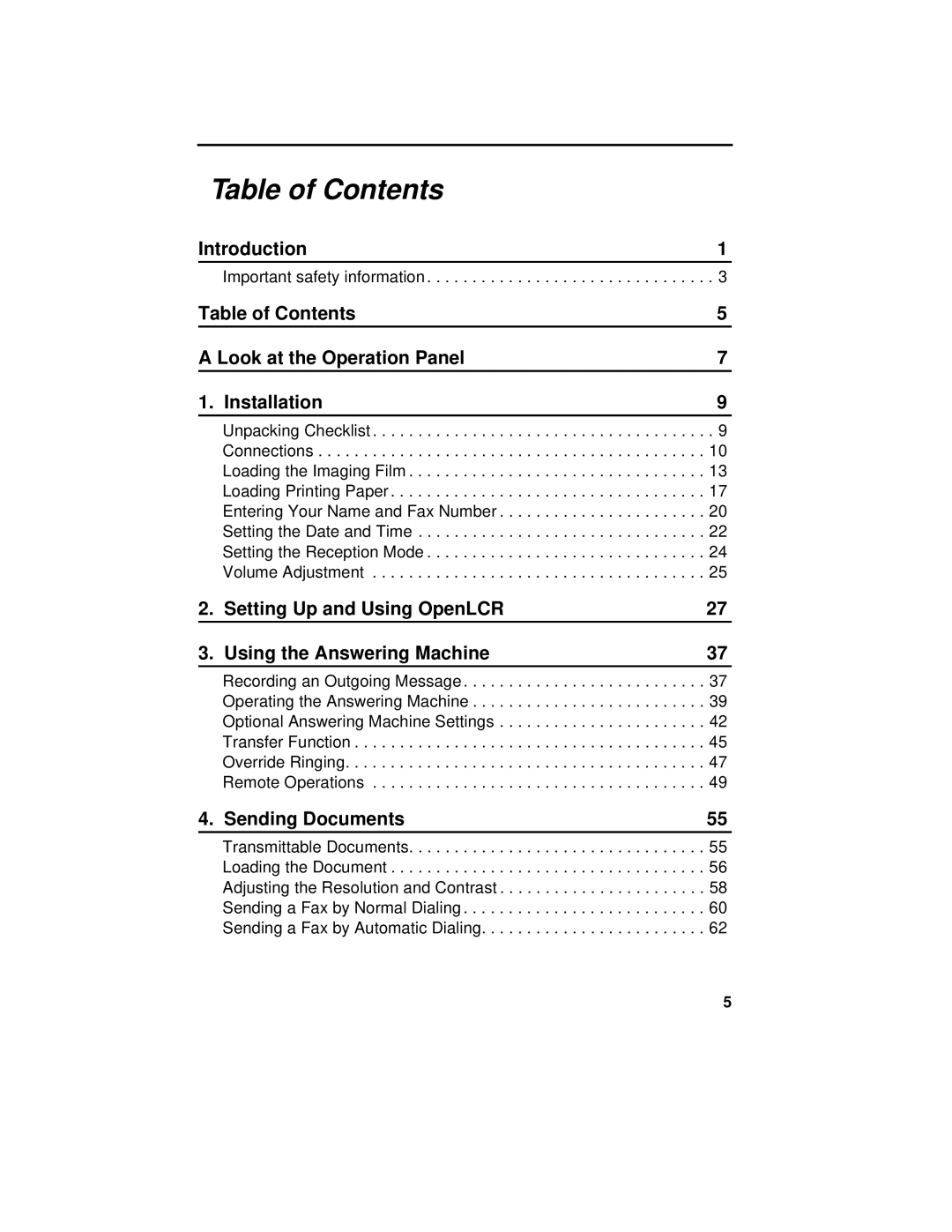Table of Contents |
|
Introduction | 1 |
Important safety information | 3 |
Table of Contents | 5 |
A Look at the Operation Panel | 7 |
1. Installation | 9 |
Unpacking Checklist . . . . . . . . . . . . . . . . . . . . . . . . . . . . . . . . . . . . . . 9
Connections . . . . . . . . . . . . . . . . . . . . . . . . . . . . . . . . . . . . . . . . . . . 10
Loading the Imaging Film . . . . . . . . . . . . . . . . . . . . . . . . . . . . . . . . . 13
Loading Printing Paper . . . . . . . . . . . . . . . . . . . . . . . . . . . . . . . . . . . 17
Entering Your Name and Fax Number . . . . . . . . . . . . . . . . . . . . . . . 20
Setting the Date and Time . . . . . . . . . . . . . . . . . . . . . . . . . . . . . . . . 22
Setting the Reception Mode . . . . . . . . . . . . . . . . . . . . . . . . . . . . . . . 24
Volume Adjustment . . . . . . . . . . . . . . . . . . . . . . . . . . . . . . . . . . . . . 25
2. | Setting Up and Using OpenLCR | 27 |
3. | Using the Answering Machine | 37 |
|
|
|
Recording an Outgoing Message . . . . . . . . . . . . . . . . . . . . . . . . . . . 37
Operating the Answering Machine . . . . . . . . . . . . . . . . . . . . . . . . . . 39
Optional Answering Machine Settings . . . . . . . . . . . . . . . . . . . . . . . 42
Transfer Function . . . . . . . . . . . . . . . . . . . . . . . . . . . . . . . . . . . . . . . 45
Override Ringing. . . . . . . . . . . . . . . . . . . . . . . . . . . . . . . . . . . . . . . . 47
Remote Operations . . . . . . . . . . . . . . . . . . . . . . . . . . . . . . . . . . . . . 49
4. Sending Documents | 55 |
Transmittable Documents. . . . . . . . . . . . . . . . . . . . . . . . . . . . . . . . . 55 Loading the Document . . . . . . . . . . . . . . . . . . . . . . . . . . . . . . . . . . . 56 Adjusting the Resolution and Contrast . . . . . . . . . . . . . . . . . . . . . . . 58 Sending a Fax by Normal Dialing . . . . . . . . . . . . . . . . . . . . . . . . . . . 60 Sending a Fax by Automatic Dialing. . . . . . . . . . . . . . . . . . . . . . . . . 62
5