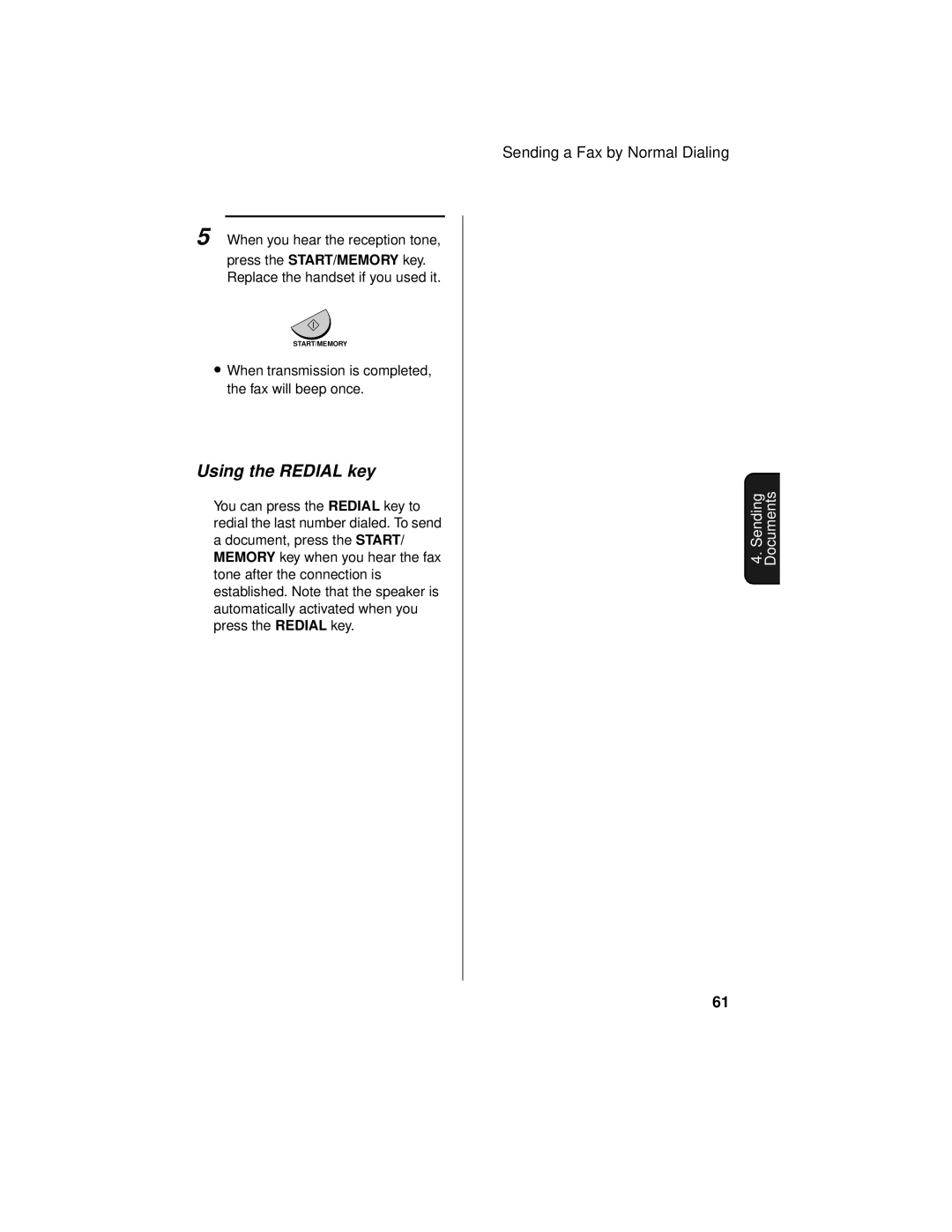5 When you hear the reception tone, press the START/MEMORY key. Replace the handset if you used it.
START/MEMORY
•When transmission is completed, the fax will beep once.
Using the REDIAL key
You can press the REDIAL key to redial the last number dialed. To send a document, press the START/ MEMORY key when you hear the fax tone after the connection is established. Note that the speaker is automatically activated when you press the REDIAL key.
Sending a Fax by Normal Dialing
4. Sending Documents
61