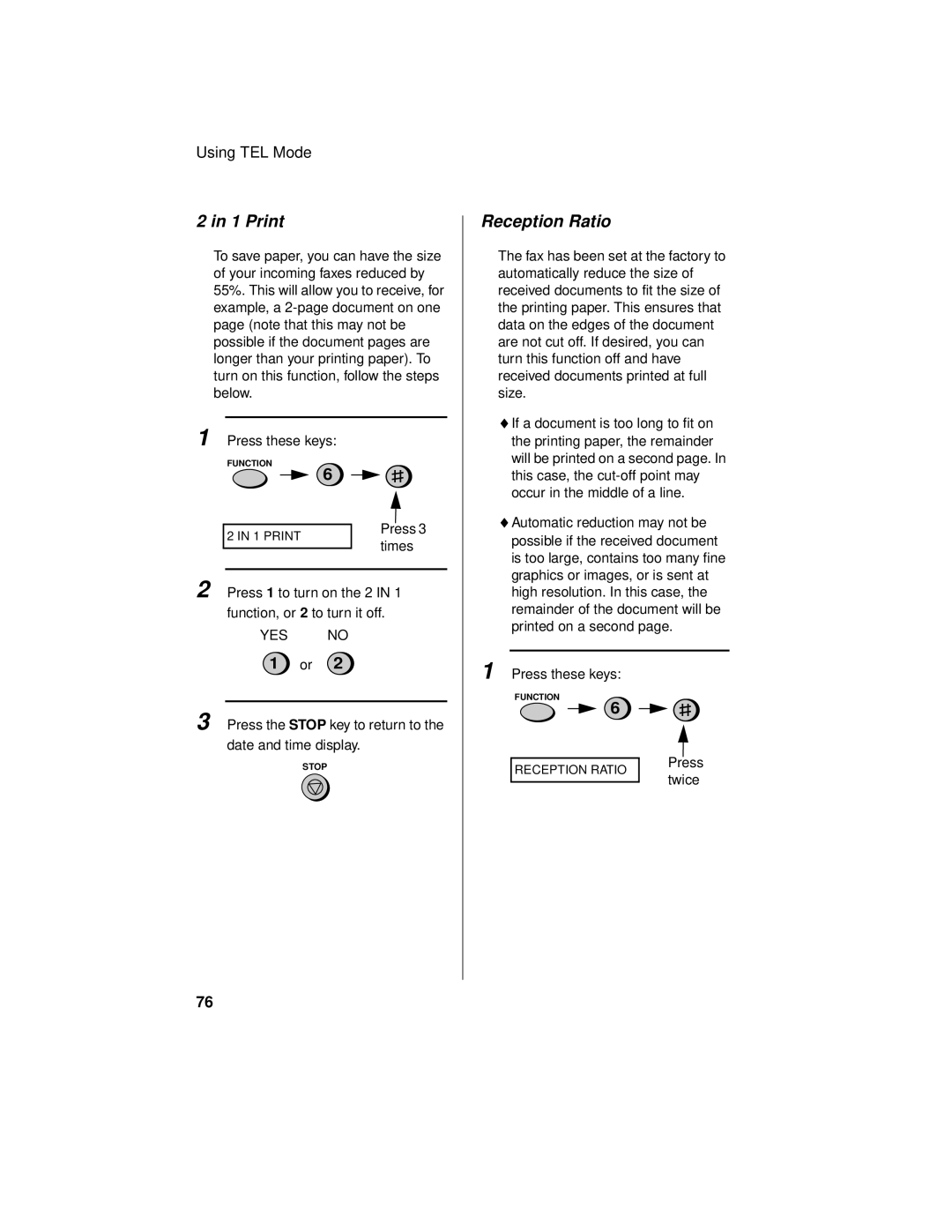Using TEL Mode
2 in 1 Print
To save paper, you can have the size of your incoming faxes reduced by 55%. This will allow you to receive, for example, a
1 Press these keys:
FUNCTION
6
2 IN 1 PRINT | Press 3 | |
times | ||
| ||
|
2 Press 1 to turn on the 2 IN 1
function, or 2 to turn it off.
YES NO
1 or 2
3 Press the STOP key to return to the
date and time display.
STOP
Reception Ratio
The fax has been set at the factory to automatically reduce the size of received documents to fit the size of the printing paper. This ensures that data on the edges of the document are not cut off. If desired, you can turn this function off and have received documents printed at full size.
♦ If a document is too long to fit on the printing paper, the remainder will be printed on a second page. In this case, the
♦ Automatic reduction may not be possible if the received document is too large, contains too many fine graphics or images, or is sent at high resolution. In this case, the remainder of the document will be printed on a second page.
1 Press these keys:
FUNCTION
6
RECEPTION RATIO | Press | |
twice | ||
| ||
|
76