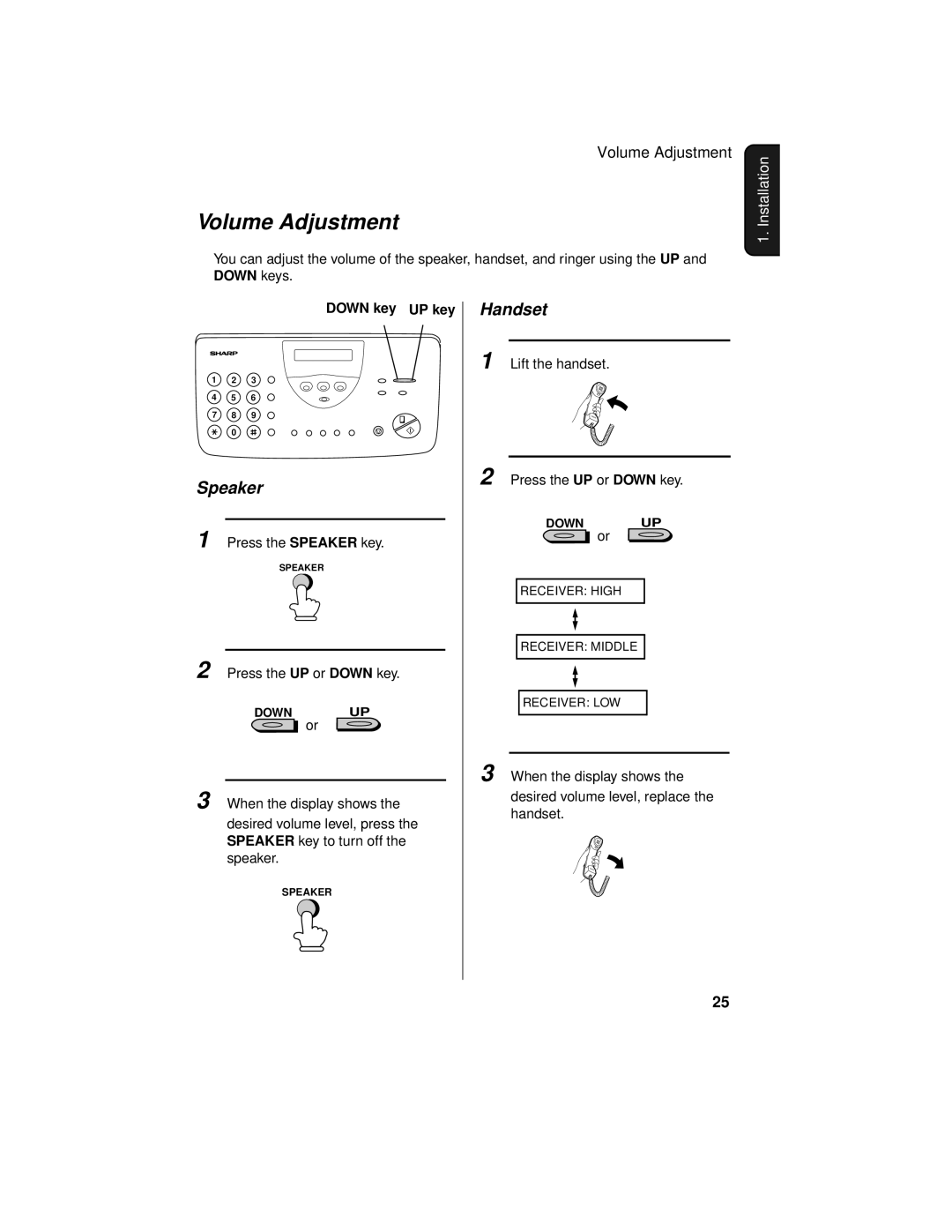Volume Adjustment
Volume Adjustment
You can adjust the volume of the speaker, handset, and ringer using the UP and DOWN keys.
1. Installation
DOWN key UP key
1 2 3
4 5 6
7 8 9
0
Speaker
1 Press the SPEAKER key.
SPEAKER
2 Press the UP or DOWN key.
DOWNUP
or
3 When the display shows the
desired volume level, press the SPEAKER key to turn off the speaker.
Handset
1 Lift the handset.
2 Press the UP or DOWN key.
DOWNUP
or
RECEIVER: HIGH
RECEIVER: MIDDLE
RECEIVER: LOW
3 When the display shows the
desired volume level, replace the handset.
SPEAKER
25