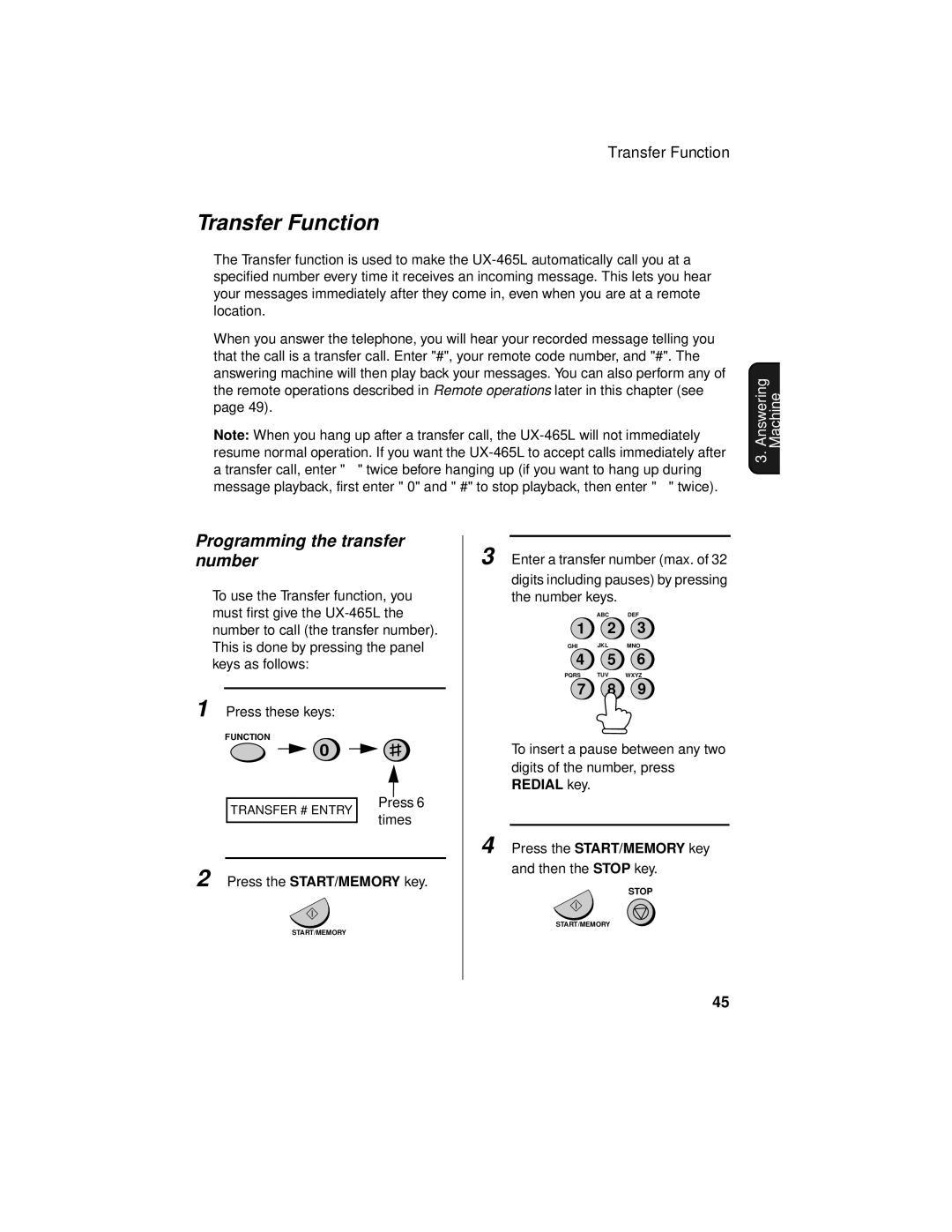Transfer Function
Transfer Function
The Transfer function is used to make the
When you answer the telephone, you will hear your recorded message telling you that the call is a transfer call. Enter "#", your remote code number, and "#". The answering machine will then play back your messages. You can also perform any of the remote operations described in Remote operations later in this chapter (see page 49).
Note: When you hang up after a transfer call, the
Answering | Machine |
3. |
|
Programming the transfer number
To use the Transfer function, you must first give the
3 Enter a transfer number (max. of 32 digits including pauses) by pressing the number keys.
ABC DEF
1 2 3
GHI JKL MNO
4 5 6
PQRS TUV WXYZ
7 8 9
1 Press these keys:
FUNCTION
0
TRANSFER # ENTRY
Press 6 times
•To insert a pause between any two digits of the number, press REDIAL key.
2 Press the START/MEMORY key.
4 Press the START/MEMORY key and then the STOP key.
STOP
![]() START/MEMORY START/MEMORY
START/MEMORY START/MEMORY
45