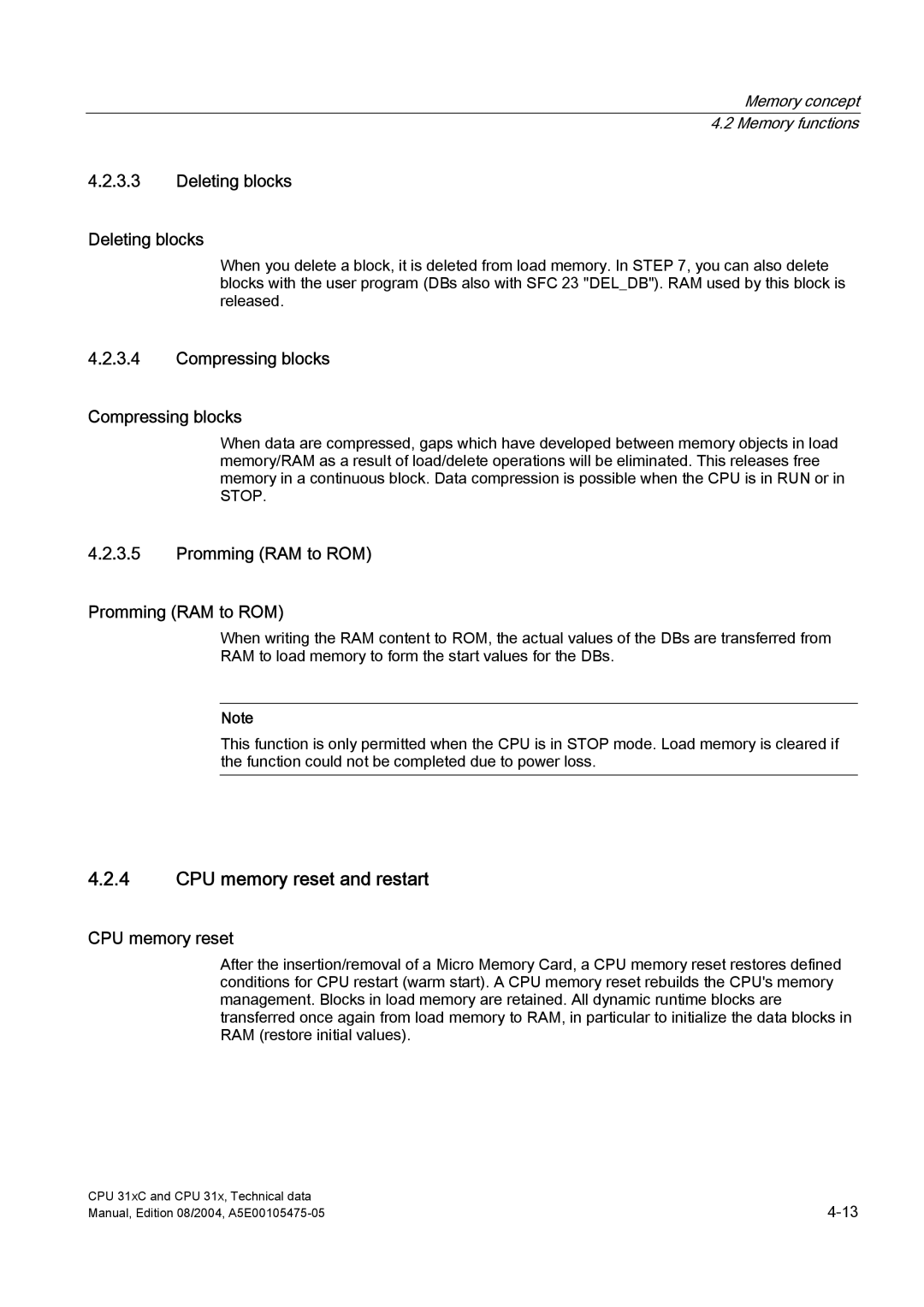Memory concept 4.2 Memory functions
4.2.3.3Deleting blocks
Deleting blocks
When you delete a block, it is deleted from load memory. In STEP 7, you can also delete blocks with the user program (DBs also with SFC 23 "DEL_DB"). RAM used by this block is released.
4.2.3.4Compressing blocks
Compressing blocks
When data are compressed, gaps which have developed between memory objects in load memory/RAM as a result of load/delete operations will be eliminated. This releases free memory in a continuous block. Data compression is possible when the CPU is in RUN or in STOP.
4.2.3.5Promming (RAM to ROM)
Promming (RAM to ROM)
When writing the RAM content to ROM, the actual values of the DBs are transferred from RAM to load memory to form the start values for the DBs.
Note
This function is only permitted when the CPU is in STOP mode. Load memory is cleared if the function could not be completed due to power loss.
4.2.4CPU memory reset and restart
CPU memory reset
After the insertion/removal of a Micro Memory Card, a CPU memory reset restores defined conditions for CPU restart (warm start). A CPU memory reset rebuilds the CPU's memory management. Blocks in load memory are retained. All dynamic runtime blocks are transferred once again from load memory to RAM, in particular to initialize the data blocks in RAM (restore initial values).
CPU 31xC and CPU 31x, Technical data | |
Manual, Edition 08/2004, |