8 Press the EXEC button.
Nine identical images are printed on a sheet of paper as a test print. Each image has a different color balance.
A B C |
| A B C |
| A B C |
X Y Z |
| X Y Z |
| X Y Z |
|
|
|
|
|
|
|
|
|
|
A B C |
| A B C |
| A B C |
X Y Z |
| X Y Z |
| X Y Z |
|
|
|
|
|
|
|
|
|
|
A B C |
| A B C |
| A B C |
X Y Z |
| X Y Z |
| X Y Z |
|
|
|
|
|
COLOR BALANCE (X&Y) 45&45 50&45 55&45
 45&50 50&50 55&50 45&55 50&55 55&55
45&50 50&50 55&50 45&55 50&55 55&55
Indicates the color balance of the images printed at the top. (From the left, 45 & 45, 50 & 45, 55 & 45)
Indicates the color balance of the images printed in the middle. (From the left, 45 & 50, 50 & 50, 55 & 50)
Indicates the color balance of the images printed at the bottom. (From the left, 45 & 55, 50 & 55, 55 & 55)
Example of the actual color change in the test print
Yellow greenish |
| Yellowish |
| Orangish |
|
|
|
|
|
GreenishStandardReddish
Blue greenish |
| Bluish |
| Red purplish |
|
|
|
|
|
9 Select the image which has the best color balance among the nine images.
If you want to change the color balance after you see the printout, adjust the color balance again, referring to “To readjust the color balance” on page 102.
Continue to the next page c
Installation and Adjustment 101