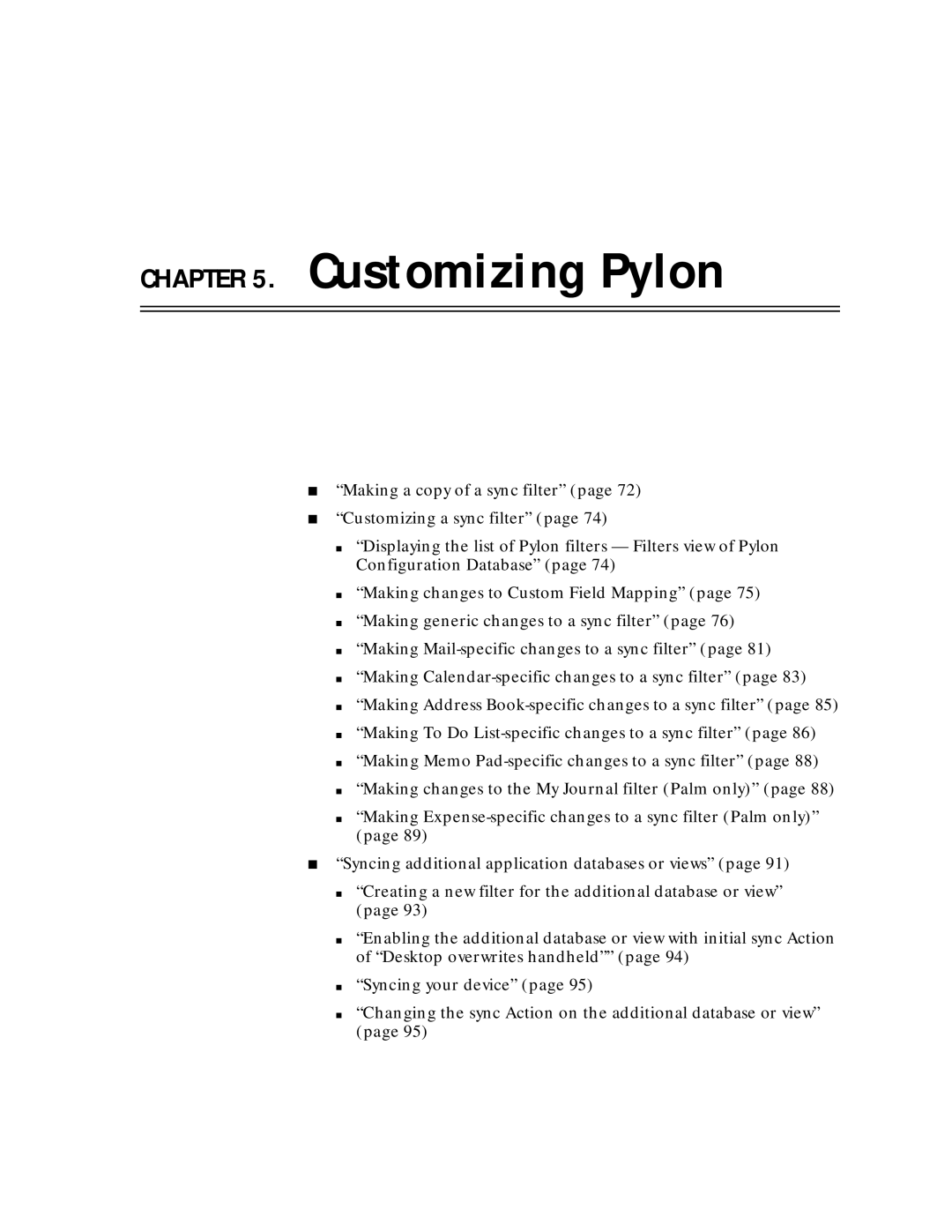CHAPTER 5. Customizing Pylon
■“Making a copy of a sync filter” (page 72)
■“Customizing a sync filter” (page 74)
■“Displaying the list of Pylon filters — Filters view of Pylon Configuration Database” (page 74)
■“Making changes to Custom Field Mapping” (page 75)
■“Making generic changes to a sync filter” (page 76)
■“Making
■“Making
■“Making Address
■“Making To Do
■“Making Memo
■“Making changes to the My Journal filter (Palm only)” (page 88)
■“Making
■“Syncing additional application databases or views” (page 91)
■“Creating a new filter for the additional database or view” (page 93)
■“Enabling the additional database or view with initial sync Action of “Desktop overwrites handheld”” (page 94)
■“Syncing your device” (page 95)
■“Changing the sync Action on the additional database or view” (page 95)