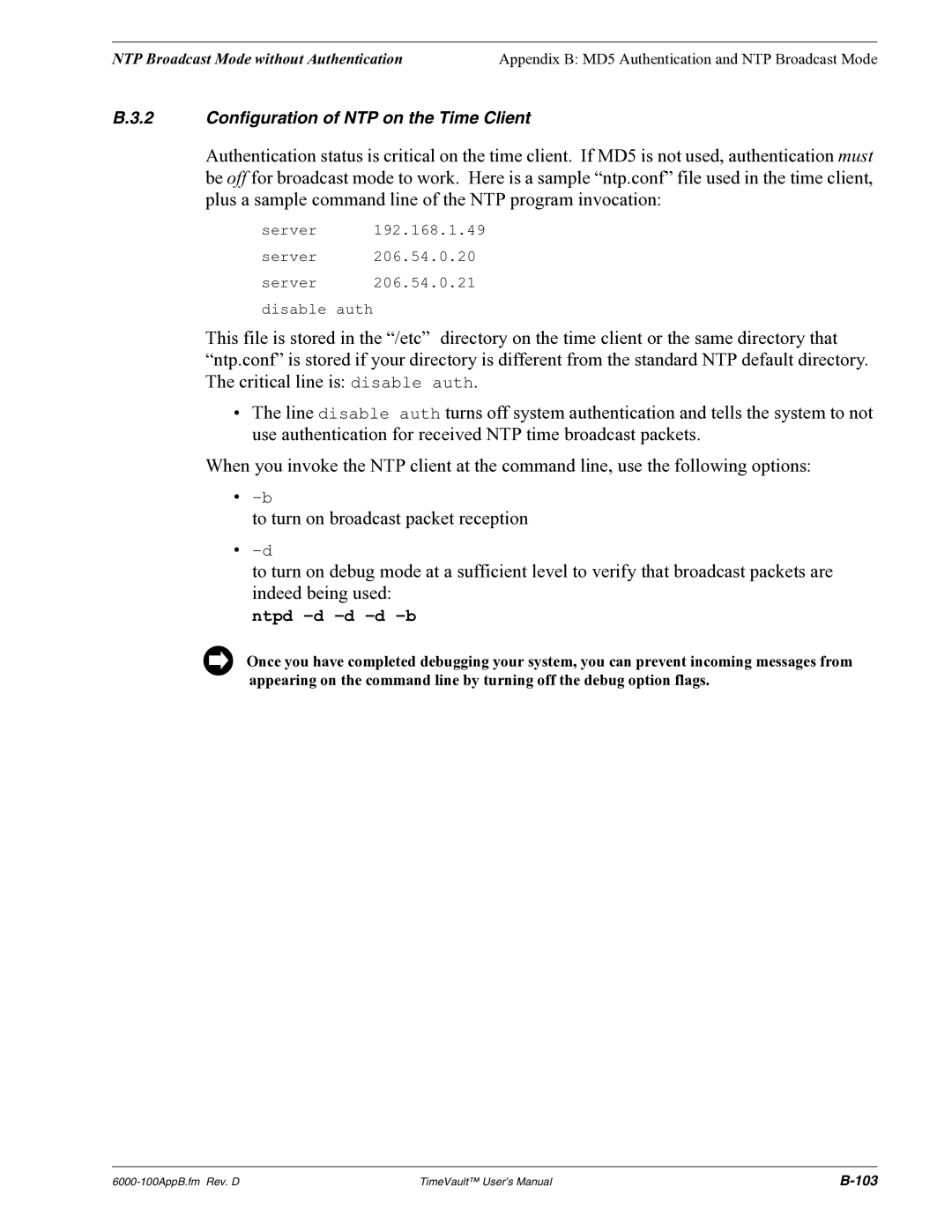NTP Broadcast Mode without Authentication | Appendix B: MD5 Authentication and NTP Broadcast Mode |
B.3.2 Configuration of NTP on the Time Client
Authentication status is critical on the time client. If MD5 is not used, authentication must be off for broadcast mode to work. Here is a sample “ntp.conf” file used in the time client, plus a sample command line of the NTP program invocation:
server 192.168.1.49
server 206.54.0.20
server 206.54.0.21
disable auth
This file is stored in the “/etc” directory on the time client or the same directory that “ntp.conf” is stored if your directory is different from the standard NTP default directory. The critical line is: disable auth.
•The line disable auth turns off system authentication and tells the system to not use authentication for received NTP time broadcast packets.
When you invoke the NTP client at the command line, use the following options:
•
to turn on broadcast packet reception
•
to turn on debug mode at a sufficient level to verify that broadcast packets are indeed being used:
ntpd –d –d –d –b
Once you have completed debugging your system, you can prevent incoming messages from appearing on the command line by turning off the debug option flags.
TimeVault™ User’s Manual |