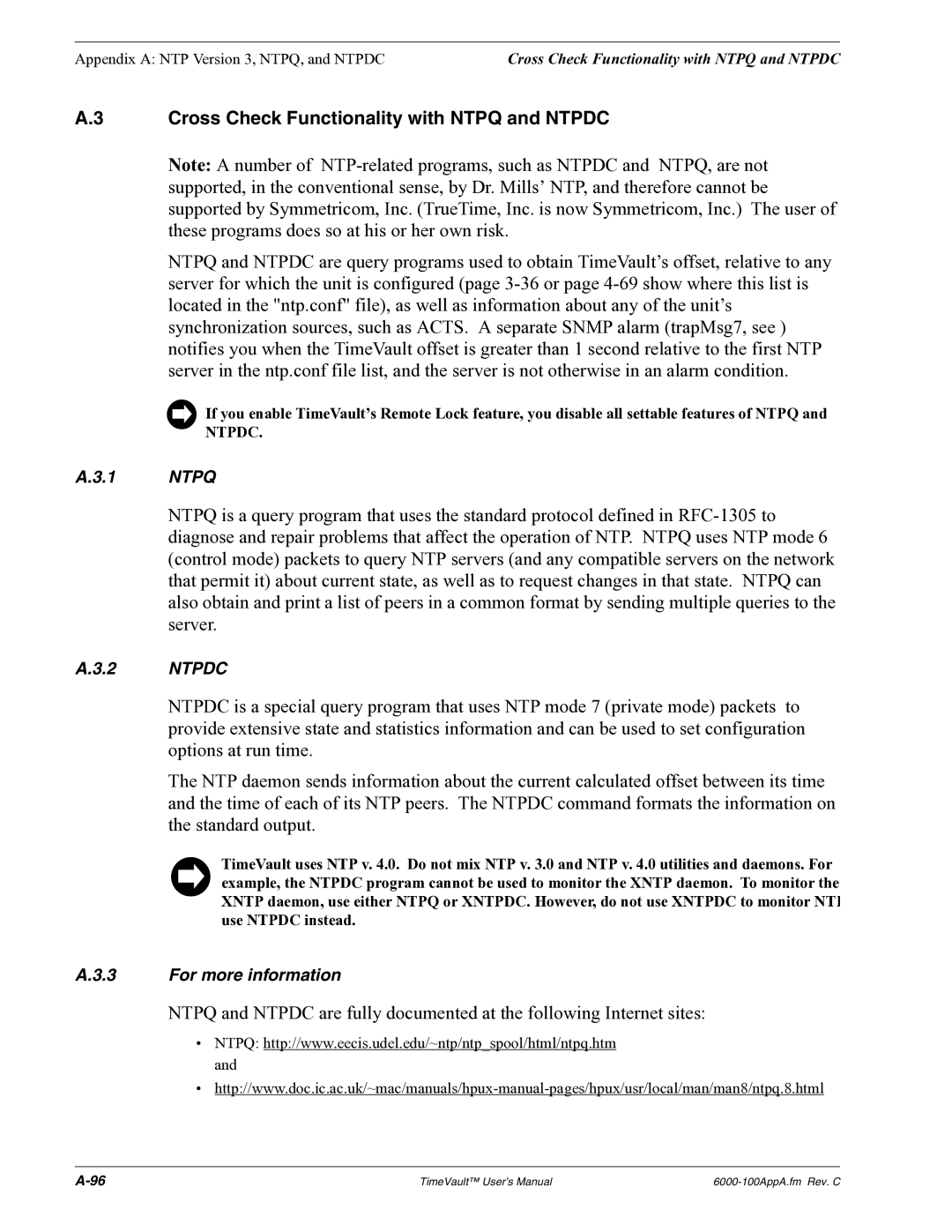Appendix A: NTP Version 3, NTPQ, and NTPDC | Cross Check Functionality with NTPQ and NTPDC |
A.3 Cross Check Functionality with NTPQ and NTPDC
Note: A number of
NTPQ and NTPDC are query programs used to obtain TimeVault’s offset, relative to any server for which the unit is configured (page
If you enable TimeVault’s Remote Lock feature, you disable all settable features of NTPQ and
NTPDC.
A.3.1 NTPQ
NTPQ is a query program that uses the standard protocol defined in
A.3.2 NTPDC
NTPDC is a special query program that uses NTP mode 7 (private mode) packets to provide extensive state and statistics information and can be used to set configuration options at run time.
The NTP daemon sends information about the current calculated offset between its time and the time of each of its NTP peers. The NTPDC command formats the information on the standard output.
TimeVault uses NTP v. 4.0. Do not mix NTP v. 3.0 and NTP v. 4.0 utilities and daemons. For example, the NTPDC program cannot be used to monitor the XNTP daemon. To monitor the XNTP daemon, use either NTPQ or XNTPDC. However, do not use XNTPDC to monitor NTP use NTPDC instead.
A.3.3 For more information
NTPQ and NTPDC are fully documented at the following Internet sites:
•NTPQ: http://www.eecis.udel.edu/~ntp/ntp_spool/html/ntpq.htm and
•
TimeVault™ User’s Manual |